I was following this video to partition my bootcamp to give Windows more space, after doing this and restarting I noticed no changes other than the fact that when I tried to boot up MacOS I quite literally can't, when holding down Option during startup I don't get the option to choose my boot drive. When trying to restart MacOS from Bootcamp on Windows I get an error saying " bootcamp could not locate the MacOS boot volume" How can I get back into MacOS? Is there anyway I can fix this?
[SOLVED] Can't boot into MacOS at all ?
- Thread starter atlasgaming20
- Start date
You are using an out of date browser. It may not display this or other websites correctly.
You should upgrade or use an alternative browser.
You should upgrade or use an alternative browser.
Solution
Could you possibly send me a link to where I can download MacOS? I was gonna try flashing it with a USB.
https://support.apple.com/en-us/HT201372
or
I only know much about Linux but the process should be the same
spinningstill
Distinguished
Have you tried to launch into recovery?
- Command (⌘)-R: Start up from the built-in macOS Recovery system. Or use Option-Command-R or Shift-Option-Command-R to start up from macOS Recovery over the Internet. macOS Recovery installs different versions of macOS, depending on the key combination you use while starting up. If your Mac is using a firmware password, you're prompted to enter the password.
Yes I have, I tried it again just in case I was doing something wrong (LOL) But like normal I just boot into Windows without anything else appearing.Have you tried to launch into recovery?
- Command (⌘)-R: Start up from the built-in macOS Recovery system. Or use Option-Command-R or Shift-Option-Command-R to start up from macOS Recovery over the Internet. macOS Recovery installs different versions of macOS, depending on the key combination you use while starting up. If your Mac is using a firmware password, you're prompted to enter the password.
spinningstill
Distinguished
When in recovery are you able to go into DU and see your Mac OS drive? Then do first aide on it and quit DU and choose Mac OS as the start up?
Nono, I quite literally can't load into recovery and it only boots me into Windows, I've tried every combo of Command-R only for nothing to happen other than me getting onto the Windows login screenWhen in recovery are you able to go into DU and see your Mac OS drive? Then do first aide on it and quit DU and choose Mac OS as the start up?
When I look at the control panel on bootcamp all I see is this
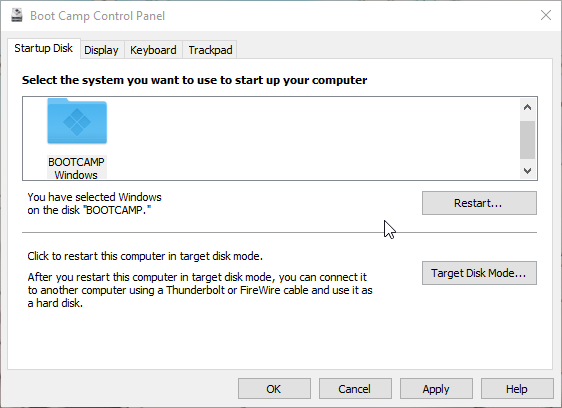
I don't see an option for MacOS anywhere else 🙁
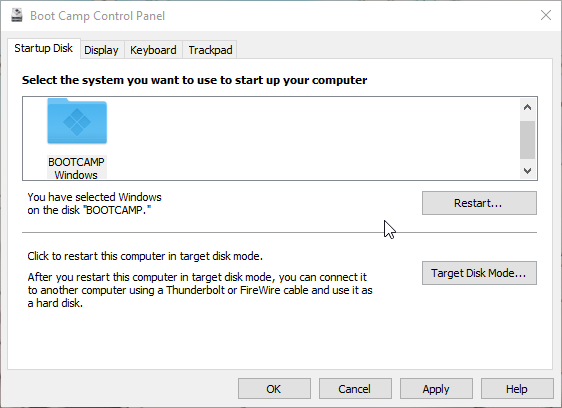
I don't see an option for MacOS anywhere else 🙁
Alright so any number of issues may be the case. Since recovery mode like you said (I'll assume you followed the correct process) didnt work it might be an internal storage issue where the OS was either damaged or corrupted. What I can suggest is because I know Macs (at least the one I have in my house) support external storage booting either flash windows or a form of Linux onto the device to run system diagnostics on said internal storage. If the drive itself is not the issue you need a new install of Mac OS which in that case recovery mode should have helped but if not all you can do is flash a new OS whether it be windows, linux or mac os just move on. (by the way by internal storage issue I mean the drive itself may be damaged) Hope this helped at least some 

I have a 2012 Macbook Air. And I backed up my drive before I did anythingWhat year is your Mac? That is normal for the bootcamp control panel.
Did you use Time Machine to back up your drive?
Do you see this:
Image
Would I be able to externally flash MacOS? Sorry I'm not really used to all of this hahaAlright so any number of issues may be the case. Since recovery mode like you said (I'll assume you followed the correct process) didnt work it might be an internal storage issue where the OS was either damaged or corrupted. What I can suggest is because I know Macs (at least the one I have in my house) support external storage booting either flash windows or a form of Linux onto the device to run system diagnostics on said internal storage. If the drive itself is not the issue you need a new install of Mac OS which in that case recovery mode should have helped but if not all you can do is flash a new OS whether it be windows, linux or mac os just move on. (by the way by internal storage issue I mean the drive itself may be damaged) Hope this helped at least some
spinningstill
Distinguished
And you don't see the image I sent you?I have a 2012 Macbook Air. And I backed up my drive before I did anything
Oh I do, sorry I forgot to reply to thatAnd you don't see the image I sent you?
spinningstill
Distinguished
Would I be able to externally flash MacOS? Sorry I'm not really used to all of this haha
Yes
No I couldn't, I just get an error saying; "Could Not Locate macOS Boot Volume"So you are able to start up from Mac OS?
Could you possibly send me a link to where I can download MacOS? I was gonna try flashing it with a USB.
Could you possibly send me a link to where I can download MacOS? I was gonna try flashing it with a USB.
https://support.apple.com/en-us/HT201372
or
I only know much about Linux but the process should be the same
spinningstill
Distinguished
Have you tried plugging in your Time Machine external and starting up with internet recovery or simply using Command+R?
Thank you! I'll keep you updated!https://support.apple.com/en-us/HT201372
or
View: https://www.youtube.com/watch?v=AUOx0b3YjlI
I only know much about Linux but the process should be the same
Yes I have, I still just boot into Windows unfortunatelyHave you tried plugging in your Time Machine external and starting up with internet recovery or simply using Command+R?
spinningstill
Distinguished
And you have tried the different key combinations?Yes I have, I still just boot into Windows unfortunately
Restart your Mac again and immediately press Command (⌘) and R to enter macOS Recovery. If Command (⌘) + R didn't work for you, try out the Option/Alt + Command (⌘) + R when you boot up to activate Internet Recovery Mode. Now, you can access an Apple server to download the latest macOS version.
https://support.apple.com/en-us/HT201255
Nope, neither one worked 🙁And you have tried the different key combinations?
Restart your Mac again and immediately press Command (⌘) and R to enter macOS Recovery. If Command (⌘) + R didn't work for you, try out the Option/Alt + Command (⌘) + R when you boot up to activate Internet Recovery Mode. Now, you can access an Apple server to download the latest macOS version.
https://support.apple.com/en-us/HT201255
I feel like this will definitely work, I just need to get another flashdrive.. the only one I have is 2gb LOLhttps://support.apple.com/en-us/HT201372
or
View: https://www.youtube.com/watch?v=AUOx0b3YjlI
I only know much about Linux but the process should be the same
spinningstill
Distinguished
Right it sounds like the wrong partition was formatted.
A MacOS bootable USB is in order. Maybe visit an Authorized Apple Care facility or ask a friend to make one for you from their machine.
I did not catch what year your computer is.
Grace and peace.
A MacOS bootable USB is in order. Maybe visit an Authorized Apple Care facility or ask a friend to make one for you from their machine.
I did not catch what year your computer is.
Grace and peace.
There could be several reasons behind this error. The most general reason is the older version of “Bootcamp”. However, to resolve the issue, you can try the below fixes:
Hope this will help!
- Always use the latest version of Bootcamp
- Try to boot MacOS manually
- Select the Mac OS volume as default OS.
Hope this will help!
TRENDING THREADS
-
-
-
Discussion What's your favourite video game you've been playing?
- Started by amdfangirl
- Replies: 4K
-

Space.com is part of Future plc, an international media group and leading digital publisher. Visit our corporate site.
© Future Publishing Limited Quay House, The Ambury, Bath BA1 1UA. All rights reserved. England and Wales company registration number 2008885.
