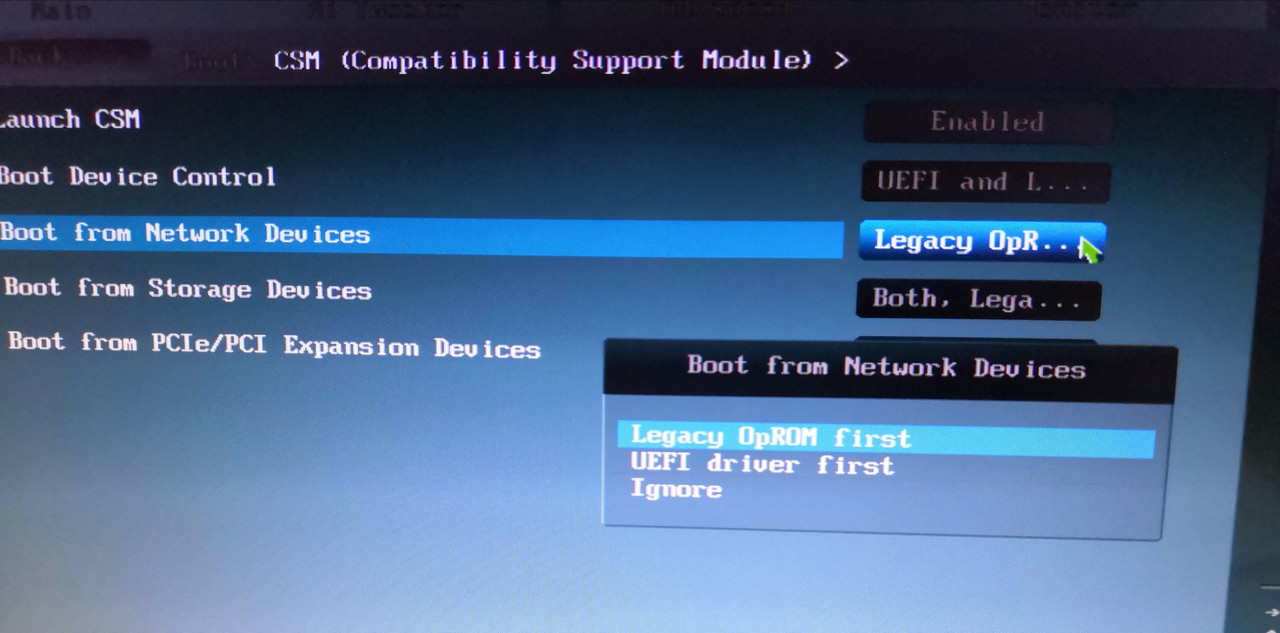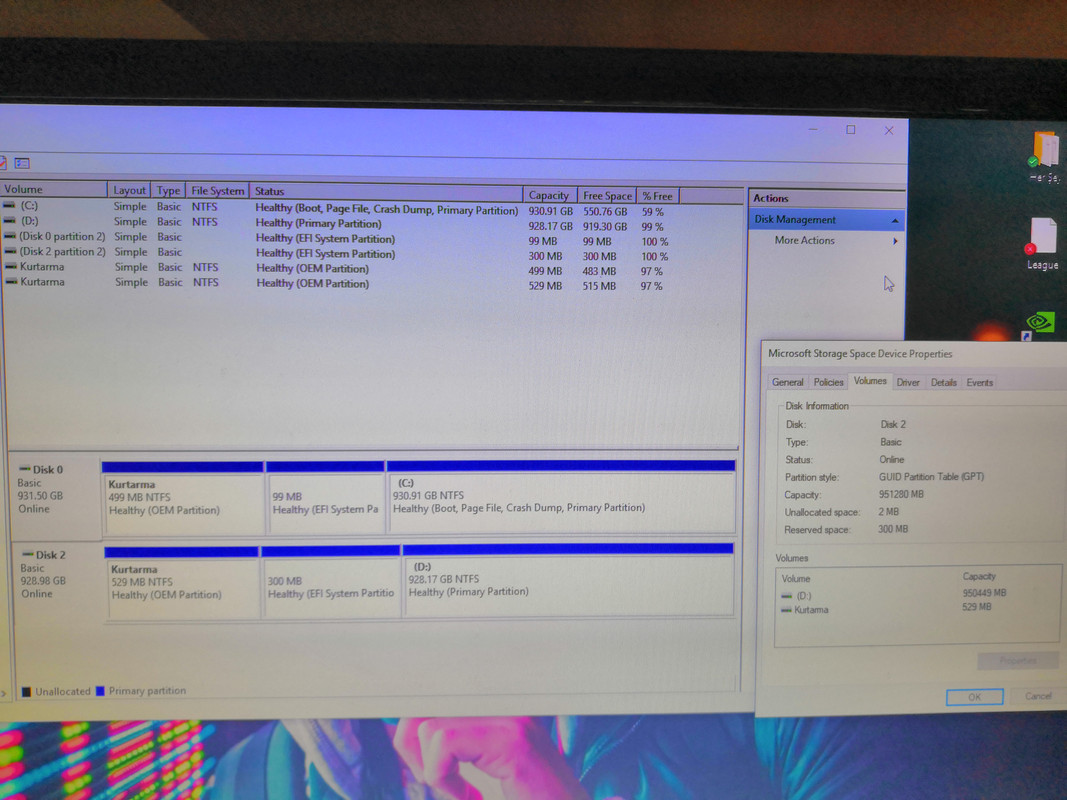Hello People, I seriously need some help. For quite some time my hdd started giving "SMART status bad, Backup and Replace" errors, and recently it started freezing my pc up therefore i bought a new 1tb sandisk ssd. Firstly i tried cloning my hdd to the ssd but after the cloning, my pc just wouldnt boot up from the ssd. After 5-6 hours of trying fixes i'd found online, i got pissed. I went out to the store and bought a 32gb usb stick and installed windows 10 media creation tool inside to do a fresh install. At this point of time my hdd files were cloned on the ssd. But it gave me errors saying it's a gpt drive so windows 10 couldn't be installed.I somehow fixed however. I wiped my ssd clean with diskpart and installed windows 10 while it's still gpt. But then the real problem arose. Whenever i got into bios and tried booting from my ssd my pc Said “Reboot and Select proper boot device or insert boot media in selected boot device and press any keyboard” I tried checking the cables, using different sata ports, converting it to mbr then installing windows on it, making my bios uefi only (but i got an error saying, bios not fully compatible with boot device), installing windows when it's already installed without cleaning the disk through cmd, clicking on startup repair( says windows couldnt repair). I am really at a loss. Thanks in advance.
Edit: I'd like to add that it seemed to work when i booted up from my hdd and used it as a secondary drive.
Edit: I'd like to add that it seemed to work when i booted up from my hdd and used it as a secondary drive.
Last edited: