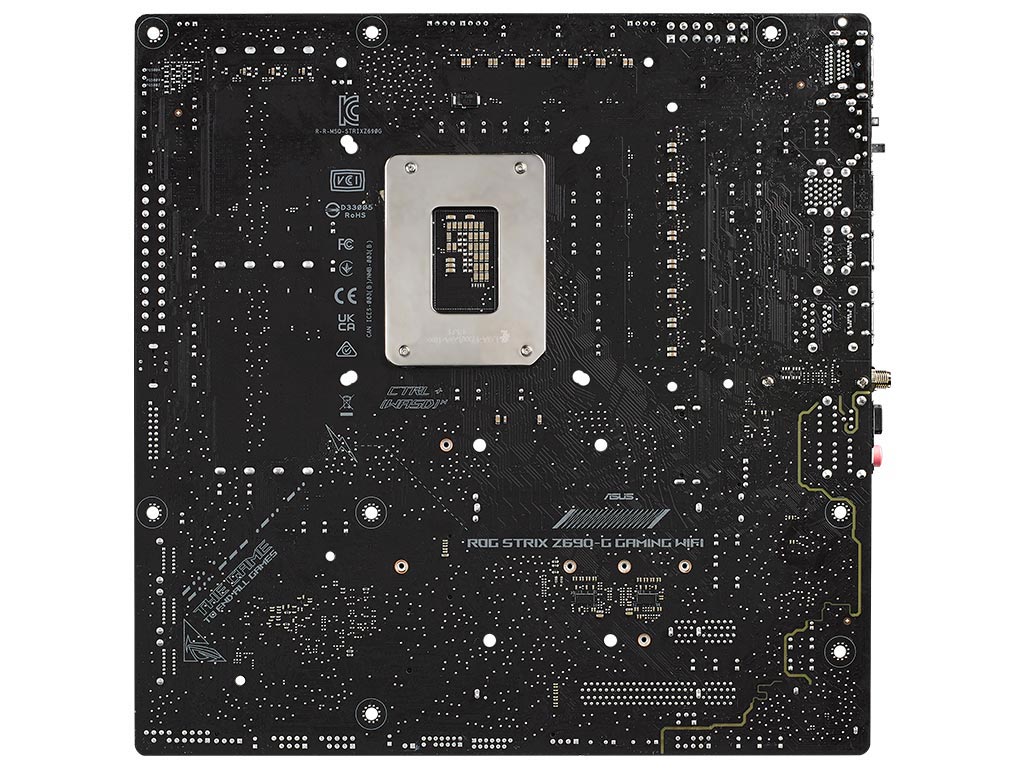Hi
Each time I unplug my computer I need to press the CMOS reset switch on the back of the case. Otherwise the computer won't boot. That's why I want to replace the CMOS Battery but I can't find it on my Motherboard. I guess I'm just blind.
Here's the excact model:

 rog.asus.com
rog.asus.com
Thanks for your help
(Couldn't find it in the manual either..)
Each time I unplug my computer I need to press the CMOS reset switch on the back of the case. Otherwise the computer won't boot. That's why I want to replace the CMOS Battery but I can't find it on my Motherboard. I guess I'm just blind.
Here's the excact model:
ROG STRIX Z690-G GAMING WIFI | Gaming motherboards|ROG - Republic of Gamers|ROG Global
ASUS ROG STRIX Z690-G GAMING WIFI Intel LGA 1700 ATX motherboard, DDR5, PCIe 5.0, 14+1 power stages, WiFi 6E, Intel® 2.5 Gb Ethernet, three M.2 slots, USB 3.2 Gen 2x2 USB Type-C®, SATA and Aura Sync
Thanks for your help
(Couldn't find it in the manual either..)