Hello all
around Christmas I had this issue where the Sign In authenticator window wouldn't appear. Every software or app that required
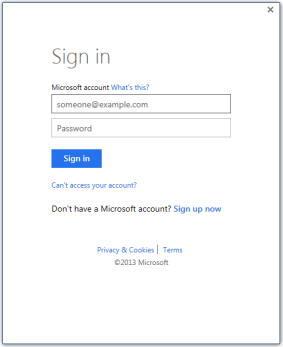 to appear was effectively broken. Think of turning your local account into a Windows 10 account by logging in inside Setting > Account > My Info > Log In with a Microsoft Account, or signing into pretty much every Microsoft app like the Xbox one - the Sign In window doesn't appear. I don't get any errors, nothing happens at all. I've made a more detailed post about this here, but I never managed to get around fixing as it is not a big priority.
to appear was effectively broken. Think of turning your local account into a Windows 10 account by logging in inside Setting > Account > My Info > Log In with a Microsoft Account, or signing into pretty much every Microsoft app like the Xbox one - the Sign In window doesn't appear. I don't get any errors, nothing happens at all. I've made a more detailed post about this here, but I never managed to get around fixing as it is not a big priority.
Problem is, today I changed my Microsoft account password and every device was logged out as a result. You can see where this is going - I'm unable to log back in on any app that requires a Microsoft account in my computer because the sign in window doesn't appear. This includes my Windows 10 account (I have to log in on a local account), the Xbox app, the Microsoft store etc. Again, not a big deal, but I've come to a point where I want to actually try and fix it.
My issue doesn't have a certain fix afaik, sites like this* offer many solutions that include tweaking with my registry and stuff I've never done before, so I'd like more focused help before I screw something up. Any tips?
* PS: I've still tried some of those fixes in the list that didn't require fiddling with the registry. HKEY_USERS.DEFAULTSoftwareMicrosoftIdentityCRL doesn't contain StoredIdentities, and the Credentials folder inside appdata is empty. I don't have any Windows updates pending, between when I've finally found the issues and now I already installed some and unfortunately none of them repaired the issue.
PPS: I'm absolutely 100% it's a machine issue, not an account one. My account is secure and unhacked, I have full access to everything from my browser and I have two-steps authentication.
around Christmas I had this issue where the Sign In authenticator window wouldn't appear. Every software or app that required
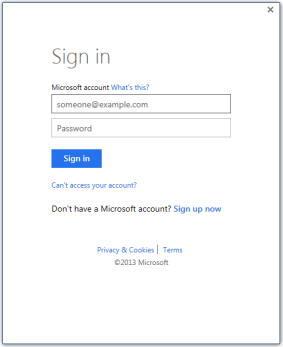
Problem is, today I changed my Microsoft account password and every device was logged out as a result. You can see where this is going - I'm unable to log back in on any app that requires a Microsoft account in my computer because the sign in window doesn't appear. This includes my Windows 10 account (I have to log in on a local account), the Xbox app, the Microsoft store etc. Again, not a big deal, but I've come to a point where I want to actually try and fix it.
My issue doesn't have a certain fix afaik, sites like this* offer many solutions that include tweaking with my registry and stuff I've never done before, so I'd like more focused help before I screw something up. Any tips?
* PS: I've still tried some of those fixes in the list that didn't require fiddling with the registry. HKEY_USERS.DEFAULTSoftwareMicrosoftIdentityCRL doesn't contain StoredIdentities, and the Credentials folder inside appdata is empty. I don't have any Windows updates pending, between when I've finally found the issues and now I already installed some and unfortunately none of them repaired the issue.
PPS: I'm absolutely 100% it's a machine issue, not an account one. My account is secure and unhacked, I have full access to everything from my browser and I have two-steps authentication.

