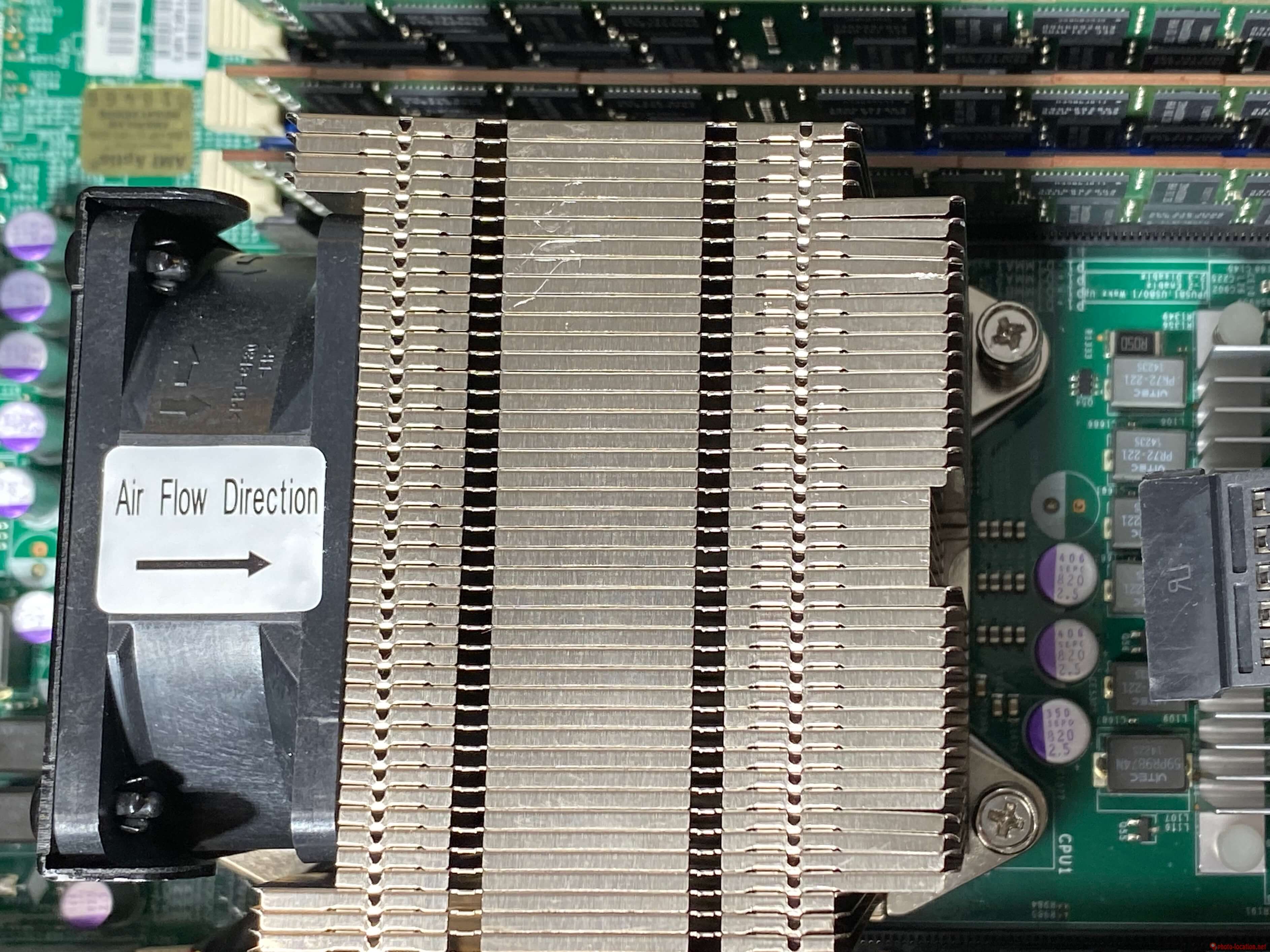Hi all,
I bought a "used" server with a cpu that I want to swap out with a higher end xeon. I say "used" in quotes because it sat in a warehouse unused since it was manufactured in 2014.
Problem is, in all those years, the heatsink screws have become brittle and they won't budge. If I apply force to the screwdriver it strips the screw. I don't know what kind of cooler this is, any ideas? Might have been stock with the Xeon E5-2640 V2.
Could there be a brace plate holding the screws in place underneath the motherboard that I don't know about? I'm trying to change it without unmounting the mobo from the case.
Here's what I'm looking at. Any tips would be greatly appreciated!
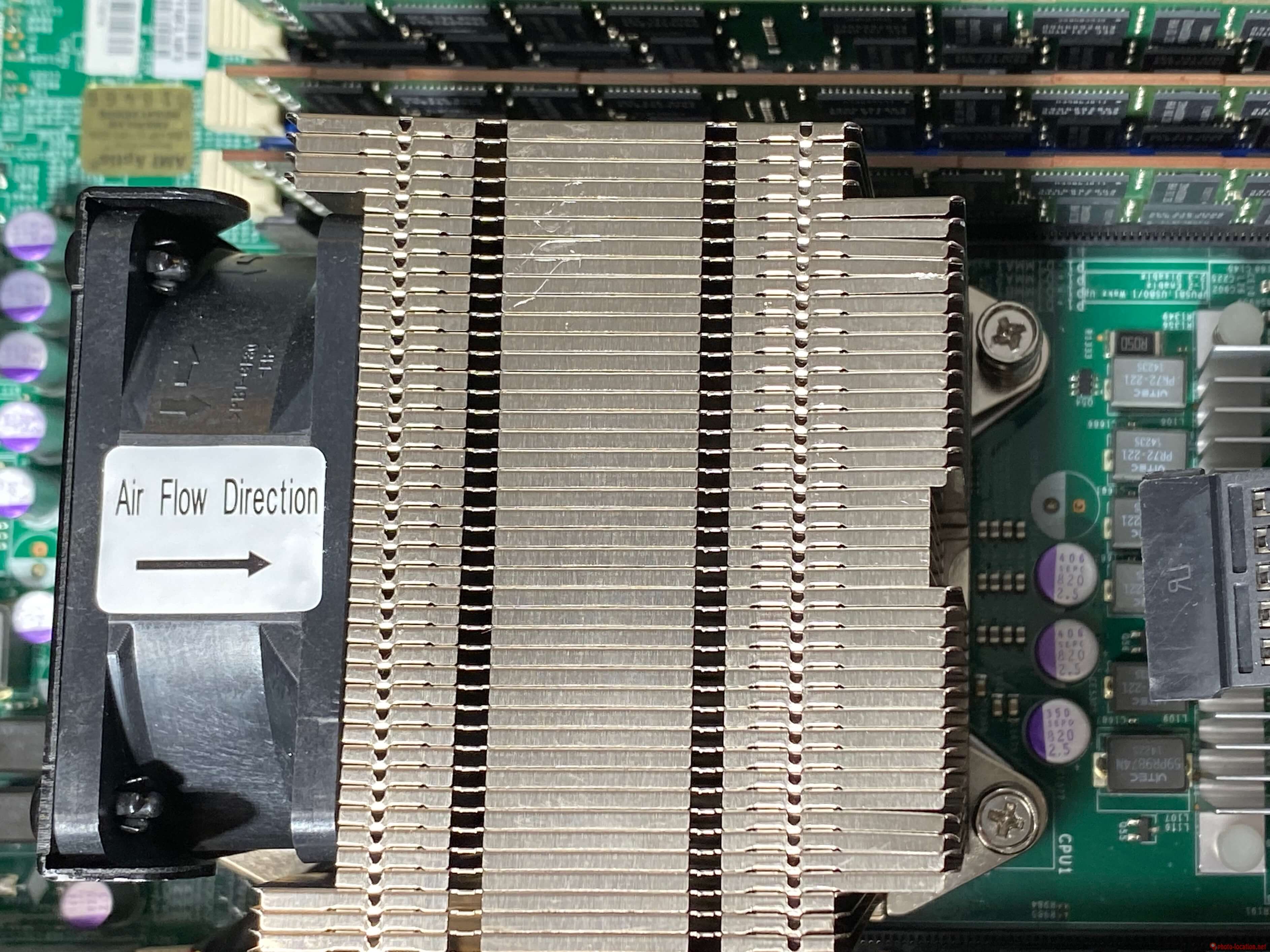
I bought a "used" server with a cpu that I want to swap out with a higher end xeon. I say "used" in quotes because it sat in a warehouse unused since it was manufactured in 2014.
Problem is, in all those years, the heatsink screws have become brittle and they won't budge. If I apply force to the screwdriver it strips the screw. I don't know what kind of cooler this is, any ideas? Might have been stock with the Xeon E5-2640 V2.
Could there be a brace plate holding the screws in place underneath the motherboard that I don't know about? I'm trying to change it without unmounting the mobo from the case.
Here's what I'm looking at. Any tips would be greatly appreciated!