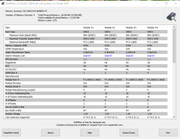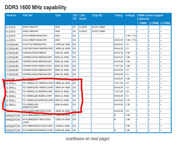Hello everyone,
I'm having a weird issue, i wanted to upgrade my PC by changing all the RAM (switching from 2x4Gb to 4x8Gb). But it doesn't work, BIOS and windows say only 16Gb.
CPU-Z and RAMMon both show the proper 32Gb on 4 slots.
Here are my specifications :
Motherboard is ASUS P8Z77-V
BIOS version is last (2104)
RAM is DDR3 1600Mz 8Gb x4 from Gskill, brand new, bought all the 4 sticks at the same time
Windows 10 x64 Home edition, up to date
What i've tried :
Updating BIOS to latest : didn't work
Reseating all the bars : didn't work
Removing 2 sticks to just try a pair of slots, then switched the same sticks to the other pair of slots (they are colored on this MB so you can't do mistakes) : worked properly and showed 16Gb in both configurations
I'm a bit lost. I know my hardware is a bit old, but everything is working smoothly. MB specifications says that 32Gb is maximum.
I'm really annoyed that i can't make this work.
I'm taking any advise ! Thanks for your help !
Here are a few screens of the different diagnosis softwares i used :


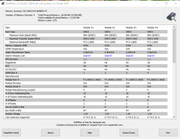
I'm having a weird issue, i wanted to upgrade my PC by changing all the RAM (switching from 2x4Gb to 4x8Gb). But it doesn't work, BIOS and windows say only 16Gb.
CPU-Z and RAMMon both show the proper 32Gb on 4 slots.
Here are my specifications :
Motherboard is ASUS P8Z77-V
BIOS version is last (2104)
RAM is DDR3 1600Mz 8Gb x4 from Gskill, brand new, bought all the 4 sticks at the same time
Windows 10 x64 Home edition, up to date
What i've tried :
Updating BIOS to latest : didn't work
Reseating all the bars : didn't work
Removing 2 sticks to just try a pair of slots, then switched the same sticks to the other pair of slots (they are colored on this MB so you can't do mistakes) : worked properly and showed 16Gb in both configurations
I'm a bit lost. I know my hardware is a bit old, but everything is working smoothly. MB specifications says that 32Gb is maximum.
I'm really annoyed that i can't make this work.
I'm taking any advise ! Thanks for your help !
Here are a few screens of the different diagnosis softwares i used :