Hi. I don't know where to ask, but maybe somebody help me. What is the cheapest way to connect 5.1 speakers. My mobo only have 3 connections(red, green, blue). Speakers have 3 connectors(green, black, orange). Thanks.
[SOLVED] Cheapest way to connect 5.1 speakers
- Thread starter Blitz Blitz
- Start date
You are using an out of date browser. It may not display this or other websites correctly.
You should upgrade or use an alternative browser.
You should upgrade or use an alternative browser.
Solution
I have the same issue, and the solution IS built into the mobo. But my manual did not make it totally clear until I hunted a bit.
My old mobo had six rear panel 3.5mm jacks for audio:
Lime Green for front left / right
Orange for front Middle / Subwoofer
Black for Rear left / right
Pink for Mic In
Light Blue for Line In left / right
Grey for Side left / right (on 7.1 speaker system)
All that matched the plugs on my 5.1 speaker system (nothing to go into Grey), and I was good.
My new mobo has THREE rear jacks: Lime Green, Blue and Pink, like yours. I finally found in my mobo manual that what they do depends on what you tell your mobo audio configuration they will feed to.
IF you use them for a simple 2-channel speaker system, they are...
My old mobo had six rear panel 3.5mm jacks for audio:
Lime Green for front left / right
Orange for front Middle / Subwoofer
Black for Rear left / right
Pink for Mic In
Light Blue for Line In left / right
Grey for Side left / right (on 7.1 speaker system)
All that matched the plugs on my 5.1 speaker system (nothing to go into Grey), and I was good.
My new mobo has THREE rear jacks: Lime Green, Blue and Pink, like yours. I finally found in my mobo manual that what they do depends on what you tell your mobo audio configuration they will feed to.
IF you use them for a simple 2-channel speaker system, they are...
SkyNetRising
Titan
List model names of your motherboard and speaker system.Hi. I don't know where to ask, but maybe somebody help me. What is the cheapest way to connect 5.1 speakers. My mobo only have 3 connections(red, green, blue). Speakers have 3 connectors(green, black, orange). Thanks.
Do you have digital optical inputs on your speakers? If yes, then use optical toslink cable.
If your motherboard doesn't have digital optical out, then get discrete audio card.
For example - Asus xonar dgx
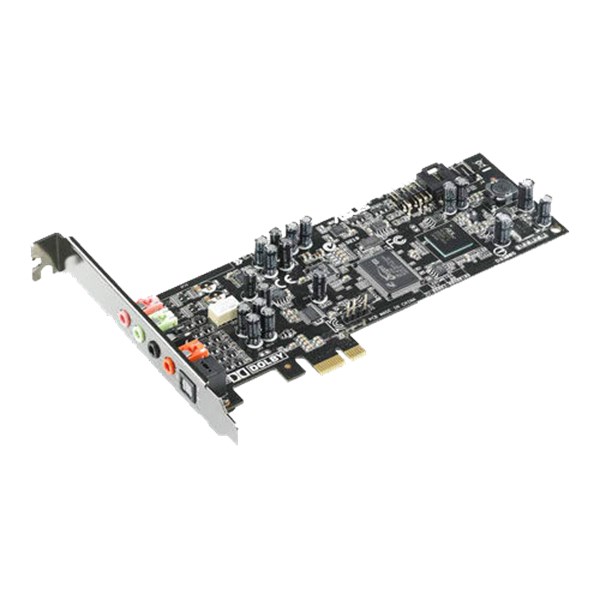
Xonar DGX | Sound Cards | ASUS Global
ASUS Xonar DGX 5.1 PCI Express gaming audio cards are perfect for headphone lovers - they have a special headphone amp to boost quality and in-game detail, plus 5.1-channel surround with Dolby® Headphone and the GX 2.5 gaming audio engine, easily out-performing onboard audio.
If games are part of your 5.1 endeavour, optical afaik won't work in true 5.1 unless games already have the compressed tracks which they rarely do. Easiest simplest way is get a sound card that has the audio jacks for individual channels if your motherboard doesn't offer analogue surround.
If ever want to use optical, go for a sound card that does real-time encoding, Dolby Digital Live.
 www.asus.com
www.asus.com

 www.asus.com
www.asus.com
https://us.creative.com/p/sound-blaster/sound-blaster-zx
If ever want to use optical, go for a sound card that does real-time encoding, Dolby Digital Live.
Xonar DX|Sound Cards|ASUS Australia
Xonar AE is a PCIe gaming sound card built with high-quality components to satisfy gamers who demand exceptional sound for the best gaming and multimedia experiences. Xonar AE delivers 7.1-channel, 192kHz/24-bit Hi-Res audio output with a high 110dB signal-to-noise ratio (SNR), and comes with a...
 www.asus.com
www.asus.com

Xonar D2X | Sound Cards | ASUS Australia
https://us.creative.com/p/sound-blaster/sound-blaster-zx
I have the same issue, and the solution IS built into the mobo. But my manual did not make it totally clear until I hunted a bit.
My old mobo had six rear panel 3.5mm jacks for audio:
Lime Green for front left / right
Orange for front Middle / Subwoofer
Black for Rear left / right
Pink for Mic In
Light Blue for Line In left / right
Grey for Side left / right (on 7.1 speaker system)
All that matched the plugs on my 5.1 speaker system (nothing to go into Grey), and I was good.
My new mobo has THREE rear jacks: Lime Green, Blue and Pink, like yours. I finally found in my mobo manual that what they do depends on what you tell your mobo audio configuration they will feed to.
IF you use them for a simple 2-channel speaker system, they are used as: Lime Green for front left / right, Blue for Line In left / right, Pink for Mic In. BUT I have a 5.1 system like you!
THEN I found out that, to connect for 5.1 speakers, you do this with the three jacks:
Lime Green for Front left / right
Pink for Front Middle / Subwoofer (orange plug from speakers?)
Blue for Rear left / right (Black plug from speakers?)
For plugging in the mic on my headset, there is NO Mic In on the rear, and I have to use the Pink jack on the FRONT of my computer case.
Check the manual for YOUR mobo for this kind of detail. It may NOT be exactly as my new one is.
My old mobo had six rear panel 3.5mm jacks for audio:
Lime Green for front left / right
Orange for front Middle / Subwoofer
Black for Rear left / right
Pink for Mic In
Light Blue for Line In left / right
Grey for Side left / right (on 7.1 speaker system)
All that matched the plugs on my 5.1 speaker system (nothing to go into Grey), and I was good.
My new mobo has THREE rear jacks: Lime Green, Blue and Pink, like yours. I finally found in my mobo manual that what they do depends on what you tell your mobo audio configuration they will feed to.
IF you use them for a simple 2-channel speaker system, they are used as: Lime Green for front left / right, Blue for Line In left / right, Pink for Mic In. BUT I have a 5.1 system like you!
THEN I found out that, to connect for 5.1 speakers, you do this with the three jacks:
Lime Green for Front left / right
Pink for Front Middle / Subwoofer (orange plug from speakers?)
Blue for Rear left / right (Black plug from speakers?)
For plugging in the mic on my headset, there is NO Mic In on the rear, and I have to use the Pink jack on the FRONT of my computer case.
Check the manual for YOUR mobo for this kind of detail. It may NOT be exactly as my new one is.
TRENDING THREADS
-
-
-
-
Question Home phone and pc compromised by malicious person
- Started by geoffranklyn
- Replies: 2
-
-
Discussion What's your favourite video game you've been playing?
- Started by amdfangirl
- Replies: 4K

Space.com is part of Future plc, an international media group and leading digital publisher. Visit our corporate site.
© Future Publishing Limited Quay House, The Ambury, Bath BA1 1UA. All rights reserved. England and Wales company registration number 2008885.
