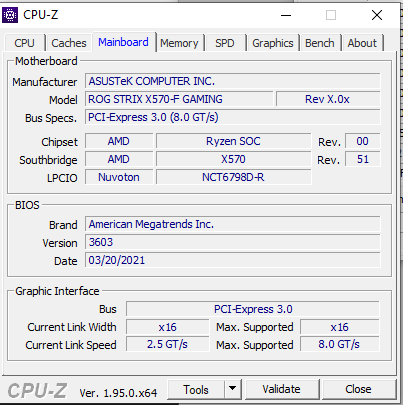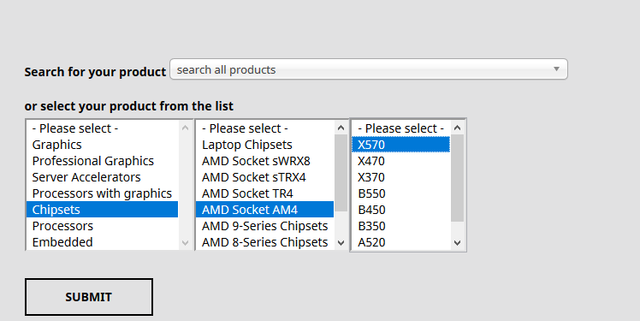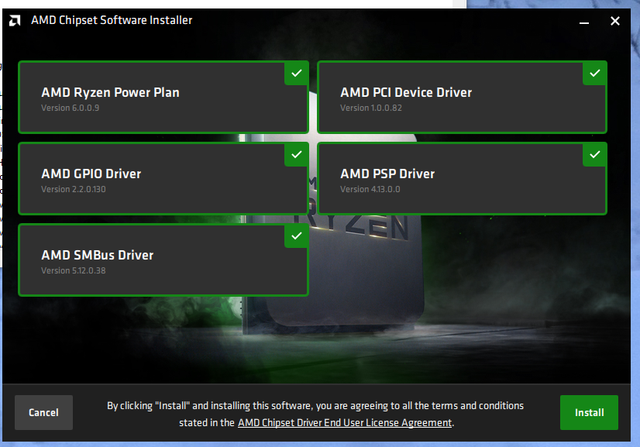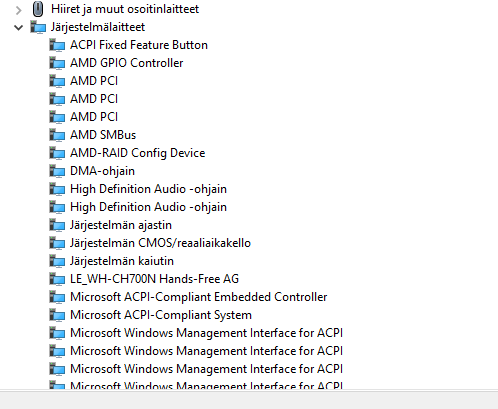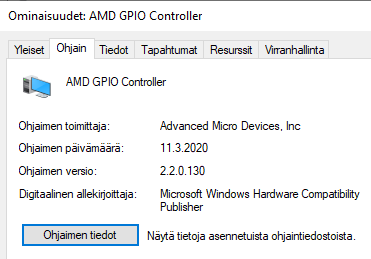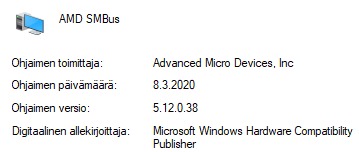Hi
I updated my latest bios and then I tried to update the chipset drivers. I have done so according to this instruction: https://www.amd.com/en/support/kb/faq/chipset-install.
The installation process is successful but I can't see the device manager drivers like I should. If you do not see the device manager, the drivers are not installed, read somewhere.
How do I see if my chipset's latest drivers are updated or not?
Thank you.
Speksit:
asus rog strix x570-f
amd ryzen 7 2700x
ram 32GT
nvidia geforce gtx 1660 super
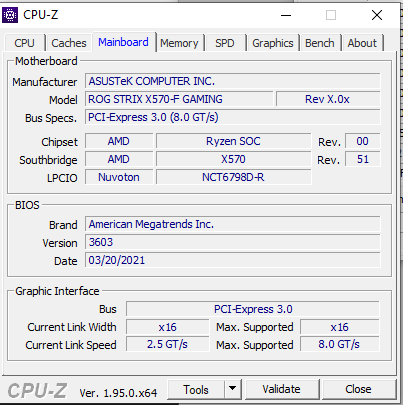
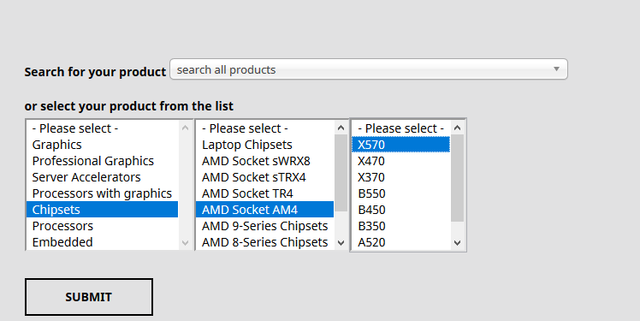
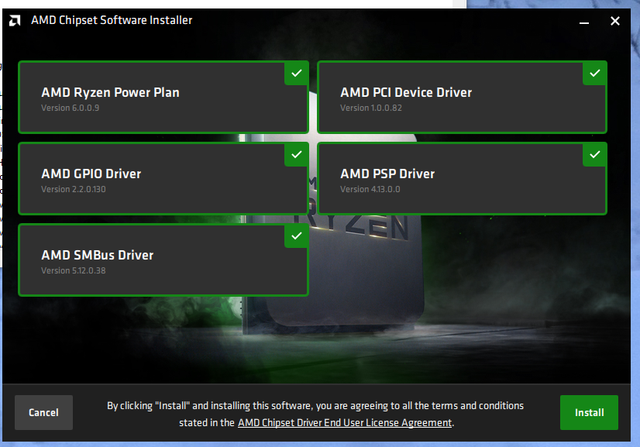
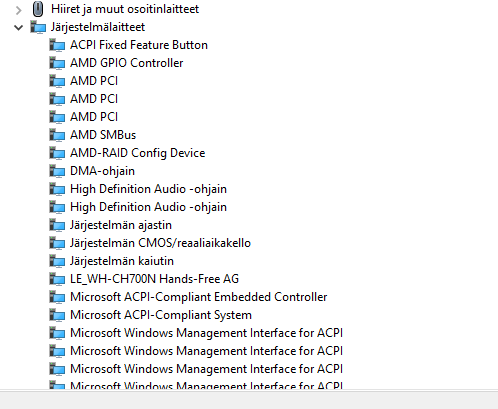
I updated my latest bios and then I tried to update the chipset drivers. I have done so according to this instruction: https://www.amd.com/en/support/kb/faq/chipset-install.
The installation process is successful but I can't see the device manager drivers like I should. If you do not see the device manager, the drivers are not installed, read somewhere.
How do I see if my chipset's latest drivers are updated or not?
Thank you.
Speksit:
asus rog strix x570-f
amd ryzen 7 2700x
ram 32GT
nvidia geforce gtx 1660 super