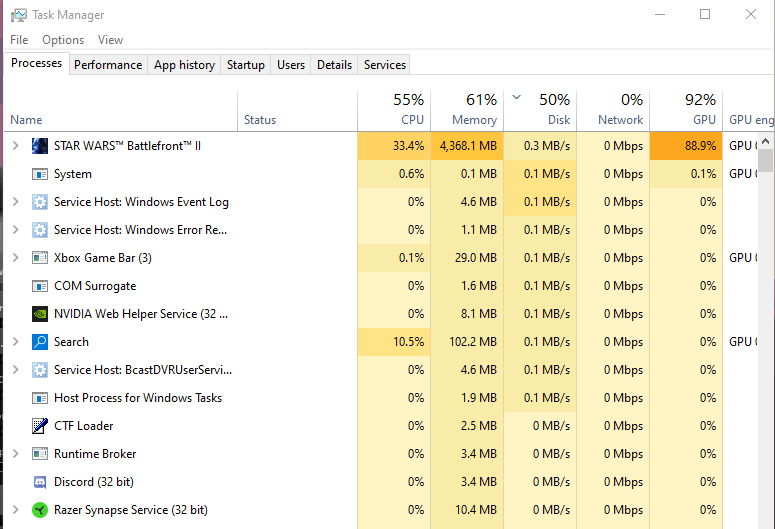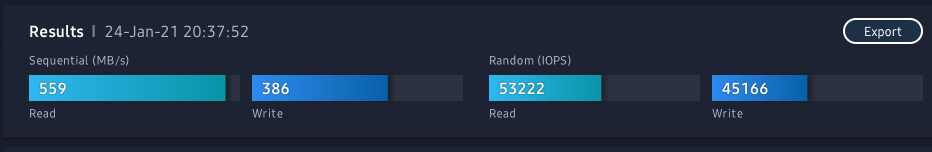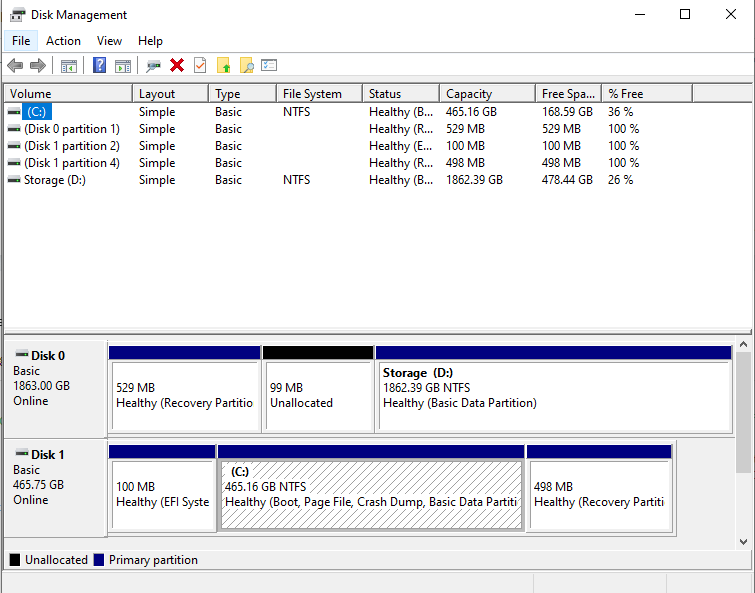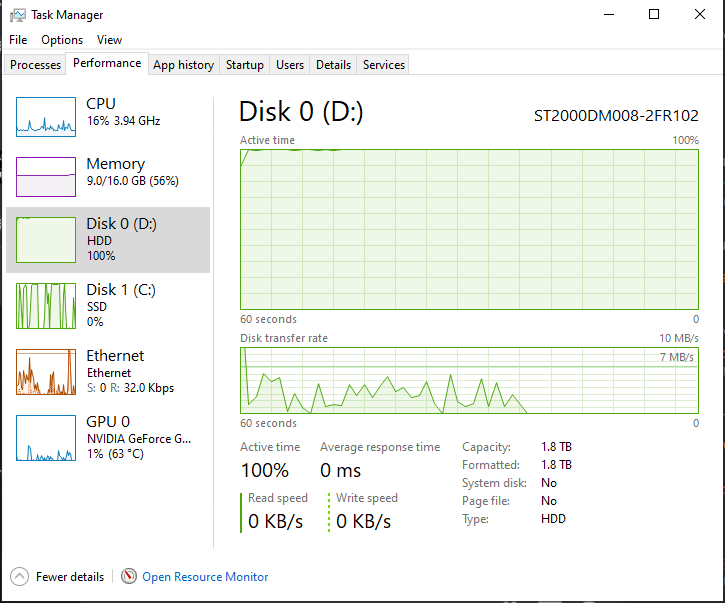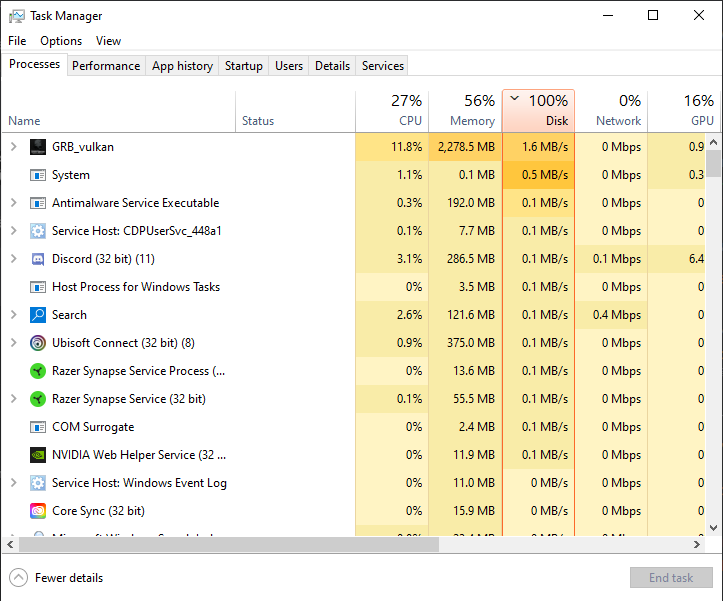Hi guys,
I'm on an adventure for weeks now which is fixing a problem in my computer which is getting 100% disk usage sometimes when playing games,
In a nutshell, I have two drives, an SSD and a HDD and most times with most games, when I enter them I get 100% disk usage, being only at the drive they're installed or in both, it's mostly random as it's not always the drive where the game is installed but it makes the computer to slow as hell and forces me to terminate the task in the task manager, sometimes it stops when I tab out of the game (most of the times) and sometimes it just persists
I've created a question a few weeks ago on the forums about the same subject where I was having such problems on COD:Warzone, PUBG, CS:GO (not always) and I thought I fixed it at the time by updating my BIOS which, in the short term, fixed it, I even reinstalled Windows and everything.
Now I'm getting the same problem, I uninstalled Avast and installed malwarebytes, did a full system scan which took 4 hours and detected 5 malware files which I removed, nothing changed, still.
I did a scan on the D: drive (the HDD) and everything came out fine and I did a scan on the SSD and this was the result:
Note that this was the 5th scan that I did, the previous one had a few problems that were able to be fixed "online" through the CMD (?) but the problem is that the system informs me that I need to reboot the computer for it to repair the drive, I restart my computer, the computer gives me the splash screen from my motherboard along with a bottom message asking me to press any button if I don't want there to be a disk scanning and repairing, I don't press anything and it prompts a message saying "Scanning and repairing drive" which only is printed for about 6 seconds because nothing is scanned (or is not displayed) and the computer takes me right away to the login screen. I login, re-do the scan and get the same results on chkdsk and message asking me to restart the computer to fix the drive..
I'm not even sure if this is related to me getting these 100% disk usage problems when in some games, I feel lost as hell and I'm feeling desperate to fixing this, I've updated all drivers, reinstalled Windows, updated the BIOS about a month ago, uninstalled Avast, what can I do more?
Thanks in advance!
I'm on an adventure for weeks now which is fixing a problem in my computer which is getting 100% disk usage sometimes when playing games,
In a nutshell, I have two drives, an SSD and a HDD and most times with most games, when I enter them I get 100% disk usage, being only at the drive they're installed or in both, it's mostly random as it's not always the drive where the game is installed but it makes the computer to slow as hell and forces me to terminate the task in the task manager, sometimes it stops when I tab out of the game (most of the times) and sometimes it just persists
I've created a question a few weeks ago on the forums about the same subject where I was having such problems on COD:Warzone, PUBG, CS:GO (not always) and I thought I fixed it at the time by updating my BIOS which, in the short term, fixed it, I even reinstalled Windows and everything.
Now I'm getting the same problem, I uninstalled Avast and installed malwarebytes, did a full system scan which took 4 hours and detected 5 malware files which I removed, nothing changed, still.
I did a scan on the D: drive (the HDD) and everything came out fine and I did a scan on the SSD and this was the result:
Code:
C:\Windows\system32>chkdsk c: /r /scan /perf
The type of the file system is NTFS.
Stage 1: Examining basic file system structure ...
Found corrupt basic file structure for "\$Extend\$Deleted\00430000000182A35B6B3F43 <0x43,0x182a3>"
was not able to send command for self-healing due to lack of memory.
C:\Windows\system32>chkdsk c: /r /scan /perf
The type of the file system is NTFS.
Stage 1: Examining basic file system structure ...
Found corrupt basic file structure for "\$Extend\$Deleted\00430000000182A35B6B3F43 <0x43,0x182a3>"
... queued for offline repair.
Found corrupt basic file structure for "\$Extend\$Deleted\014200000002791B5FD18920 <0x142,0x2791b>"
... queued for offline repair.
Found corrupt basic file structure for "\ProgramData\Microsoft\Windows Defender\Scans\History\Results\Resource\{F4F80DDA-ECA0-44AE-BD33-0500554838F6} <0x30,0x2b627>"
... queued for offline repair.
Found corrupt basic file structure for "\Users\antab\AppData\Local\Microsoft\Edge\User Data\Default\Code Cache\js\feaa149e6d0b1373_0 <0x39,0x2be03>"
... queued for offline repair.
Found corrupt basic file structure for "\Users\antab\Downloads\Super Mario Bros 1985 Full Walkthrough NES Gameplay Nostalgia.mp4 <0x1b,0x4a6ef>"
... queued for offline repair.
Found corrupt basic file structure for "\ProgramData\NVIDIA\MessageBus_4688_0x1B6E3296EB0.log <0x14,0x67b9e>"
... queued for offline repair.
Found corrupt basic file structure for "\ProgramData\Microsoft\Windows Defender\Scans\History\Results\Resource\{54599C8C-68DB-4A1B-9411-C1C2DBA9559A} <0x2c,0x67ddb>"
... queued for offline repair.
File "\ProgramData\USOShared\Logs\System\UpdateSessionOrchestration.3e9f3e97-bef9-4bc8-b8a5-347763c42b45.1.etl <0x1b,0x1701d>" and file "\$Extend\$Deleted\00430000000182A35B6B3F43 <0x43,0x182a3>" both own logical clusters [0x11e744, 0x11e746)
... queued for offline repair.
File "\$Extend\$Deleted\0010000000018282268F57D9 <0x10,0x18282>" and file "\ProgramData\Microsoft\Windows Defender\Scans\History\Results\Resource\{F4F80DDA-ECA0-44AE-BD33-0500554838F6} <0x30,0x2b627>" both own logical cluster 0x11d41c
... queued for offline repair.
File "\$Extend\$Deleted\0010000000018282268F57D9 <0x10,0x18282>" and file "\ProgramData\Microsoft\Windows Defender\Scans\History\Results\Resource\{54599C8C-68DB-4A1B-9411-C1C2DBA9559A} <0x2c,0x67ddb>" both own logical cluster 0x11c790
... queued for offline repair.
File "\$Extend\$Deleted\00320000000183BF4C67C7BC <0x32,0x183bf>" and file "\Users\antab\AppData\Local\Microsoft\Edge\User Data\Default\Code Cache\js\feaa149e6d0b1373_0 <0x39,0x2be03>" both own logical cluster 0x11e1cd
... queued for offline repair.
File "\$Extend\$Deleted\00320000000183BF4C67C7BC <0x32,0x183bf>" and file "\Users\antab\Downloads\Super Mario Bros 1985 Full Walkthrough NES Gameplay Nostalgia.mp4 <0x1b,0x4a6ef>" both own logical clusters [0x11eb80, 0x11eb83)
... queued for offline repair.
File "\Users\antab\AppData\Local\Origin\Logs\IGOProxy_DX10_1032_Log.txt <0x40,0x28cde>" and file "\ProgramData\NVIDIA\MessageBus_4688_0x1B6E3296EB0.log <0x14,0x67b9e>" both own logical cluster 0x5d35a
... queued for offline repair.
File "\Windows\System32\config\systemprofile\AppData\Local\Microsoft\Windows\Notifications\wpndatabase.db-wal <0x2,0x16f24>" and file "\$Extend\$Deleted\014200000002791B5FD18920 <0x142,0x2791b>" both own logical clusters [0x11f4e5, 0x11f4e7)
... queued for offline repair.
550656 file records processed.
File verification completed.
Phase duration (File record verification): 5.31 seconds.
9529 large file records processed.
Phase duration (Orphan file record recovery): 0.00 milliseconds.
0 bad file records processed.
Phase duration (Bad file record checking): 0.72 milliseconds.
Stage 2: Examining file name linkage ...
62598 reparse records processed.
Found an unneeded link ($FILE_NAME: "7504eb8c89d348e7_0") in index "$I30" of directory "\Users\antab\AppData\Local\Origin\Origin\QtWebEngine\Default\Service Worker\CacheStorage\c588a44589f587eae21a269f7faf460318ef682f\8577f624-ffe6-410a-9874-9c2462d248a5 <0x4,0x649a6>"
... queued for offline repair.
Found an unneeded link ($FILE_NAME: "7504EB~1") in index "$I30" of directory "\Users\antab\AppData\Local\Origin\Origin\QtWebEngine\Default\Service Worker\CacheStorage\c588a44589f587eae21a269f7faf460318ef682f\8577f624-ffe6-410a-9874-9c2462d248a5 <0x4,0x649a6>"
... queued for offline repair.
Found an unneeded link ($FILE_NAME: "79D1E1~1") in index "$I30" of directory "\Users\antab\AppData\Local\Origin\Origin\QtWebEngine\Default\Service Worker\CacheStorage\c588a44589f587eae21a269f7faf460318ef682f\8577f624-ffe6-410a-9874-9c2462d248a5 <0x4,0x649a6>"
... queued for offline repair.
Found an unneeded link ($FILE_NAME: "7B2941~1") in index "$I30" of directory "\Users\antab\AppData\Local\Origin\Origin\QtWebEngine\Default\Service Worker\CacheStorage\c588a44589f587eae21a269f7faf460318ef682f\8577f624-ffe6-410a-9874-9c2462d248a5 <0x4,0x649a6>"
... queued for offline repair.
Found an unneeded link ($FILE_NAME: "96DDF8~1") in index "$I30" of directory "\Users\antab\AppData\Local\Origin\Origin\QtWebEngine\Default\Service Worker\CacheStorage\c588a44589f587eae21a269f7faf460318ef682f\8577f624-ffe6-410a-9874-9c2462d248a5 <0x4,0x649a6>"
... queued for offline repair.
Found an unneeded link ($FILE_NAME: "B193CC~1") in index "$I30" of directory "\Users\antab\AppData\Local\Origin\Origin\QtWebEngine\Default\Service Worker\CacheStorage\c588a44589f587eae21a269f7faf460318ef682f\8577f624-ffe6-410a-9874-9c2462d248a5 <0x4,0x649a6>"
... queued for offline repair.
Found an unneeded link ($FILE_NAME: "e3cb45fa4fcd7101_0") in index "$I30" of directory "\Users\antab\AppData\Local\Origin\Origin\QtWebEngine\Default\Service Worker\CacheStorage\c588a44589f587eae21a269f7faf460318ef682f\8577f624-ffe6-410a-9874-9c2462d248a5 <0x4,0x649a6>"
... queued for offline repair.
Found an unneeded link ($FILE_NAME: "E3CB45~1") in index "$I30" of directory "\Users\antab\AppData\Local\Origin\Origin\QtWebEngine\Default\Service Worker\CacheStorage\c588a44589f587eae21a269f7faf460318ef682f\8577f624-ffe6-410a-9874-9c2462d248a5 <0x4,0x649a6>"
... queued for offline repair.
Found an unneeded link ($FILE_NAME: "F72EC3~1") in index "$I30" of directory "\Users\antab\AppData\Local\Origin\Origin\QtWebEngine\Default\Service Worker\CacheStorage\c588a44589f587eae21a269f7faf460318ef682f\8577f624-ffe6-410a-9874-9c2462d248a5 <0x4,0x649a6>"
... queued for offline repair.
763846 index entries processed.
Index verification completed.
Phase duration (Index verification): 14.59 seconds.
Found corrupt basic file structure for "\Users\antab\AppData\Local\Origin\Origin\QtWebEngine\Default\Service Worker\CacheStorage\c588a44589f587eae21a269f7faf460318ef682f\1d7cbfa8-76eb-466d-811f-b6e3786e29b9\index-dir\THE-RE~1 <0x10,0xb2a3>"
... queued for offline repair.
Found corrupt basic file structure for "\Users\antab\AppData\Local\Origin\Origin\QtWebEngine\Default\Service Worker\CacheStorage\c588a44589f587eae21a269f7faf460318ef682f\8577f624-ffe6-410a-9874-9c2462d248a5\index-dir\THE-RE~1 <0x71,0x16acc>"
... queued for offline repair.
Found corrupt basic file structure for "\Users\antab\AppData\Local\Origin\Origin\QtWebEngine\Default\Service Worker\CacheStorage\c588a44589f587eae21a269f7faf460318ef682f\8577f624-ffe6-410a-9874-9c2462d248a5\0782B8~1 <0x26,0x2a3bb>"
... queued for offline repair.
Found corrupt basic file structure for "\Users\antab\AppData\Local\Origin\Origin\QtWebEngine\Default\Service Worker\CacheStorage\c588a44589f587eae21a269f7faf460318ef682f\8577f624-ffe6-410a-9874-9c2462d248a5\79D1E1~1 <0x2e,0x665f6>"
... queued for offline repair.
Found corrupt basic file structure for "\Users\antab\AppData\Local\Origin\Origin\QtWebEngine\Default\Service Worker\CacheStorage\c588a44589f587eae21a269f7faf460318ef682f\8577f624-ffe6-410a-9874-9c2462d248a5\3FF42B~1 <0x64,0x66628>"
... queued for offline repair.
Found corrupt basic file structure for "\Users\antab\AppData\Local\Origin\Origin\QtWebEngine\Default\Service Worker\CacheStorage\c588a44589f587eae21a269f7faf460318ef682f\8577f624-ffe6-410a-9874-9c2462d248a5\B193CC~1 <0x16,0x666e7>"
... queued for offline repair.
Found corrupt basic file structure for "\Users\antab\AppData\Local\Origin\Origin\QtWebEngine\Default\Service Worker\CacheStorage\c588a44589f587eae21a269f7faf460318ef682f\8577f624-ffe6-410a-9874-9c2462d248a5\7B2941~1 <0x29,0x666ec>"
... queued for offline repair.
Found corrupt basic file structure for "\Users\antab\AppData\Local\Origin\Origin\QtWebEngine\Default\Service Worker\CacheStorage\c588a44589f587eae21a269f7faf460318ef682f\8577f624-ffe6-410a-9874-9c2462d248a5\F72EC3~1 <0x2f,0x66961>"
... queued for offline repair.
19 unindexed files scanned.
Found corrupt basic file structure for "\Users\antab\AppData\Local\Origin\Origin\QtWebEngine\Default\Service Worker\CacheStorage\c588a44589f587eae21a269f7faf460318ef682f\8577f624-ffe6-410a-9874-9c2462d248a5\96DDF8~1 <0xe,0x66b1a>"
... queued for offline repair.
Phase duration (Orphan reconnection): 0.00 milliseconds.
2 unindexed files recovered to lost and found.
Found 4 missing entries (\$Extend\$Deleted\0010000000018282268F57D9 <0x10,0x18282>, ...) in index "$I30" of directory "\$Extend\$Deleted <0x1,0x1d>"
was not able to send command for self-healing due to lack of memory.
Found lost file "\Users\antab\AppData\Local\Origin\Origin\QtWebEngine\Default\Service Worker\CacheStorage\c588a44589f587eae21a269f7faf460318ef682f\1d7cbfa8-76eb-466d-811f-b6e3786e29b9\index-dir\the-real-index <0x10,0xb2a3>"; requesting reconnection to index "$I30" of directory "\Users\antab\AppData\Local\Origin\Origin\QtWebEngine\Default\Service Worker\CacheStorage\c588a44589f587eae21a269f7faf460318ef682f\1d7cbfa8-76eb-466d-811f-b6e3786e29b9\index-dir <0x4,0x64997>"
was not able to send command for self-healing due to lack of memory.
Found 11 missing entries (\Users\antab\AppData\Local\Origin\Origin\QtWebEngine\Default\Service Worker\CacheStorage\c588a44589f587eae21a269f7faf460318ef682f\8577f624-ffe6-410a-9874-9c2462d248a5\7504eb8c89d348e7_0 <0xe,0xb2a0>, ...) in index "$I30" of directory "\Users\antab\AppData\Local\Origin\Origin\QtWebEngine\Default\Service Worker\CacheStorage\c588a44589f587eae21a269f7faf460318ef682f\8577f624-ffe6-410a-9874-9c2462d248a5 <0x4,0x649a6>"
was not able to send command for self-healing due to lack of memory.
Found 2 lost files (...\d74a26020eab7fd172211de4c0c040d8ee102057.cachedmsg <0xf,0xb381>, ...); requesting reconnection to index "$I30" of directory "\??\C:\found.002"
was not able to send command for self-healing due to lack of memory.
Found lost file "\Users\antab\AppData\Local\Origin\Origin\QtWebEngine\Default\Service Worker\CacheStorage\c588a44589f587eae21a269f7faf460318ef682f\8577f624-ffe6-410a-9874-9c2462d248a5\index-dir\the-real-index <0x71,0x16acc>"; requesting reconnection to index "$I30" of directory "\Users\antab\AppData\Local\Origin\Origin\QtWebEngine\Default\Service Worker\CacheStorage\c588a44589f587eae21a269f7faf460318ef682f\8577f624-ffe6-410a-9874-9c2462d248a5\index-dir <0xe,0x6498d>"
was not able to send command for self-healing due to lack of memory.
Found 9 files (\Users\antab\AppData\Local\Origin\Origin\QtWebEngine\Default\Service Worker\CacheStorage\c588a44589f587eae21a269f7faf460318ef682f\1d7cbfa8-76eb-466d-811f-b6e3786e29b9\index-dir\the-real-index <0x10,0xb2a3>, ...) with bad links
... queued for offline repair.
Phase duration (Orphan recovery to lost and found): 0.00 milliseconds.
62598 reparse records processed.
Phase duration (Reparse point and Object ID verification): 135.45 milliseconds.
Stage 3: Examining security descriptors ...
Security descriptor verification completed.
Phase duration (Security descriptor verification): 35.95 milliseconds.
106603 data files processed.
Phase duration (Data attribute verification): 1.37 milliseconds.
CHKDSK is verifying Usn Journal...
Usn Journal verification completed.
Stage 4: Looking for bad clusters in user file data ...
550640 files processed.
File data verification completed.
Phase duration (User file recovery): 17.07 minutes.
Stage 5: Looking for bad, free clusters ...
29944261 free clusters processed.
Free space verification is complete.
Phase duration (Free space recovery): 0.00 milliseconds.
Windows has found problems that must be fixed offline.
Please run "chkdsk /spotfix" to fix the issues.
487756770 KB total disk space.
367086200 KB in 429999 files.
258268 KB in 106599 indexes.
0 KB in bad sectors.
635258 KB in use by the system.
65536 KB occupied by the log file.
119777044 KB available on disk.
4096 bytes in each allocation unit.
121939192 total allocation units on disk.
29944261 allocation units available on disk.
Total duration: 17.43 minutes (1046382 ms).Note that this was the 5th scan that I did, the previous one had a few problems that were able to be fixed "online" through the CMD (?) but the problem is that the system informs me that I need to reboot the computer for it to repair the drive, I restart my computer, the computer gives me the splash screen from my motherboard along with a bottom message asking me to press any button if I don't want there to be a disk scanning and repairing, I don't press anything and it prompts a message saying "Scanning and repairing drive" which only is printed for about 6 seconds because nothing is scanned (or is not displayed) and the computer takes me right away to the login screen. I login, re-do the scan and get the same results on chkdsk and message asking me to restart the computer to fix the drive..
I'm not even sure if this is related to me getting these 100% disk usage problems when in some games, I feel lost as hell and I'm feeling desperate to fixing this, I've updated all drivers, reinstalled Windows, updated the BIOS about a month ago, uninstalled Avast, what can I do more?
Thanks in advance!