Hi everyone,
I'm trying to choose between these two Samsung SSDs:
Samsung SSD 980
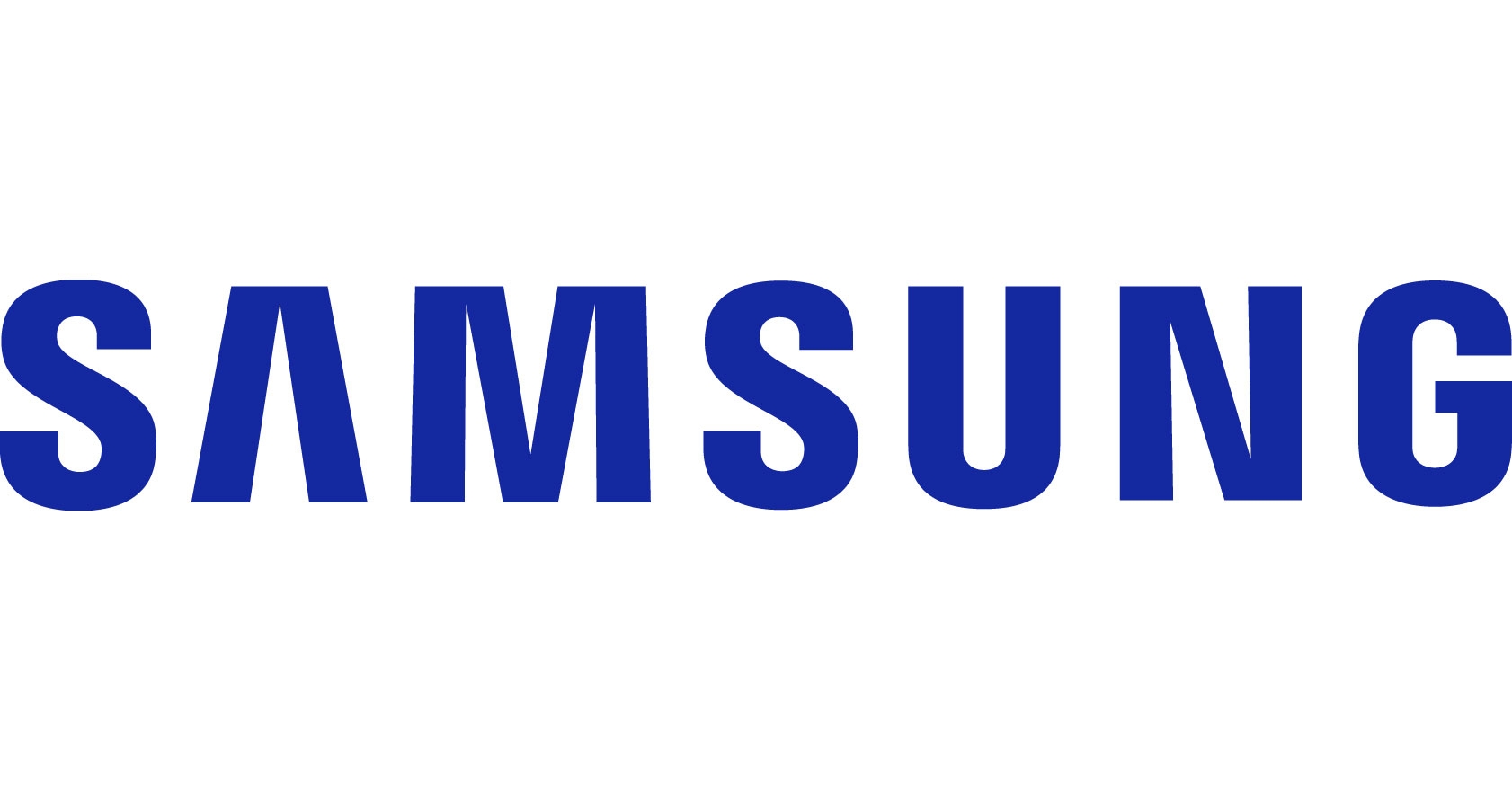
 www.samsung.com
www.samsung.com
Samsung SSD 970 EVO Plus
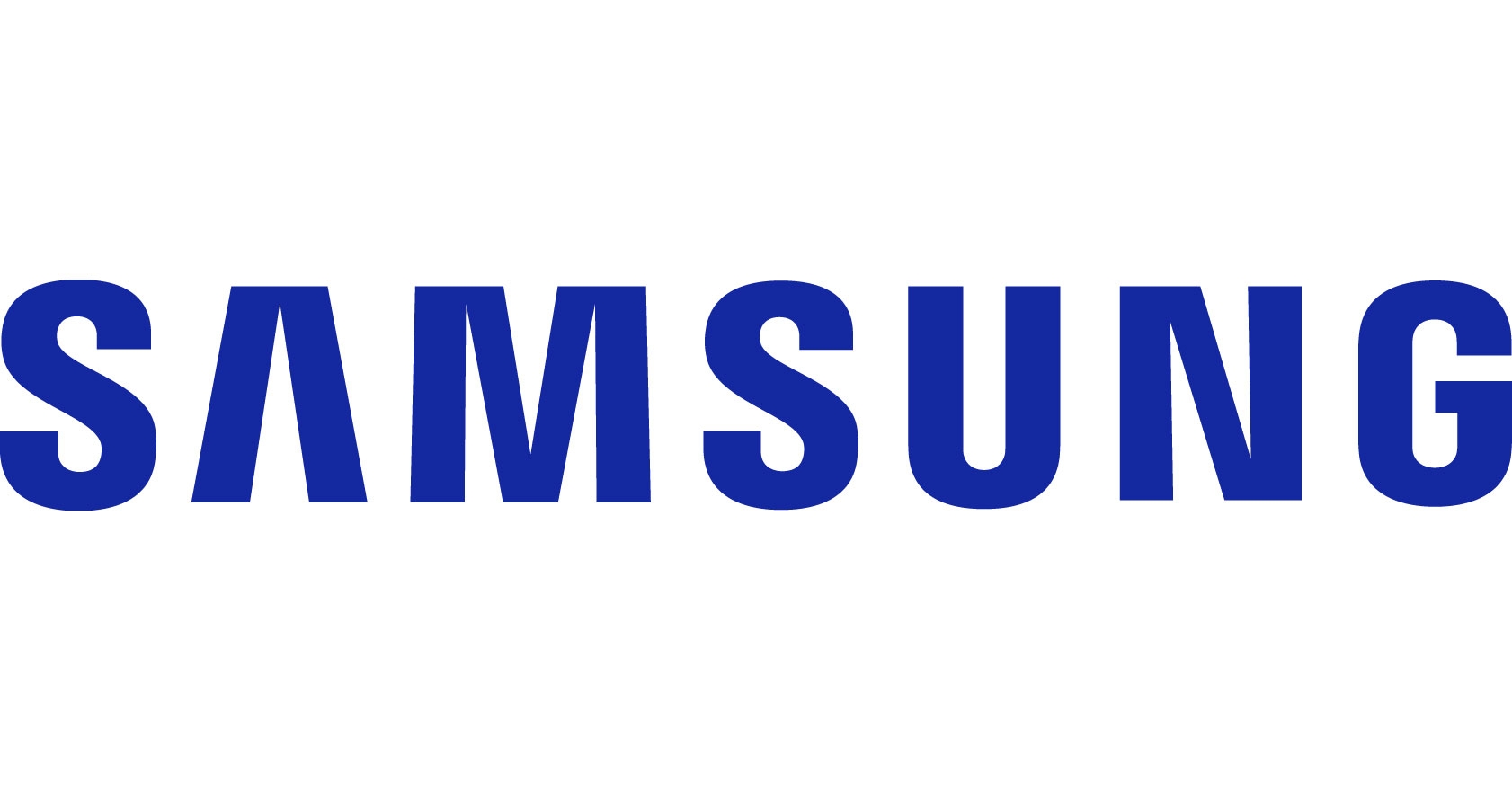
 www.samsung.com
www.samsung.com
From what I understand (and I'm a beginner with all of this), the 980 model is DRAM-less but has newer technology (newer controller, bus type and NAND?) but the 970 EVO Plus has DRAM and perhaps reads/writes faster. So which would you say is the best performing RAM? Which would you choose?
Thank you!
I'm trying to choose between these two Samsung SSDs:
Samsung SSD 980
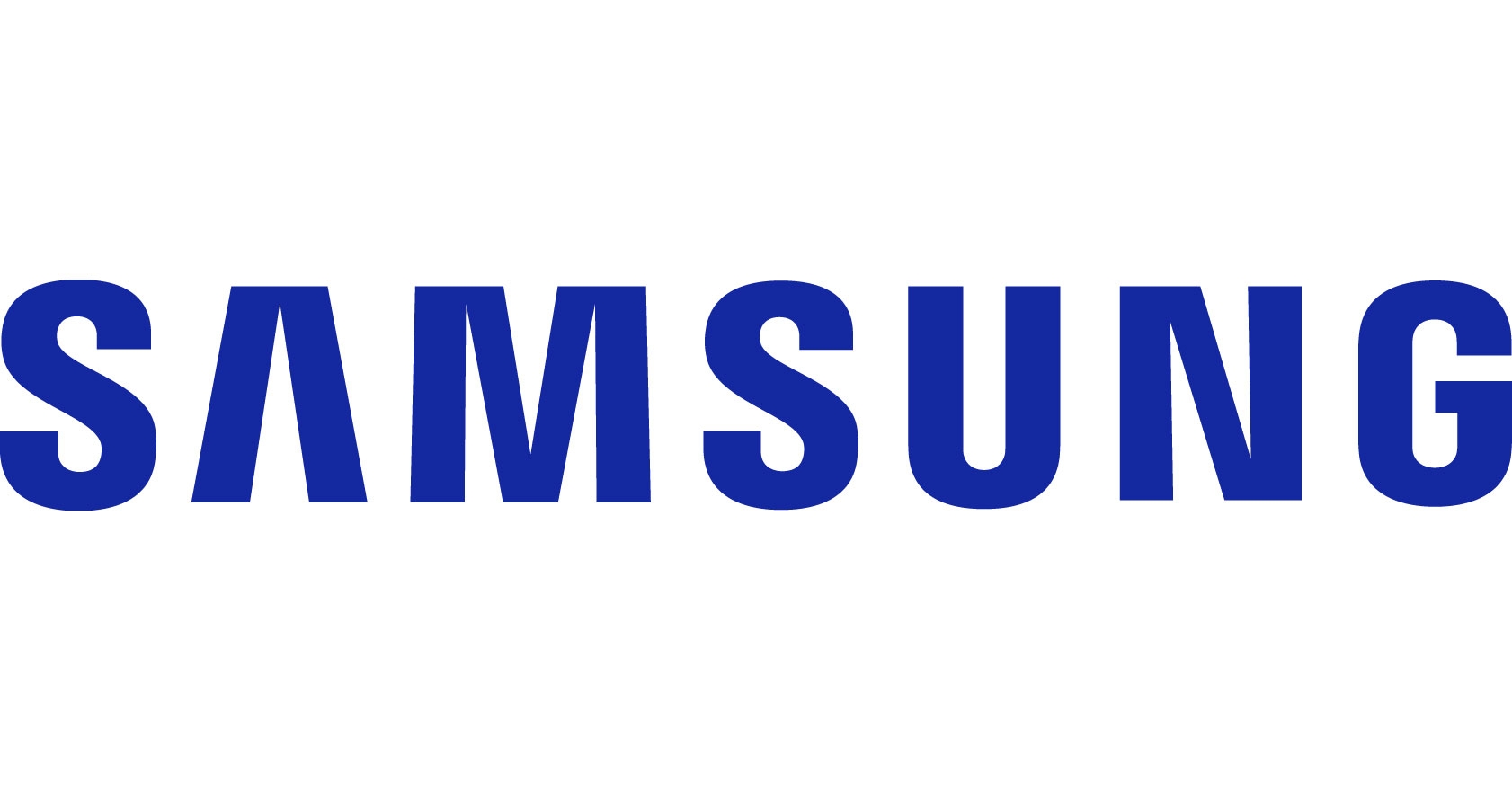
980 PCIe® 3.0 NVMe® Gaming SSD 500GB Memory & Storage - MZ-V8V500B/AM | Samsung US
Discover the latest features and innovations available in the 980 PCIe® 3.0 NVMe® Gaming SSD 500GB. Find the perfect Memory & Storage for you!
Samsung SSD 970 EVO Plus
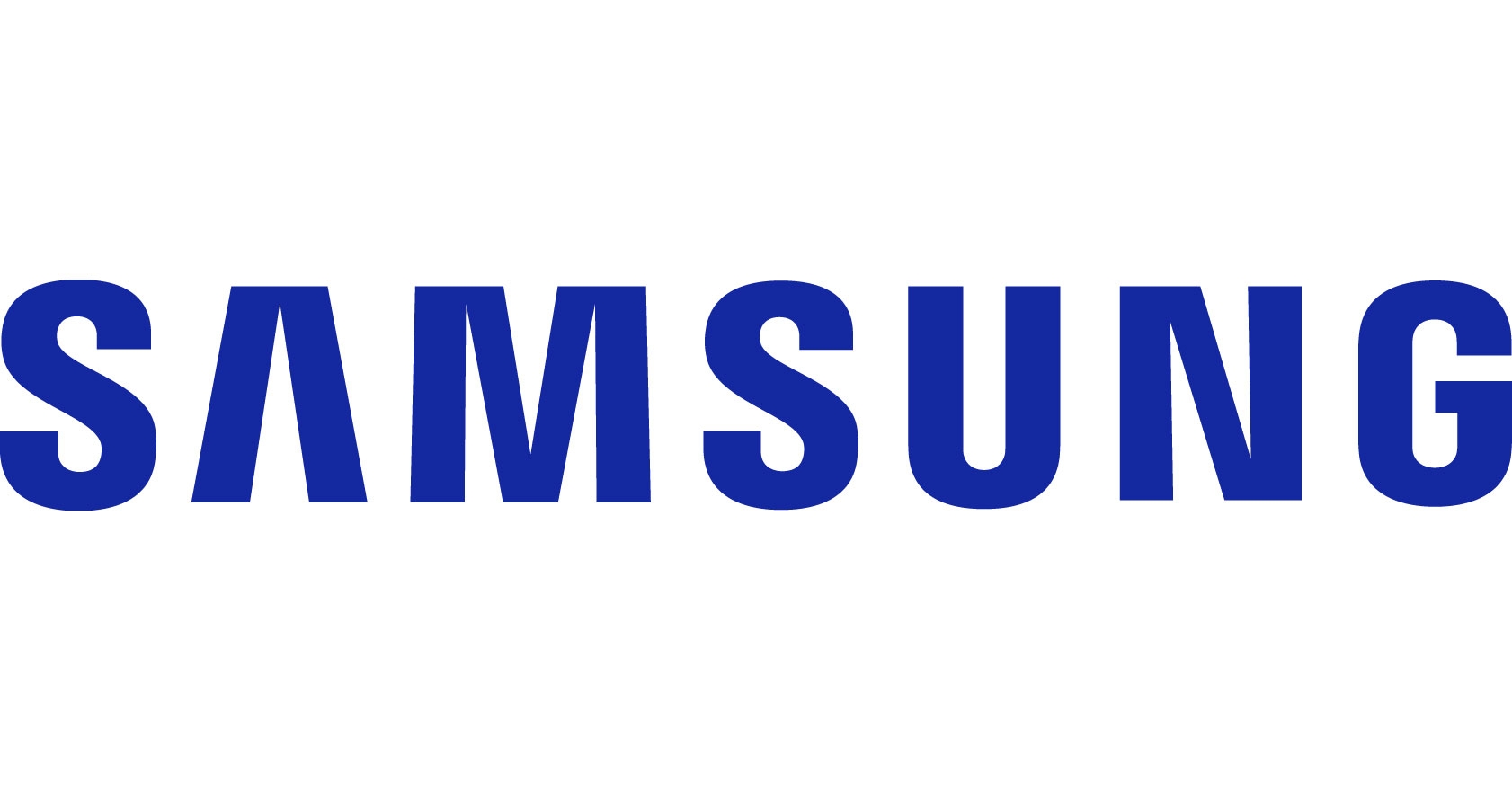
SSD 970 EVO Plus NVMe® M.2 500GB Memory & Storage - MZ-V7S500B/AM | Samsung US
Discover the latest features and innovations available in the SSD 970 EVO Plus NVMe® M.2 500GB. Find the perfect Memory & Storage for you!
From what I understand (and I'm a beginner with all of this), the 980 model is DRAM-less but has newer technology (newer controller, bus type and NAND?) but the 970 EVO Plus has DRAM and perhaps reads/writes faster. So which would you say is the best performing RAM? Which would you choose?
Thank you!








