Good day. I'm looking for a new monitor, I used before notebook's monitor with these specifications (17.3 inches, 1600x900). Now I'm looking to the 4k monitors.
Ive got a question, how to choose 4k Monitor which not be giving a black stripes in video content.
Let me explain, when I was using my notebooks monitor all the videos I was watching (almost all) which was been uploaded into YouTube was in 720p, 1080p and 4k format does not give me any black stripes in my 1600x900 res monitor but I'm know these resolution is too small for 4k. But It gave me information about aspect radio. The aspect ratio of new monitor must be the same as my old. Am I right?
Examples:
1080p(hd) example:

No black stripes.
1440p(hd) example:

No black stripes.
2160(4k)

No black stripes.
Consequently, I need to buy monitor with the same aspect ratio which I has previous in my notebooks' monitor. Reading wiki I find interesting table about 4k resolutions:
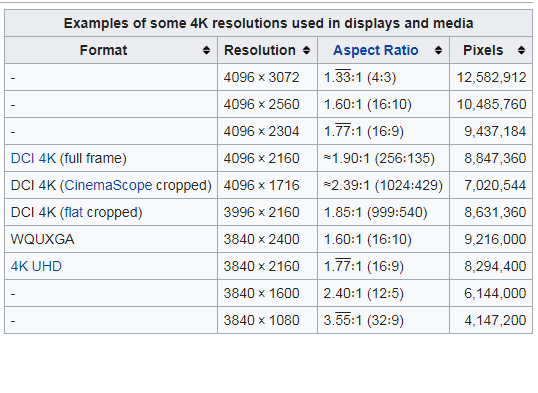
As we see the scale and aspect ratio is different to each one.
As I'm right that some of this different resolutions/aspect-ratios will give black stripes in YOuTube videos and movies? Or this videos that I'm watching will be cutted of to my resolution?
Question #1. What resolution and aspect ratio monitor should I buy for a fullfil picture without blackstripes?
Also I got some misunderstood about what specifically quality of YOuTube we watching. Here is Quality options for the Video.
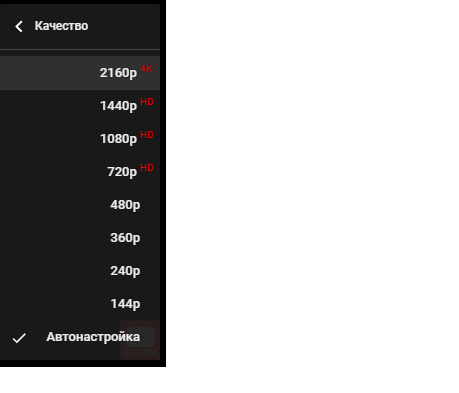
Question #2. Why YouTube videos marked as 4k video when it described as 2160p? If wil by 4k monitor there will be 2160p resolution or 4xxx?
Here is googled quote about 4k details:
Is YouTube lying to us?
Also Ive got some of movies to see does I getting or not blackstripes in these videos. I almost does not have blackstripes with videos marked as HD, DVD. But I've got blackstripes in almost all video marked as "BD".
So resuming my information I've got questions what specifially 4k monitor do I need to buy to avoid blackstripes in YouTube videos and movies. Does I need 4k monitor while YouTube going just 2160p? I don't need a personal movie theater I just a monitor who fits mostly all of the video content without black stripes.
My Total question is what monitor's aspect ratio should I choose for fit display in YouTube and (most of all) movies? (Monitor is not for gaming.)
I be glad if experienced and knowledge people will answer my questions and advice me of choosing monitor.
Ive got a question, how to choose 4k Monitor which not be giving a black stripes in video content.
Let me explain, when I was using my notebooks monitor all the videos I was watching (almost all) which was been uploaded into YouTube was in 720p, 1080p and 4k format does not give me any black stripes in my 1600x900 res monitor but I'm know these resolution is too small for 4k. But It gave me information about aspect radio. The aspect ratio of new monitor must be the same as my old. Am I right?
Examples:
1080p(hd) example:

No black stripes.
1440p(hd) example:

No black stripes.
2160(4k)

No black stripes.
Consequently, I need to buy monitor with the same aspect ratio which I has previous in my notebooks' monitor. Reading wiki I find interesting table about 4k resolutions:
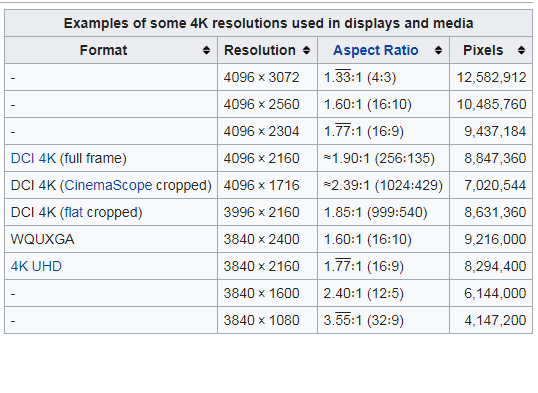
As we see the scale and aspect ratio is different to each one.
As I'm right that some of this different resolutions/aspect-ratios will give black stripes in YOuTube videos and movies? Or this videos that I'm watching will be cutted of to my resolution?
Question #1. What resolution and aspect ratio monitor should I buy for a fullfil picture without blackstripes?
Also I got some misunderstood about what specifically quality of YOuTube we watching. Here is Quality options for the Video.
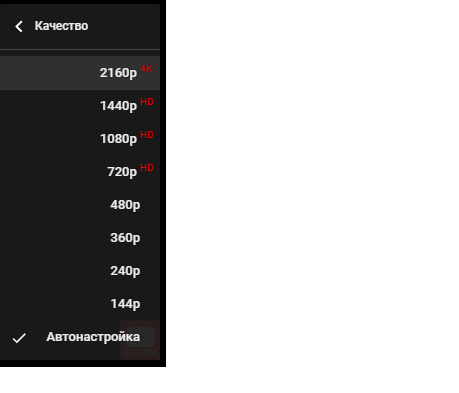
Question #2. Why YouTube videos marked as 4k video when it described as 2160p? If wil by 4k monitor there will be 2160p resolution or 4xxx?
Here is googled quote about 4k details:
4K is a new resolution standard designed for digital cinema and computer graphics. It has following advantages: higher image definition quality, more detailed picture, better fast-action and larger projection surface visibility. 4K format was named because it has 4000 pixels horizontal resolution approximately.
Is YouTube lying to us?
Also Ive got some of movies to see does I getting or not blackstripes in these videos. I almost does not have blackstripes with videos marked as HD, DVD. But I've got blackstripes in almost all video marked as "BD".
So resuming my information I've got questions what specifially 4k monitor do I need to buy to avoid blackstripes in YouTube videos and movies. Does I need 4k monitor while YouTube going just 2160p? I don't need a personal movie theater I just a monitor who fits mostly all of the video content without black stripes.
My Total question is what monitor's aspect ratio should I choose for fit display in YouTube and (most of all) movies? (Monitor is not for gaming.)
I be glad if experienced and knowledge people will answer my questions and advice me of choosing monitor.


