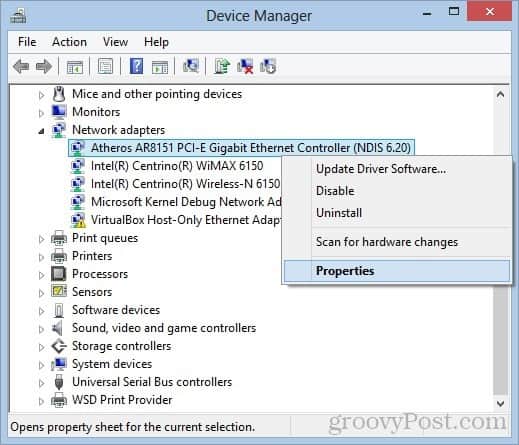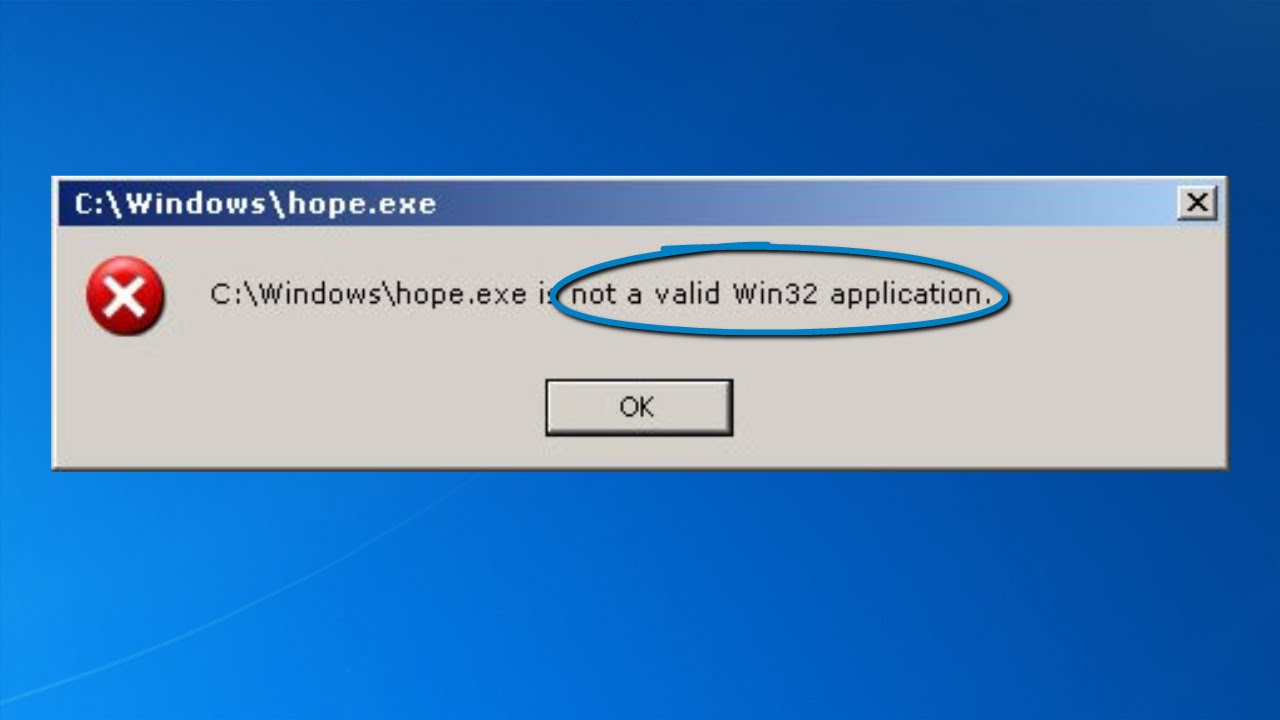I have recently clean installed my win 7 and need to download the drivers for my wifi card to work. Anyone know where I can find the drivers I need?
WIFI CARD LINK
http://www.tp-link.com/lk/products/details/cat-11_TL-WN751ND.html
WIFI CARD LINK
http://www.tp-link.com/lk/products/details/cat-11_TL-WN751ND.html