Hello,
I'm trying to write a batch file that relies on contents of a file being saved as a variable. I've looked for solutions on multiple forums, and none of them are working anymore. I'm using Windows 10 on a virtual machine in VirtualBox. This is what I've done:
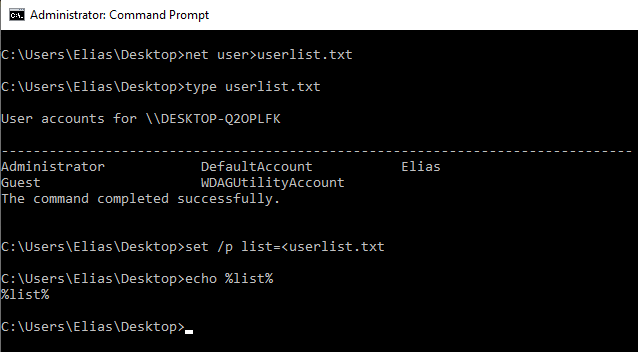
This is my first time writing batch files in a really long time, and I forgot a lot, so when you write a comment saying how I can fix this, please write code that actually writes the above command into a file and saves it as the above variable, not code that saves another command into another variable. I forgot a lot, so please be patient with me. Thanks a lot for your help already.
I'm trying to write a batch file that relies on contents of a file being saved as a variable. I've looked for solutions on multiple forums, and none of them are working anymore. I'm using Windows 10 on a virtual machine in VirtualBox. This is what I've done:
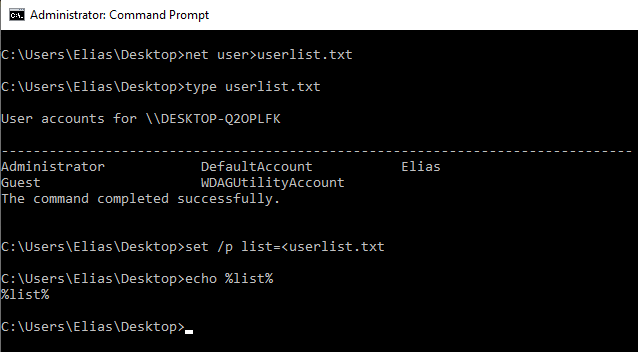
This is my first time writing batch files in a really long time, and I forgot a lot, so when you write a comment saying how I can fix this, please write code that actually writes the above command into a file and saves it as the above variable, not code that saves another command into another variable. I forgot a lot, so please be patient with me. Thanks a lot for your help already.

