I'm having an odd issue I can't figure out. I've got a usb to serial cable to interface with legacy telecom equipment. I've got a handful of surface tablets but can only get it working on one of them.
The error I get is this:
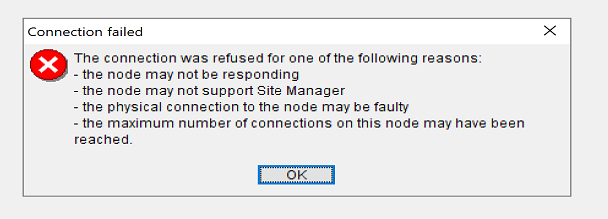
Problem is, the surface won't even check, it just instantly gives that error. I went through the trouble of matching the exact same driver, it's the same surface model, same win 10 build, same cable. One of them works though, and the other just instantly gives that issue.
As previously mentioned, I've got a few more of these tablets I need to get working as well and it's only working on the one and I'm not sure why. Thanks.
The error I get is this:
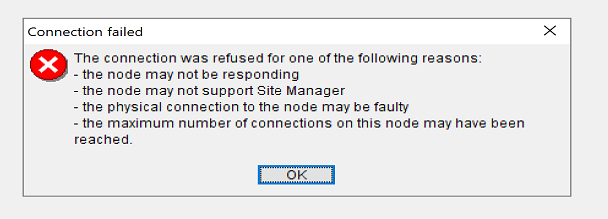
Problem is, the surface won't even check, it just instantly gives that error. I went through the trouble of matching the exact same driver, it's the same surface model, same win 10 build, same cable. One of them works though, and the other just instantly gives that issue.
As previously mentioned, I've got a few more of these tablets I need to get working as well and it's only working on the one and I'm not sure why. Thanks.

