Noticed that the processor of the old laptop I had lying around had a socket which i assume means that I can upgrade the processor in it. I was planning to utilize that old laptop as a replacement for the other laptop I have acting as a pfsense box at home so that my brother can still use the more capable laptop running a Core i5 6200U and a working battery for college.
The laptop in question currently has a Core2Duo T8100 (Socket P) and was wondering if a Core2Quad upgrade is possible.
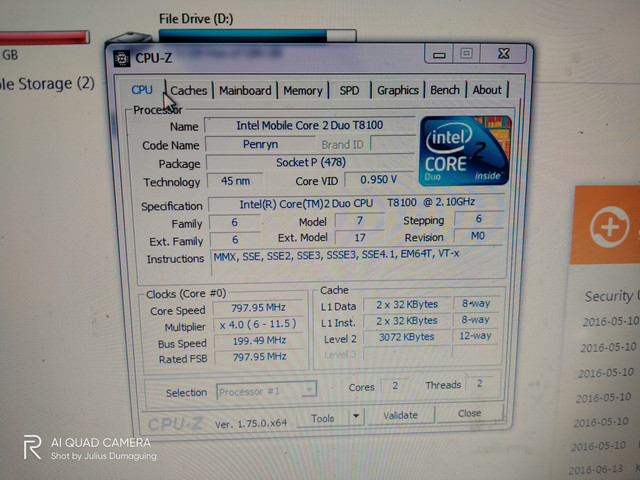

imagehost
The laptop in question currently has a Core2Duo T8100 (Socket P) and was wondering if a Core2Quad upgrade is possible.
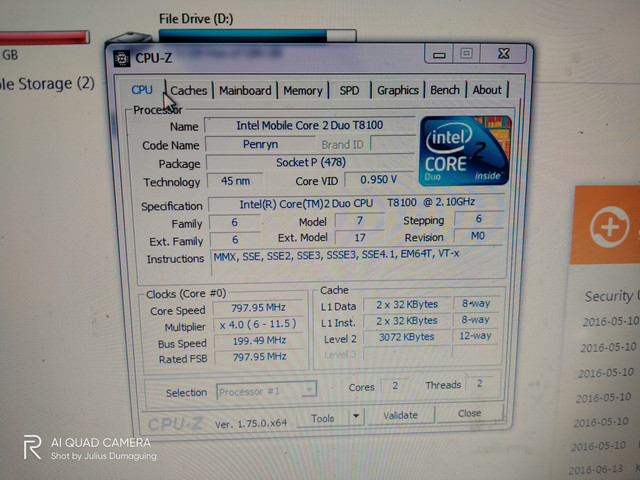

imagehost

