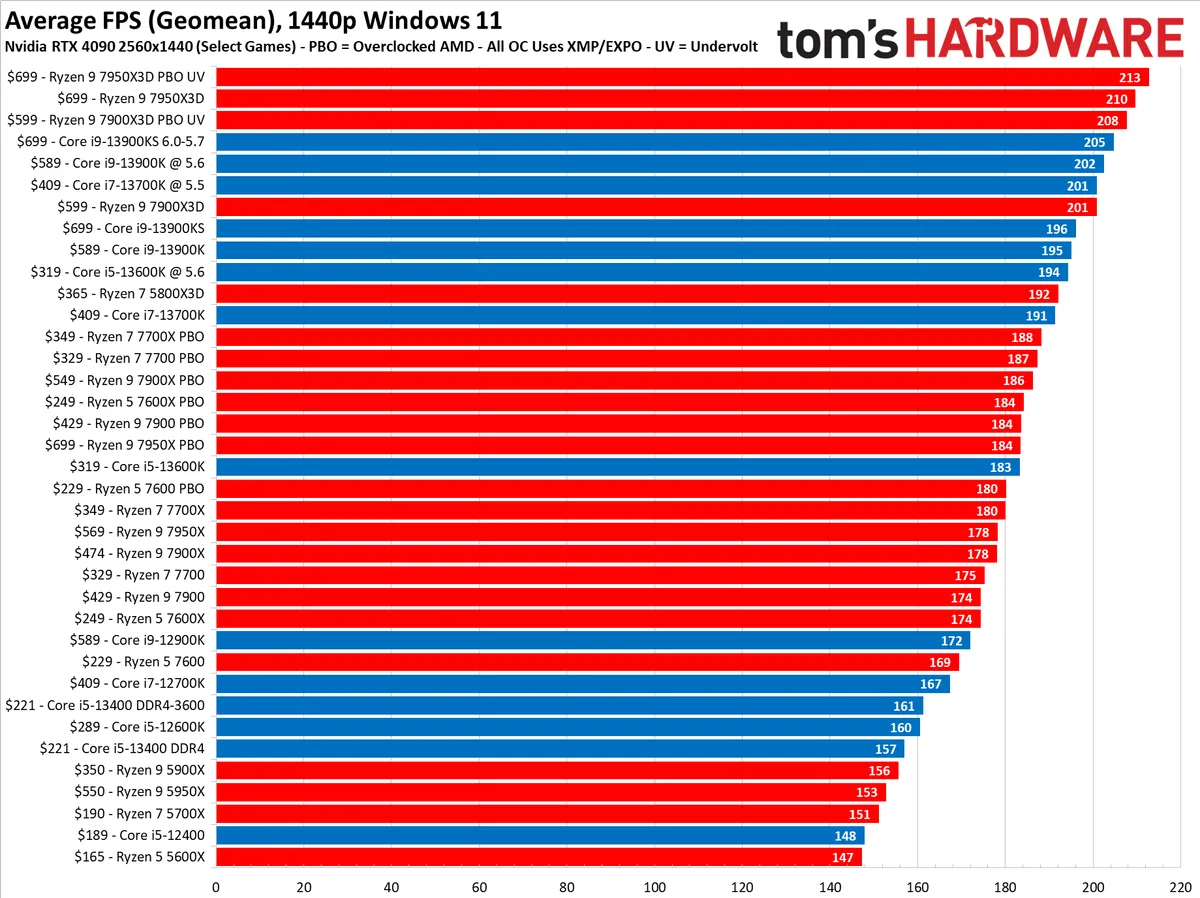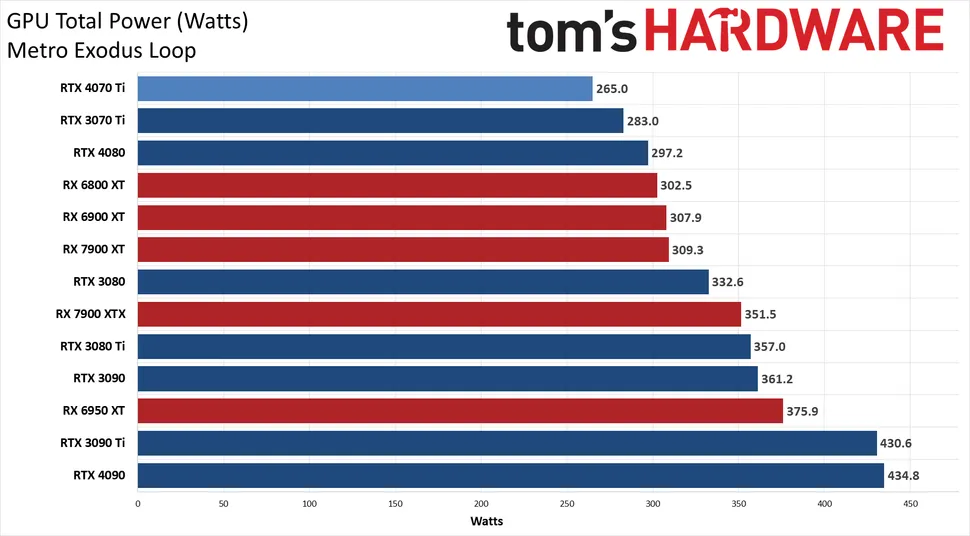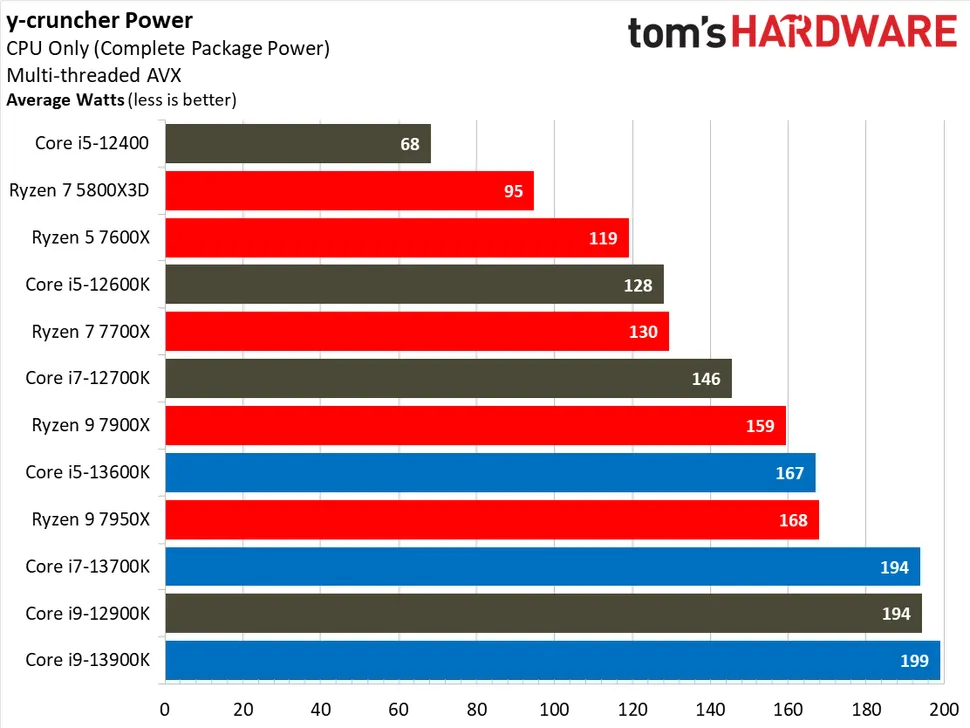Following are my current specs:
CPU = i7-4790
Motherboard = Asus B85M-E
RAM = DDR3 1600MHz 32GB
GPU = GTX 1070
PSU= RM 750x Gold
Storage = 256GB SSD / 1 TB SSD + Internal SATA HDD slot/frame
Monitor = LG Ultrawide 34inch QHD 60 FPS.
Case = Fractal Design Focus G Black ATX Mid Tower
As you can see, my CPU and motherboard has survived long enough.
I want to upgrade it, and after 3 days of research and shopping... I have i5-13600K in my mind.
My daily activity/usage, in priority:
I am trying to save as much money as I reasonably could, to buy RTX 4070 Ti ~ 4090... Maybe next year when the price calms down more.
Meanwhile, I would like to get the upgrade on CPU and motherboard this year. I have ordered M.2 WD Black SN870X, as the new motherboard I am getting will 100% get a slot for it.
My question and concerns are:
1. Is 13600K enough for 4090? Surprisingly I am seeing mixed answers for this on the internet :/
2. I am trying to go for a B- type motherboard (mainly because I haven't done CPU overclocks - are they much powerful for extra $ you are spending?) with DD4 to save more bucks for the coming GPU change. Will this be good decision for the future? I wouldn't be changing it for another 5-6 years after it is built.
What would be a good motherboard for this case? B660 Tomahawk is first in my list... or should I spend about $100 more for Z790?
3. Will M750x be enough for power? I use a lot of storage (now planned at 1 M.2 and 3 SATA to be occupied)... Also planning to get a second monitor with 4K UHD at one point.
4. How much cooling would I need for 13600K? Will an upgraded air cooler with 2 default 120mm fans on the Fractal Focus G be enough?
Let me know if what I have planned is sufficient, and throw any recommendations please!
CPU = i7-4790
Motherboard = Asus B85M-E
RAM = DDR3 1600MHz 32GB
GPU = GTX 1070
PSU= RM 750x Gold
Storage = 256GB SSD / 1 TB SSD + Internal SATA HDD slot/frame
Monitor = LG Ultrawide 34inch QHD 60 FPS.
Case = Fractal Design Focus G Black ATX Mid Tower
As you can see, my CPU and motherboard has survived long enough.
I want to upgrade it, and after 3 days of research and shopping... I have i5-13600K in my mind.
My daily activity/usage, in priority:
- Productivity (1080p editing with 1440p footage on Davinci Resolve / Photoshop / light coding)
- Steam games
- Netflix
I am trying to save as much money as I reasonably could, to buy RTX 4070 Ti ~ 4090... Maybe next year when the price calms down more.
Meanwhile, I would like to get the upgrade on CPU and motherboard this year. I have ordered M.2 WD Black SN870X, as the new motherboard I am getting will 100% get a slot for it.
My question and concerns are:
1. Is 13600K enough for 4090? Surprisingly I am seeing mixed answers for this on the internet :/
2. I am trying to go for a B- type motherboard (mainly because I haven't done CPU overclocks - are they much powerful for extra $ you are spending?) with DD4 to save more bucks for the coming GPU change. Will this be good decision for the future? I wouldn't be changing it for another 5-6 years after it is built.
What would be a good motherboard for this case? B660 Tomahawk is first in my list... or should I spend about $100 more for Z790?
3. Will M750x be enough for power? I use a lot of storage (now planned at 1 M.2 and 3 SATA to be occupied)... Also planning to get a second monitor with 4K UHD at one point.
4. How much cooling would I need for 13600K? Will an upgraded air cooler with 2 default 120mm fans on the Fractal Focus G be enough?
Let me know if what I have planned is sufficient, and throw any recommendations please!