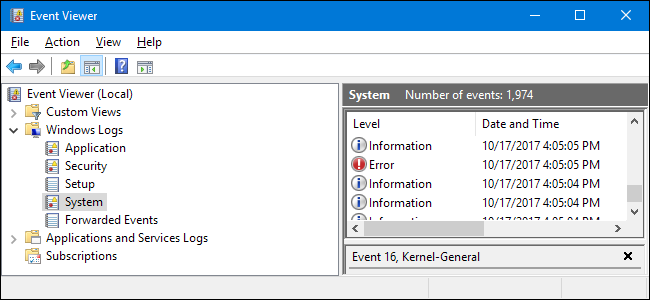Hi everyone!
First of all I wasn't sure which forum this belonged in so sorry if it should be elsewhere.
I have a problem that started about 2-3 months ago though it's starting to feel like forever. Initially it all started a while after I upgraded from win 8.1 to windows 10.
The first thing was my power supply up and died one night so I purchased a new one from the guy I buy my computers from. A few weeks later the next power supply died which we think was caused by an electricity surge. (this no doubt has nothing to do with my current problem but I thought I would be thorough). So I buy another power supply. Not too long after that I was suddenly plagued with the BSOD constantly. So after weeks of trying any fix that I came across on the internet I gave up and sent my computer to my tech guy. After about 10 days of fiddling with it he said that my ram was faulty and needed to be replaced. About 10 days later he says that the ram is in but it now looks like the motherboard is faulty also. So then we had to get a new motherboard as well as the ram and then it turns out we may as well get a new case as he was having difficulties getting a motherboard to fit the old case. I'm a bit of a novice when it comes to computer these days so I don't have any choice but to trust what people are telling me. So 3 weeks after sending the computer off I get my new one back with the only original components being hard drive, graphics card and dvd player. For 3 hours I was in heaven, happily gaming once again. Then up start the BSOD's again. Computer goes back to the technician and apparantly I got a bad batch of ram and he has to order a new lot. 2 weeks later I get my computer back and for a few hours it worked and then I got 1 bsod and then it seemed to be okay for a few days. Well yes I did seem to get rid of the bsod's but now my computer just freezes and I can't do anything except to shut it down with the off button or reset it. The thing is it only seems to freeze when I am playing a game and it can be any game. Tonight I have been trying to play 7 Day To Die on a server we just rented and over a period of around 4 hours it froze at least 7 times. The weird thing is it seems freeze more with online games than single player.
I was going to buy a new graphics card as I thought that might be the problem and in fact spent some time in this forum recently being guided by a very helpful peson named Yuka. I still intend to upgrade my graphics card but thought this problem needed to be sorted out first. I realised last night I could test out the card by simply swapping with my daughter as she also has the gtx970 and that might give me some idea. Well either it is not the graphics card or they both have the same error because I now have my daughters card and nothing has changed and her computer is running just fine with my card in it.
The only hardware left is the hard drive but I have done a few different tests on it and they showed nothing wrong with it.
I just don't know what to do anymore. I am so desperate I am considering putting win 8.1 back on as I never had these problems when I was running 8.1...is that worth a try?
There is something that I am wondering if it could be causing these problems. I use a wireless connection and at times my internet just drops off and I have to either reconnect manually or remove and then resplace the wireless ...thingy..adapter (I'm sure you know what I mean I even went and bought a new and better one just in case. As I said I am getting desperate here...but I had more trouble staying connected with that one than my original so I put the old one back in.
I even went and bought a new and better one just in case. As I said I am getting desperate here...but I had more trouble staying connected with that one than my original so I put the old one back in.
Just trying to think of what else I have tried...Oh I also ran a temperature program to keep an eye on the graphics card but whenever I looked at it while playing a game it was fine. Of course when the computer freezes up I can't check to see but I did task down and check at different intervals while playing.
Okay I know that was very long winded and anyone who got down this far is probably about to fall asleep but I wanted to give as much information as I could even if some of it may not be relevant. If anyone out there has any ideas on how I can find out what is wrong with my computer I would be so so grateful.
System specs:
Processor - Intel(R)Core(TM)i7-8700 CPU @ 3.20GHz 3.19 GHz
Installed RAM - 32.0 GB
Graphics Card - NVidia GeForce GTX-970
Kind regards
Carol
First of all I wasn't sure which forum this belonged in so sorry if it should be elsewhere.
I have a problem that started about 2-3 months ago though it's starting to feel like forever. Initially it all started a while after I upgraded from win 8.1 to windows 10.
The first thing was my power supply up and died one night so I purchased a new one from the guy I buy my computers from. A few weeks later the next power supply died which we think was caused by an electricity surge. (this no doubt has nothing to do with my current problem but I thought I would be thorough). So I buy another power supply. Not too long after that I was suddenly plagued with the BSOD constantly. So after weeks of trying any fix that I came across on the internet I gave up and sent my computer to my tech guy. After about 10 days of fiddling with it he said that my ram was faulty and needed to be replaced. About 10 days later he says that the ram is in but it now looks like the motherboard is faulty also. So then we had to get a new motherboard as well as the ram and then it turns out we may as well get a new case as he was having difficulties getting a motherboard to fit the old case. I'm a bit of a novice when it comes to computer these days so I don't have any choice but to trust what people are telling me. So 3 weeks after sending the computer off I get my new one back with the only original components being hard drive, graphics card and dvd player. For 3 hours I was in heaven, happily gaming once again. Then up start the BSOD's again. Computer goes back to the technician and apparantly I got a bad batch of ram and he has to order a new lot. 2 weeks later I get my computer back and for a few hours it worked and then I got 1 bsod and then it seemed to be okay for a few days. Well yes I did seem to get rid of the bsod's but now my computer just freezes and I can't do anything except to shut it down with the off button or reset it. The thing is it only seems to freeze when I am playing a game and it can be any game. Tonight I have been trying to play 7 Day To Die on a server we just rented and over a period of around 4 hours it froze at least 7 times. The weird thing is it seems freeze more with online games than single player.
I was going to buy a new graphics card as I thought that might be the problem and in fact spent some time in this forum recently being guided by a very helpful peson named Yuka. I still intend to upgrade my graphics card but thought this problem needed to be sorted out first. I realised last night I could test out the card by simply swapping with my daughter as she also has the gtx970 and that might give me some idea. Well either it is not the graphics card or they both have the same error because I now have my daughters card and nothing has changed and her computer is running just fine with my card in it.
The only hardware left is the hard drive but I have done a few different tests on it and they showed nothing wrong with it.
I just don't know what to do anymore. I am so desperate I am considering putting win 8.1 back on as I never had these problems when I was running 8.1...is that worth a try?
There is something that I am wondering if it could be causing these problems. I use a wireless connection and at times my internet just drops off and I have to either reconnect manually or remove and then resplace the wireless ...thingy..adapter (I'm sure you know what I mean
 I even went and bought a new and better one just in case. As I said I am getting desperate here...but I had more trouble staying connected with that one than my original so I put the old one back in.
I even went and bought a new and better one just in case. As I said I am getting desperate here...but I had more trouble staying connected with that one than my original so I put the old one back in. Just trying to think of what else I have tried...Oh I also ran a temperature program to keep an eye on the graphics card but whenever I looked at it while playing a game it was fine. Of course when the computer freezes up I can't check to see but I did task down and check at different intervals while playing.
Okay I know that was very long winded and anyone who got down this far is probably about to fall asleep but I wanted to give as much information as I could even if some of it may not be relevant. If anyone out there has any ideas on how I can find out what is wrong with my computer I would be so so grateful.
System specs:
Processor - Intel(R)Core(TM)i7-8700 CPU @ 3.20GHz 3.19 GHz
Installed RAM - 32.0 GB
Graphics Card - NVidia GeForce GTX-970
Kind regards
Carol