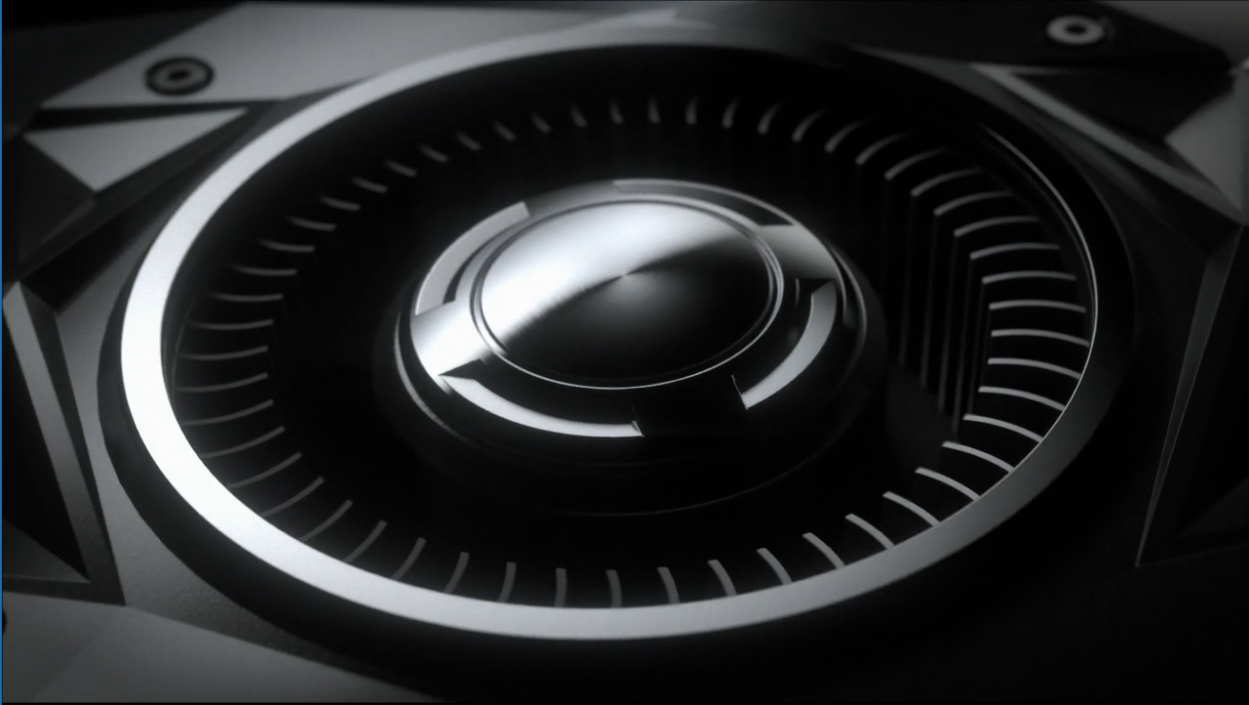Starting a couple weeks ago, my computer would overheat and shut down while under high stress like gaming. After running some monitoring programs, I found that my GPU will rise in heat into the 80s before finally shutting off the computer. All other components seem to be normal temps however. I tried changing the fan curve, but then the computer would shut off when the GPU would hit 60 degrees. I've had this computer for almost a year now and this is a pretty new issue. What could be the problem?
Specs:
CPU: Intel i7-6700k
GPU: Nvidia GeForce GTX 1080 Founders Edition
RAM: 16GB DDR4
(Everything else is unknown ATM, but probably irrelevant.)
Specs:
CPU: Intel i7-6700k
GPU: Nvidia GeForce GTX 1080 Founders Edition
RAM: 16GB DDR4
(Everything else is unknown ATM, but probably irrelevant.)