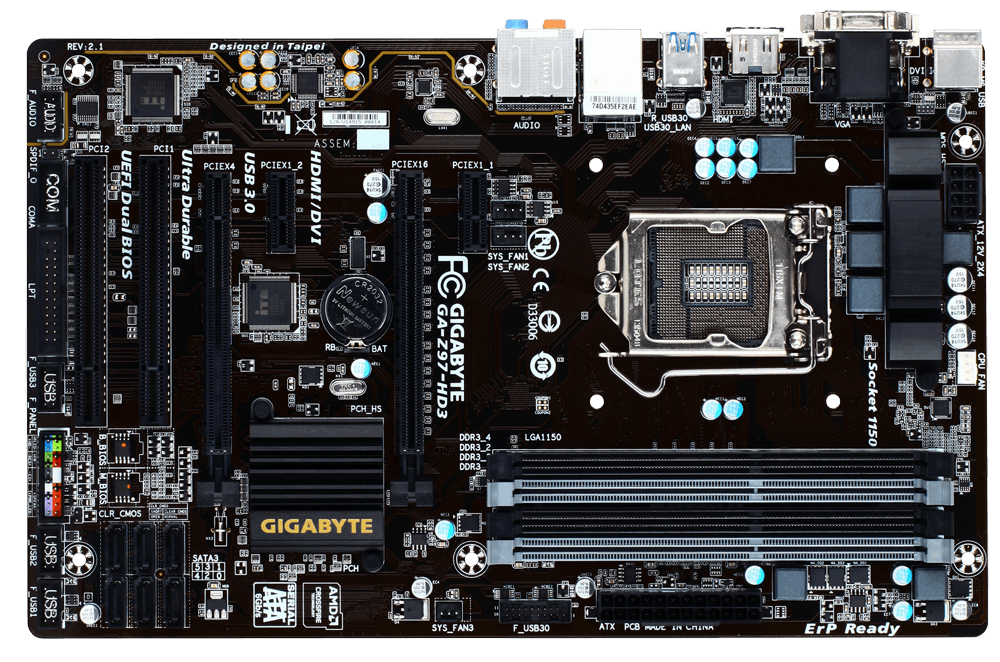Just recently upon getting a new graphics card, my computer seems to randomly be choppy when I start it up. Games I normally get 60-100+ FPS in are getting 15-40. But sometimes when I turn it on everything seems fine. When it lags even youtube videos are choppy.
I thought it was the graphics card, so I returned it and got a different one. (I got the MSI 3g 1060) And switched it for the gigabyte 1060 6G. The first time I turned it on it was great. Everything was perfect. When I start it up the next time it happened again.
I also thought it was my elagato HD60 pro PCI card, seeing as whenever the computer is not lagging it doesn't seem to work. But taking it out of my pc doesn't really do anything.
I really don't want to spend 5-30 mins restarting my computer waiting to get lucky. I honestly don't know what it could be.
If it helps here are my components.
Edit: There also seems to be some sort of issue with my harddrives, I have three, an SSD boot drive, an internal 1 TB HD I keep most of my games on, and an external 3 TB HD I use for recording. Steam recently has been greying out games, and when I go check they're still there, but it really want's to install them from scratch. Telling steam the game is there does nothing, sometimes they reappear though. The games that do disappear are from all hard drives though. What gives? >_>
CPU: 4690K
GPU: 1060 6GB
Motherboard: Z97-HD3
Any help would be appreciated. Thanks.
I thought it was the graphics card, so I returned it and got a different one. (I got the MSI 3g 1060) And switched it for the gigabyte 1060 6G. The first time I turned it on it was great. Everything was perfect. When I start it up the next time it happened again.
I also thought it was my elagato HD60 pro PCI card, seeing as whenever the computer is not lagging it doesn't seem to work. But taking it out of my pc doesn't really do anything.
I really don't want to spend 5-30 mins restarting my computer waiting to get lucky. I honestly don't know what it could be.
If it helps here are my components.
Edit: There also seems to be some sort of issue with my harddrives, I have three, an SSD boot drive, an internal 1 TB HD I keep most of my games on, and an external 3 TB HD I use for recording. Steam recently has been greying out games, and when I go check they're still there, but it really want's to install them from scratch. Telling steam the game is there does nothing, sometimes they reappear though. The games that do disappear are from all hard drives though. What gives? >_>
CPU: 4690K
GPU: 1060 6GB
Motherboard: Z97-HD3
Any help would be appreciated. Thanks.