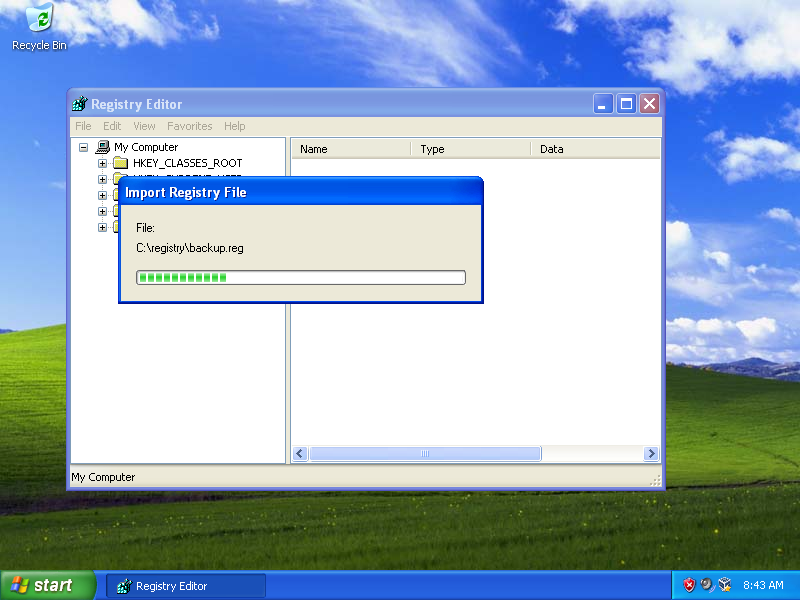My computer is running fine and all, but now had two BSOD's when shutting down on 28.3. and 2.4. with Bug Check DRIVER_POWER_STATE_FAILURE. However, first one is caused by intelppm.sys + 7e0b, second one by ntoskrnl.exe + 3f5c50. Computer goes black screen when shutting down for like 5 minutes and then shut downs, however after powering on it was same in both cases - computer boots up, after being on desktop computer shows Message Box that boot failed and restarts after like 10sec automatically. Only software i updated / installed in that time period was Visual Studio update.
After such thing happens, in event log, there is new event "The computer has been restarted from the error checking process. Error checking: 0x0000009f (0x0000000000000003, 0xffff9c017eb41b40, 0xfffff8031646c990, 0xffff9c017ebb7010). The dump was saved to: C: \ WINDOWS \ MEMORY.DMP. Report ID: 0278d5eb-a514-40c2-a5d9-446eb3136ee3"
Also saw this one in event viewer: "Windows Fast Launch failed. Error status: 0xC0000001"
Also tried running sfc and chkdsk, in sfc no violations, however chdsk found problems but as it was found on my system disk (just 1 year old Samsung 860 EVO SSD -> HD sentinel & crystaldiskinfo found no errors though, ) i will do disk check upon startup tommorow.
In meantime just had one BSOD which i have for years by MEMORY_MANAGEMENT, but that's just some faulty memory address in memory stick which randomly pops once per month no big deal.
So I'm asking if there is some app to collect dump from bsod if some diagnostic guy can check it up for me please? Or how should I proceed further? Thanks in advance.
After such thing happens, in event log, there is new event "The computer has been restarted from the error checking process. Error checking: 0x0000009f (0x0000000000000003, 0xffff9c017eb41b40, 0xfffff8031646c990, 0xffff9c017ebb7010). The dump was saved to: C: \ WINDOWS \ MEMORY.DMP. Report ID: 0278d5eb-a514-40c2-a5d9-446eb3136ee3"
Also saw this one in event viewer: "Windows Fast Launch failed. Error status: 0xC0000001"
Also tried running sfc and chkdsk, in sfc no violations, however chdsk found problems but as it was found on my system disk (just 1 year old Samsung 860 EVO SSD -> HD sentinel & crystaldiskinfo found no errors though, ) i will do disk check upon startup tommorow.
In meantime just had one BSOD which i have for years by MEMORY_MANAGEMENT, but that's just some faulty memory address in memory stick which randomly pops once per month no big deal.
So I'm asking if there is some app to collect dump from bsod if some diagnostic guy can check it up for me please? Or how should I proceed further? Thanks in advance.