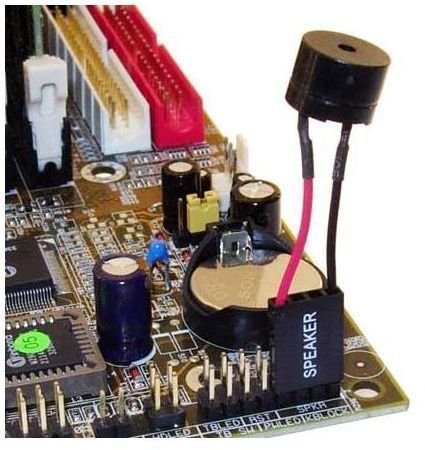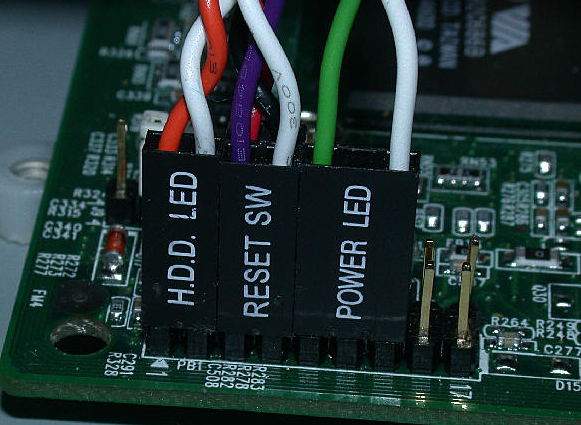So, my computer randomly turned off while i was playing a (not very demanding) game and now it won't boot up again. When i try turning it on all the fans (Power supply, graphics card, cpu cooler) spin and the LED on the motherboard lights up as always, but that's it, it just won't boot.
I don't think that it's a problem with the screen, because the mouse and keyboard aren't lightning up either, like they usually do when i turn on my pc.
I have the suspicion that my CPU might be broken, but is there a way to tell for sure that the CPU is broken?
I don't think that it's a problem with the screen, because the mouse and keyboard aren't lightning up either, like they usually do when i turn on my pc.
I have the suspicion that my CPU might be broken, but is there a way to tell for sure that the CPU is broken?