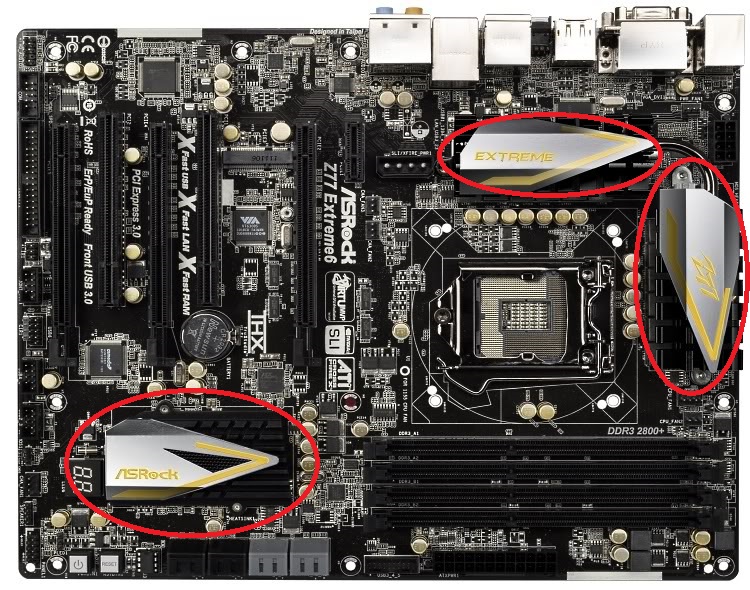Hello all,
My pc is quite old (around 5 yrs) but I dusting regularly. I encounter weird problem since last 3 days. After I booting up my pc, it suddenly turn off after few minutes. Then I turn it on after 1-2 min, again It turn off. (quicker this time like it might heated up).
As I suspect it might be because of cpu gets hot, I first remove all components (hdd, gpu, psu and others) and also remove cpu fan. Then applied coolermaster V1 IC thermal paste (which is 2yr old but stored properly with cap on). Then connects all components/cables back and starts pc. It works like a charm, for just one day. Again same problem occur.
This time I changed thermal paste again. And as I already changed thermal paste so there might be other things that fails. So I tried to turn on computer with removing components one by one. Removed RAM, graphic card, hard drives. Nothing on mobo (Gigabyte 970a-ds3) . Only CMOS battery and cpu fan. And tried pc turn on. And it shut down after few minutes. Also tried nothing on mobo not even CMOS battery and front panel connectors and tried mobo on with jump pin method yet it shutdown after few minutes. So now its already narrowed down things that might failed.
First I thought it is faulty PSU (which is coolermaster Thunder 500w, old as pc) so I tried turning on only PSU with connecting green ground wire with black wire (found somewhere on forum) and it starts normally. I keep PSU on for 1 hr and it remain on, never stopped automatically as my pc encounter.
Now it may be fault with mobo. Or may be cpu heat up. So I again connects all components and turn it on. Gets into BIOS and constantly check cpu temperature at where my pc gets off. And It never goes beyond 40-43 degree Celsius when it get off. It turn off in BIOS too so no fault with OS.
I am confused between what causes problem, is it PSU or MOBO? I am quite certain problem is with something heating. Because every second time when I tried pc on it turn off quickly like something is still hot to work in normal condition. Also that problem is with psu or mobo as pc keeps shutting down with these two on. Before I change PSU I need to assure it is not faulty (also I have no point to believe that PSU is failing as it remains turn on when I tried keep it on alone).
Also can 2yr old thermal paste causes problem like this? (but cpu is not getting hot beyond 42 Celsius). And if problem is with heating then what else could be heating up on mobo except cpu?
Anything that I would try?
Thanks in advance.
Mobo: Gigabyte 970a-ds3
Cpu: fx 6100
Gpu: Amd radeon hd 6670 1gb gddr5
Ram: 4gb x 2 ddr3 corsair vengeance (total 8 gb)
Hard drives: 1tb WD green hhd, 1tb seagate barracuda
Psu: coolermaster Thunder 500w
Fans: 1 stock cpu fan. 1 front 120mm fan. 1 back coolermaster 120nm fan
My pc is quite old (around 5 yrs) but I dusting regularly. I encounter weird problem since last 3 days. After I booting up my pc, it suddenly turn off after few minutes. Then I turn it on after 1-2 min, again It turn off. (quicker this time like it might heated up).
As I suspect it might be because of cpu gets hot, I first remove all components (hdd, gpu, psu and others) and also remove cpu fan. Then applied coolermaster V1 IC thermal paste (which is 2yr old but stored properly with cap on). Then connects all components/cables back and starts pc. It works like a charm, for just one day. Again same problem occur.
This time I changed thermal paste again. And as I already changed thermal paste so there might be other things that fails. So I tried to turn on computer with removing components one by one. Removed RAM, graphic card, hard drives. Nothing on mobo (Gigabyte 970a-ds3) . Only CMOS battery and cpu fan. And tried pc turn on. And it shut down after few minutes. Also tried nothing on mobo not even CMOS battery and front panel connectors and tried mobo on with jump pin method yet it shutdown after few minutes. So now its already narrowed down things that might failed.
First I thought it is faulty PSU (which is coolermaster Thunder 500w, old as pc) so I tried turning on only PSU with connecting green ground wire with black wire (found somewhere on forum) and it starts normally. I keep PSU on for 1 hr and it remain on, never stopped automatically as my pc encounter.
Now it may be fault with mobo. Or may be cpu heat up. So I again connects all components and turn it on. Gets into BIOS and constantly check cpu temperature at where my pc gets off. And It never goes beyond 40-43 degree Celsius when it get off. It turn off in BIOS too so no fault with OS.
I am confused between what causes problem, is it PSU or MOBO? I am quite certain problem is with something heating. Because every second time when I tried pc on it turn off quickly like something is still hot to work in normal condition. Also that problem is with psu or mobo as pc keeps shutting down with these two on. Before I change PSU I need to assure it is not faulty (also I have no point to believe that PSU is failing as it remains turn on when I tried keep it on alone).
Also can 2yr old thermal paste causes problem like this? (but cpu is not getting hot beyond 42 Celsius). And if problem is with heating then what else could be heating up on mobo except cpu?
Anything that I would try?
Thanks in advance.
Mobo: Gigabyte 970a-ds3
Cpu: fx 6100
Gpu: Amd radeon hd 6670 1gb gddr5
Ram: 4gb x 2 ddr3 corsair vengeance (total 8 gb)
Hard drives: 1tb WD green hhd, 1tb seagate barracuda
Psu: coolermaster Thunder 500w
Fans: 1 stock cpu fan. 1 front 120mm fan. 1 back coolermaster 120nm fan