PLEASE NOTE: I dont care about the hard drive at this point, i only care about fixing the BIOS
So my friend told me he is having trouble with his computer, He told me that there was a problem with the hard drive and that is all he knows. In my mind i was thinking he was talking about a Tower Desktop, not a Notebook. So i told him, dont worry buddy, i have an extra hard drive that i could give you, ill fix your problem. (its a laptop, so i actually dont have an extra HDD that i can use for testing purposes)
//I actually thought the problem was only software because when some one says the hard drive is problematic, it usually ends up just being the Operating System.
So i took the Laptop to my house, And i tried to start the computer, The startup Splash screen (For ASUS, not windows) came up, and then the computer started to hang (Freeze) on a blank, black screen. After about... 10 minutes i got an error code (Picture one) ((Im choosing to leave pictures out for now, because im not at home))
It was basically telling me that the system BIOS could not connect to one of the drives in the computer. Because i dont have an extra laptop laying around, i couldnt test if the problem was actually the hard drive. So instead of leaving it alone, i decided to try and reinstall the Operating system.
I Downloaded Windows 8.1, Mounted it to a DVD-RW, and put it into the laptop.
The Windows 8 Setup screen came up, I formatted the hard drive (My friend told me to delete everything on the computer while fixing it), and then i went on to install windows
//Question one: If i was successfully able to format the Hard drive, doesnt that mean the hard drive ISNT THE PROBLEM?
When i was installing the new version of windows, i noticed something VERY strange. When all the files got copied to the hard drive, and setup started actually installing the system, it was REALLY slow. I mean... it took like 10-20 minutes to go from 1% to 2% (At this point im thinking the Hard drive could be the problem).
//Heres where things get really bad
So while i was installing Windows (At about 95%) The laptop died.... (it got unpluged). Annoyed and flustered, i start the computer up again, and boot from the disk again (Windows 8 DVD) And the windows setup got frozen.... It would not get to the screen that would allow me to select a hard drive to install to. I waited for an hour before i realized the setup would probably never load correctly.
//Heres where things get alot worse
So i decided to restart the computer, and enter the BIOS, and i decided to restore the BIOS to the default settings. (BIG MISTAKE) This opened up another HUGE can of problems. Once i restored the BIOS to default settings, i restarted(saved changes), and i opened up the boot menu. And OMG, There are NO BOOT OPTIONS
This is my problem that im looking into. Why the heck cant i boot from the DVD drive, Or attempt to boot from the Hard Drive. I tried plugging a USB in to see if i could boot from there.... NOPE
The wierdest thing about all of this.... BIOS KNOWS that the devices are connected, In one of the catagories, it shows that the Hard drive and optical drive are connected, But when i goto the boot catagory, there are NO boot priorites. Its just Empty.
How the heck can this happen?
UPDATE:
Iv decided to add pictures and some additional info, hoping i might get a reply that will help
When i start the computer, and press "Esc" to open up the boot menu, there is the only one option (Setup = BIOS)
When i goto the Sata Config screen, the BIOS can see that the drives are installed -
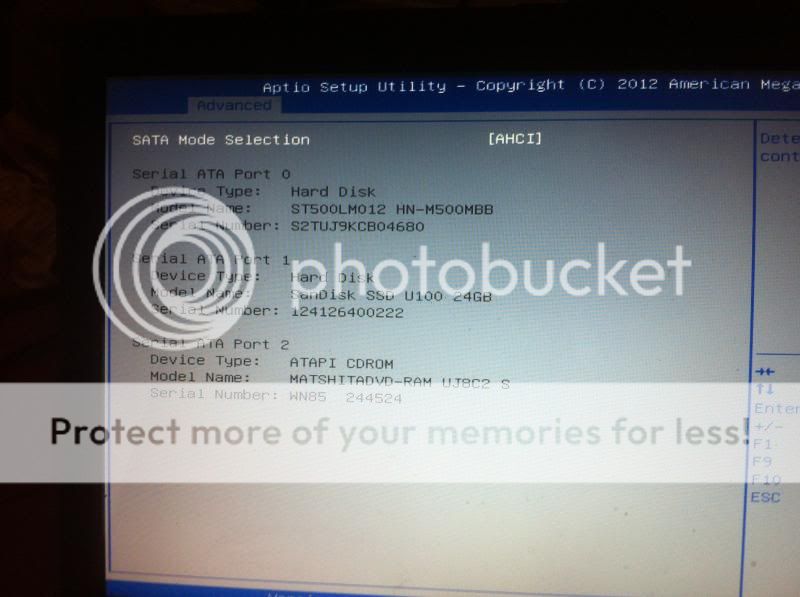
When i goto the boot section, as you can see, there are no boot options. Also note that "Launch CMS" is disabled -
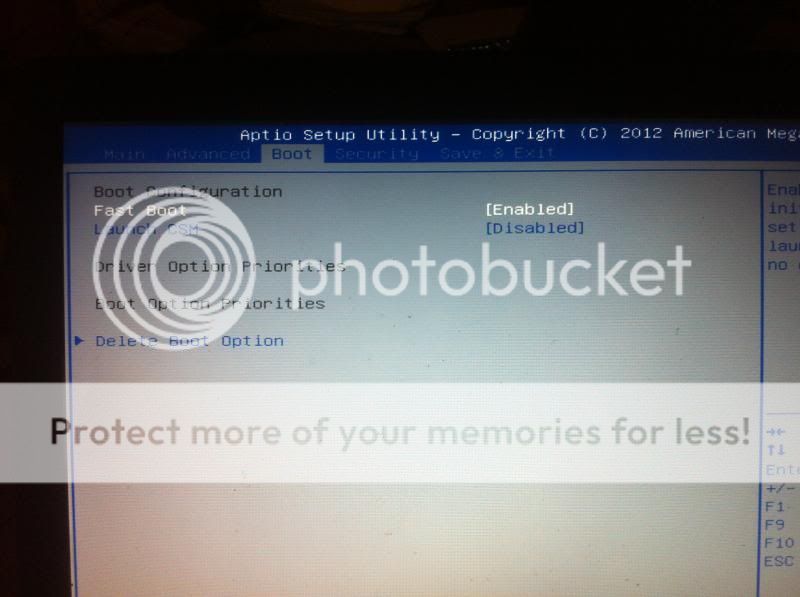
When i try and Enable "Launch CMS", and save changes. The BIOS just re-starts, and when i go back to check, its been disabled again
* Im thinking that the BIOS is failing to launch CMS, and thats the problem.
*This is just a guess, im not sure what the purpose of CMS is, i just remember that it used to be enabled before i reset the default values
Hope some one can help!!
So my friend told me he is having trouble with his computer, He told me that there was a problem with the hard drive and that is all he knows. In my mind i was thinking he was talking about a Tower Desktop, not a Notebook. So i told him, dont worry buddy, i have an extra hard drive that i could give you, ill fix your problem. (its a laptop, so i actually dont have an extra HDD that i can use for testing purposes)
//I actually thought the problem was only software because when some one says the hard drive is problematic, it usually ends up just being the Operating System.
So i took the Laptop to my house, And i tried to start the computer, The startup Splash screen (For ASUS, not windows) came up, and then the computer started to hang (Freeze) on a blank, black screen. After about... 10 minutes i got an error code (Picture one) ((Im choosing to leave pictures out for now, because im not at home))
It was basically telling me that the system BIOS could not connect to one of the drives in the computer. Because i dont have an extra laptop laying around, i couldnt test if the problem was actually the hard drive. So instead of leaving it alone, i decided to try and reinstall the Operating system.
I Downloaded Windows 8.1, Mounted it to a DVD-RW, and put it into the laptop.
The Windows 8 Setup screen came up, I formatted the hard drive (My friend told me to delete everything on the computer while fixing it), and then i went on to install windows
//Question one: If i was successfully able to format the Hard drive, doesnt that mean the hard drive ISNT THE PROBLEM?
When i was installing the new version of windows, i noticed something VERY strange. When all the files got copied to the hard drive, and setup started actually installing the system, it was REALLY slow. I mean... it took like 10-20 minutes to go from 1% to 2% (At this point im thinking the Hard drive could be the problem).
//Heres where things get really bad
So while i was installing Windows (At about 95%) The laptop died.... (it got unpluged). Annoyed and flustered, i start the computer up again, and boot from the disk again (Windows 8 DVD) And the windows setup got frozen.... It would not get to the screen that would allow me to select a hard drive to install to. I waited for an hour before i realized the setup would probably never load correctly.
//Heres where things get alot worse
So i decided to restart the computer, and enter the BIOS, and i decided to restore the BIOS to the default settings. (BIG MISTAKE) This opened up another HUGE can of problems. Once i restored the BIOS to default settings, i restarted(saved changes), and i opened up the boot menu. And OMG, There are NO BOOT OPTIONS
This is my problem that im looking into. Why the heck cant i boot from the DVD drive, Or attempt to boot from the Hard Drive. I tried plugging a USB in to see if i could boot from there.... NOPE
The wierdest thing about all of this.... BIOS KNOWS that the devices are connected, In one of the catagories, it shows that the Hard drive and optical drive are connected, But when i goto the boot catagory, there are NO boot priorites. Its just Empty.
How the heck can this happen?
UPDATE:
Iv decided to add pictures and some additional info, hoping i might get a reply that will help
When i start the computer, and press "Esc" to open up the boot menu, there is the only one option (Setup = BIOS)
When i goto the Sata Config screen, the BIOS can see that the drives are installed -
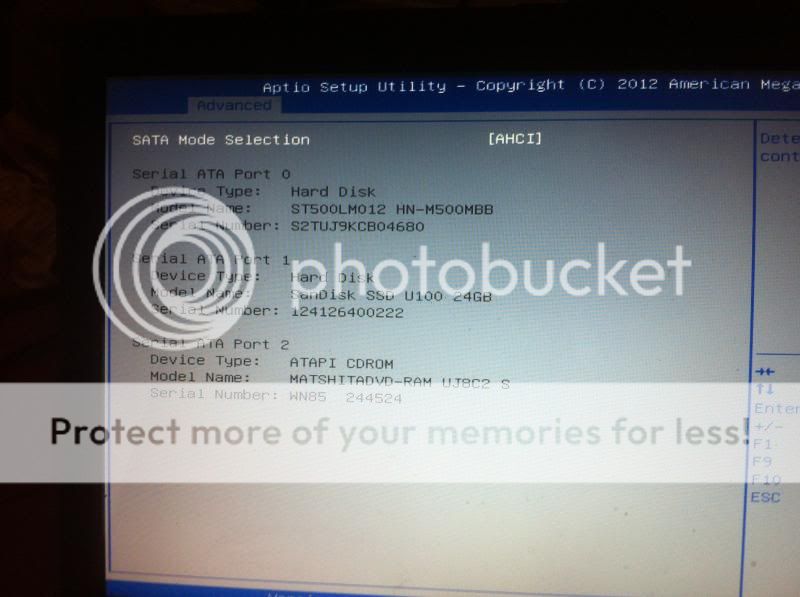
When i goto the boot section, as you can see, there are no boot options. Also note that "Launch CMS" is disabled -
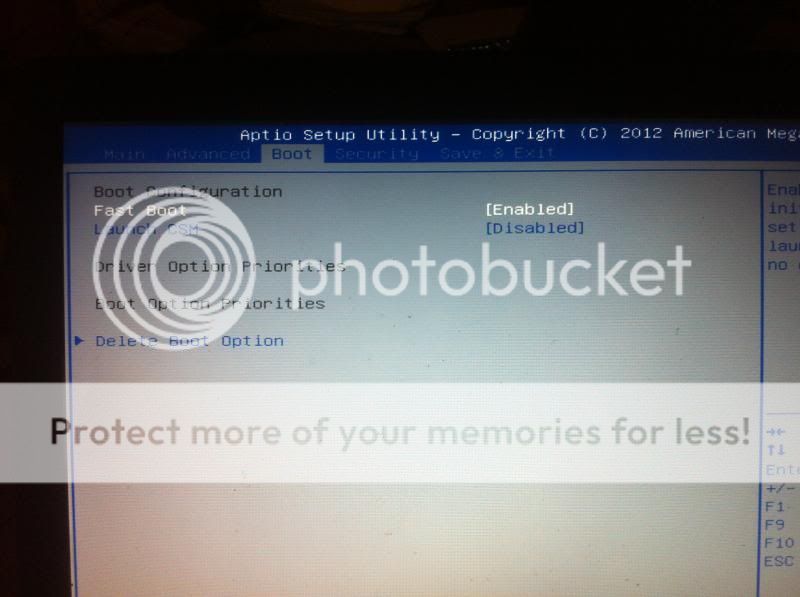
When i try and Enable "Launch CMS", and save changes. The BIOS just re-starts, and when i go back to check, its been disabled again
* Im thinking that the BIOS is failing to launch CMS, and thats the problem.
*This is just a guess, im not sure what the purpose of CMS is, i just remember that it used to be enabled before i reset the default values
Hope some one can help!!

