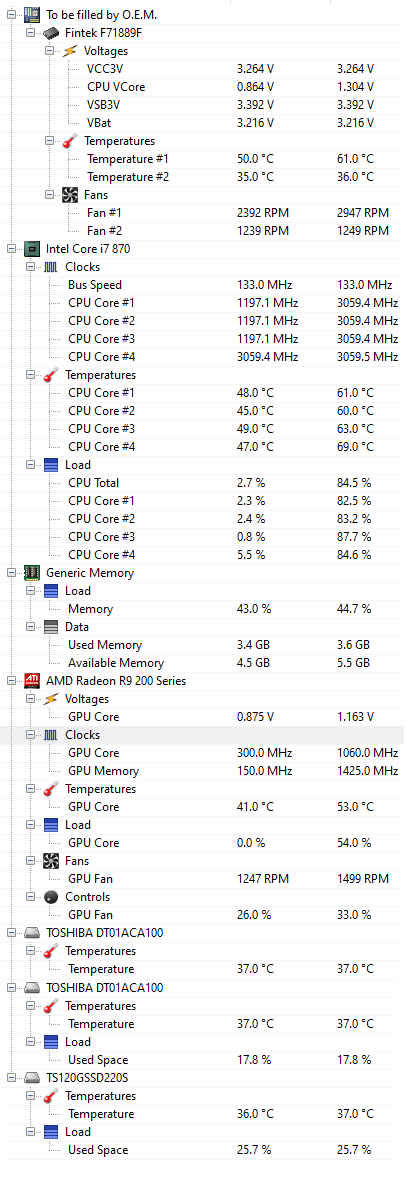Hi,
First, I am sorry for my bad English. It's not my first language. Some time ago I bought a used computer from a friend. The following course of events happened:
1. Last week, it happened to me that whenever I start my computer, it works for about 5 minutes and then shuts down and restarts itself. In Windows Event Viewer I noticed an error with Event ID 41 which indicates some hardware or PSU failure. Then I replaced the cable that connects the power supply to the mains, and it solved the problem. PC worked normally for a few days.
2. Yesterday I tried to turn on the computer. I pressed the start button, but nothing happened. Then I pressed the button again 2-3 more times and 10 seconds after that the computer turned on.
4. Today I wanted to see what is going on. First I thought that the power button was worn out. So I tried to connect the pins with a screwdriver on the motherboard to see if there is a problem with the power button or something else. As with the power button, it was necessary to touch the pins with the screwdriver several times to turn on the computer. After that I put everything back in place and tried to turn on the computer with power button once again, and it turned on THE FIRST TIME I pressed the button. PC worked normally for about 10 minutes and then all of a sudden just shut down completely. I tried to turn it on again pressing the power button several times, but it didn't work.
My motherboard is PT630NRM (here is the manual for it - https://www.dfi.com/Uploads/DownloadCenter/4e6751ba-2dfe-405e-b17f-6957e2cb1754/DFI-PT630-NRM-ATX-Manual resized.pdf if it is helpful).
What do you think is the problem? Are there any quick solutions for this? Thank you in advance for all the answers!
First, I am sorry for my bad English. It's not my first language. Some time ago I bought a used computer from a friend. The following course of events happened:
1. Last week, it happened to me that whenever I start my computer, it works for about 5 minutes and then shuts down and restarts itself. In Windows Event Viewer I noticed an error with Event ID 41 which indicates some hardware or PSU failure. Then I replaced the cable that connects the power supply to the mains, and it solved the problem. PC worked normally for a few days.
2. Yesterday I tried to turn on the computer. I pressed the start button, but nothing happened. Then I pressed the button again 2-3 more times and 10 seconds after that the computer turned on.
4. Today I wanted to see what is going on. First I thought that the power button was worn out. So I tried to connect the pins with a screwdriver on the motherboard to see if there is a problem with the power button or something else. As with the power button, it was necessary to touch the pins with the screwdriver several times to turn on the computer. After that I put everything back in place and tried to turn on the computer with power button once again, and it turned on THE FIRST TIME I pressed the button. PC worked normally for about 10 minutes and then all of a sudden just shut down completely. I tried to turn it on again pressing the power button several times, but it didn't work.
My motherboard is PT630NRM (here is the manual for it - https://www.dfi.com/Uploads/DownloadCenter/4e6751ba-2dfe-405e-b17f-6957e2cb1754/DFI-PT630-NRM-ATX-Manual resized.pdf if it is helpful).
What do you think is the problem? Are there any quick solutions for this? Thank you in advance for all the answers!
Last edited: