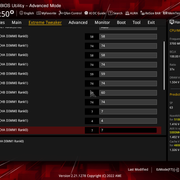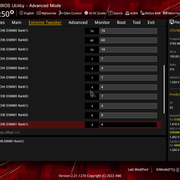I have my CPU overclocked to 4.8Ghz and my 32GB of ram overclocked to 3200Mhz. I can restart my computer fine and run my computer fine. My computer passes all Prime95 tests. If I shut down my computer and try to start it back up(cold boot) it won't post. The motherboard will light up but none of the diag lights will turn on. I can only get the system to turn on normally by unplugging the power cord and holding the power button to drain the system and then it will boot fine. The only way I have gotten the computer to boot normally is by underclocking the RAM to 2500Mhz. My RAM is rated for 3200Mhz so why cant I run it at that? It makes no difference if I have 1 stick of ram or if I revert my CPU to base clock. I tried turning the DRAM voltage to 1.36v and that made no difference. I have disabled fast boot and quick boot in bios. I have disabled fast boot in the OS power settings. I found out that 2500Mhz was the sweet spot but lowering the clock speed and rebooting the computer until it would boot normally from a cold boot. Are there any other settings I need to change on my mobo to make this work?
Issue:
*can't cold boot when ram is set above 2500Mhz
Measure taken:
*disabled fast boot and quick boot in bios
*disabled fast boot in OS
*tried 1 stick of ram
*tried CPU at base clock
Temp fixes:
*run ram at 2500Mhz
*pull power cord in order to boot
OS: Windows 10 Pro x64
CPU: Intel i7 7700k 4.8Ghz
Mobo: Asus TUF Z270 MK2
GPU: Asus ROG AE8 STRIX-GTX1080-A8G
GPU2: Nvidia GTX 1080 FE 8G
RAM(A1xB1): 2x Gskill DDR4 3200mhz (16GB Duel Channel)
RAM(A2xB2): 2x Gskill DDR4 3200mhz (16GB Duel Channel)
SSD:Western Digital 2TB WD Blue 3D NAND(OS Drive)
SSD: Western Digital 2TB WD Blue 3D NAND(Games)
SSD: Samsung Evo 860 1T (Games)
HDD1: WD Blue WD10EZEX 1TB 7,200 RPM (Main Storage)
Monitor: Asus VG248QE 24" 1ms 144hz
Monitor2: Asus VE248H 24" 2ms 60hz
Monitor3: Asus VE248H 24" 2ms 60hz
PSU: EVGA SuperNOVA 850 G3 850 Watt 80 Plus Gold
Sound Card: Asus Xonar DSX 7.1 PCI
Issue:
*can't cold boot when ram is set above 2500Mhz
Measure taken:
*disabled fast boot and quick boot in bios
*disabled fast boot in OS
*tried 1 stick of ram
*tried CPU at base clock
Temp fixes:
*run ram at 2500Mhz
*pull power cord in order to boot
OS: Windows 10 Pro x64
CPU: Intel i7 7700k 4.8Ghz
Mobo: Asus TUF Z270 MK2
GPU: Asus ROG AE8 STRIX-GTX1080-A8G
GPU2: Nvidia GTX 1080 FE 8G
RAM(A1xB1): 2x Gskill DDR4 3200mhz (16GB Duel Channel)
RAM(A2xB2): 2x Gskill DDR4 3200mhz (16GB Duel Channel)
SSD:Western Digital 2TB WD Blue 3D NAND(OS Drive)
SSD: Western Digital 2TB WD Blue 3D NAND(Games)
SSD: Samsung Evo 860 1T (Games)
HDD1: WD Blue WD10EZEX 1TB 7,200 RPM (Main Storage)
Monitor: Asus VG248QE 24" 1ms 144hz
Monitor2: Asus VE248H 24" 2ms 60hz
Monitor3: Asus VE248H 24" 2ms 60hz
PSU: EVGA SuperNOVA 850 G3 850 Watt 80 Plus Gold
Sound Card: Asus Xonar DSX 7.1 PCI