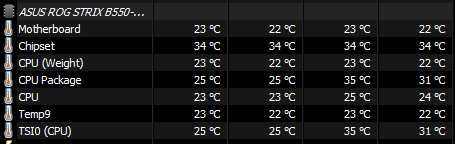Icue is showing concerning temps at various points on my motherboard.
I have heard Icue takes temps and adds them together (and it is common on asus motherboards which i have) or something which might explain when i turn my pc on i dont see any climb but rather it goes straight to 94 or 89c it also doesnt tend to fluxuate at all underload and only moves around 1c. This system is literally only a couple days old and i have had little issues (eg gpu coil whine which is fine if its not damaging so i just cap fps and broken extension cable) apart from RGB control which is why i went to icue instead of signalrgb (long story).
HWINFO64 only shows 1 motherboard temp at a cool 25c so im really just hoping its some bug that Icue is too lazy to fix.
to sum it up: icue is 'measuring' around 18 points on my motherboard. Most of which are fine, but some arent - eg. Temp #16: 94c, temp #7: 87c. I have contacted Asus but much to my surprise (obvious sarcasm), i got no response... HWINFO is showing good temps.
Apart from that, getting great temps overall fortunately
SPECS:
Asus ROG Strix b550-a
Samsung 970 evo plus 500gb
Samsung 980 1tb
RTX 3060
Ryzen 5 5600x
ICUE version: v4.18.209
Thanks for any help! )
)
I have heard Icue takes temps and adds them together (and it is common on asus motherboards which i have) or something which might explain when i turn my pc on i dont see any climb but rather it goes straight to 94 or 89c it also doesnt tend to fluxuate at all underload and only moves around 1c. This system is literally only a couple days old and i have had little issues (eg gpu coil whine which is fine if its not damaging so i just cap fps and broken extension cable) apart from RGB control which is why i went to icue instead of signalrgb (long story).
HWINFO64 only shows 1 motherboard temp at a cool 25c so im really just hoping its some bug that Icue is too lazy to fix.
to sum it up: icue is 'measuring' around 18 points on my motherboard. Most of which are fine, but some arent - eg. Temp #16: 94c, temp #7: 87c. I have contacted Asus but much to my surprise (obvious sarcasm), i got no response... HWINFO is showing good temps.
Apart from that, getting great temps overall fortunately
SPECS:
Asus ROG Strix b550-a
Samsung 970 evo plus 500gb
Samsung 980 1tb
RTX 3060
Ryzen 5 5600x
ICUE version: v4.18.209
Thanks for any help!
 )
)