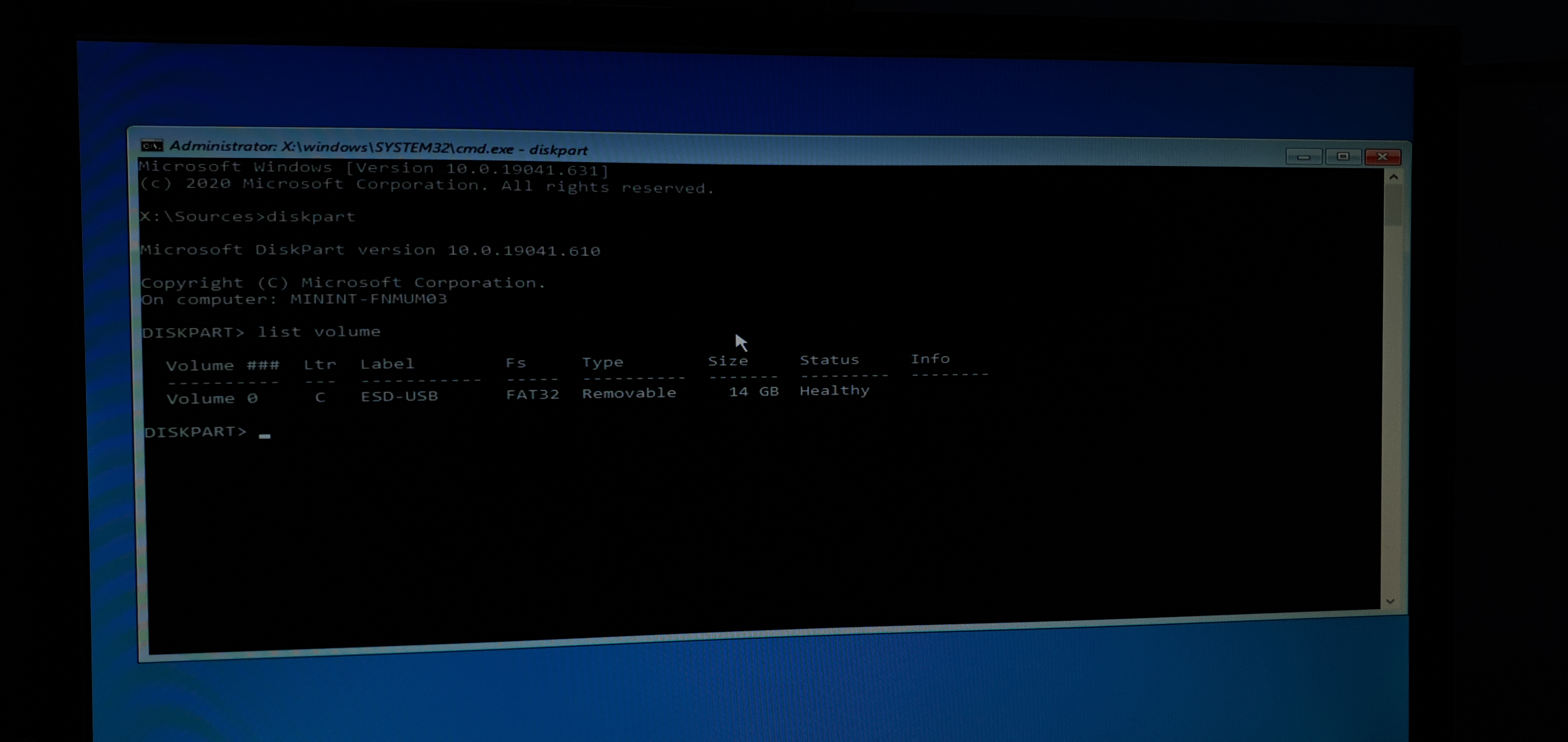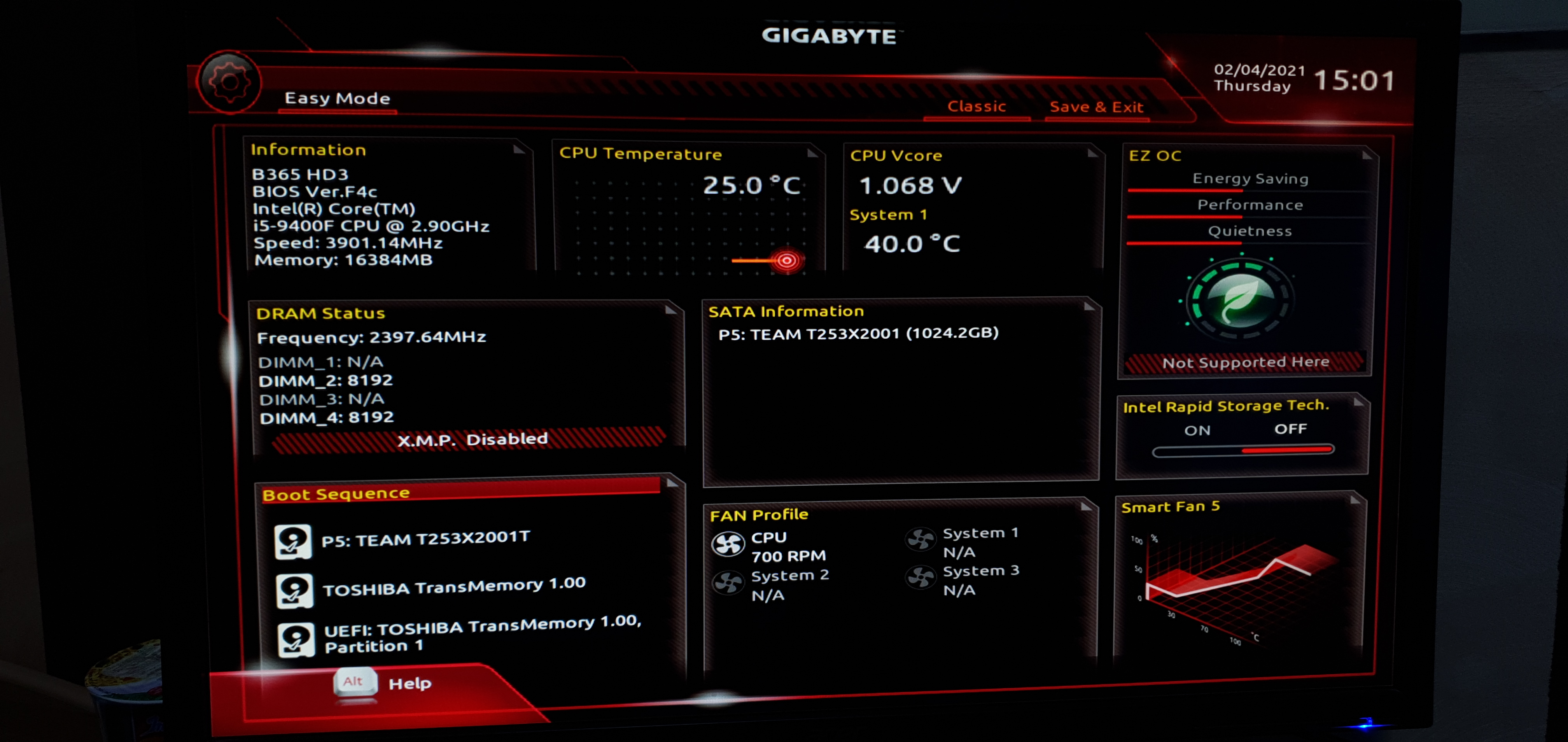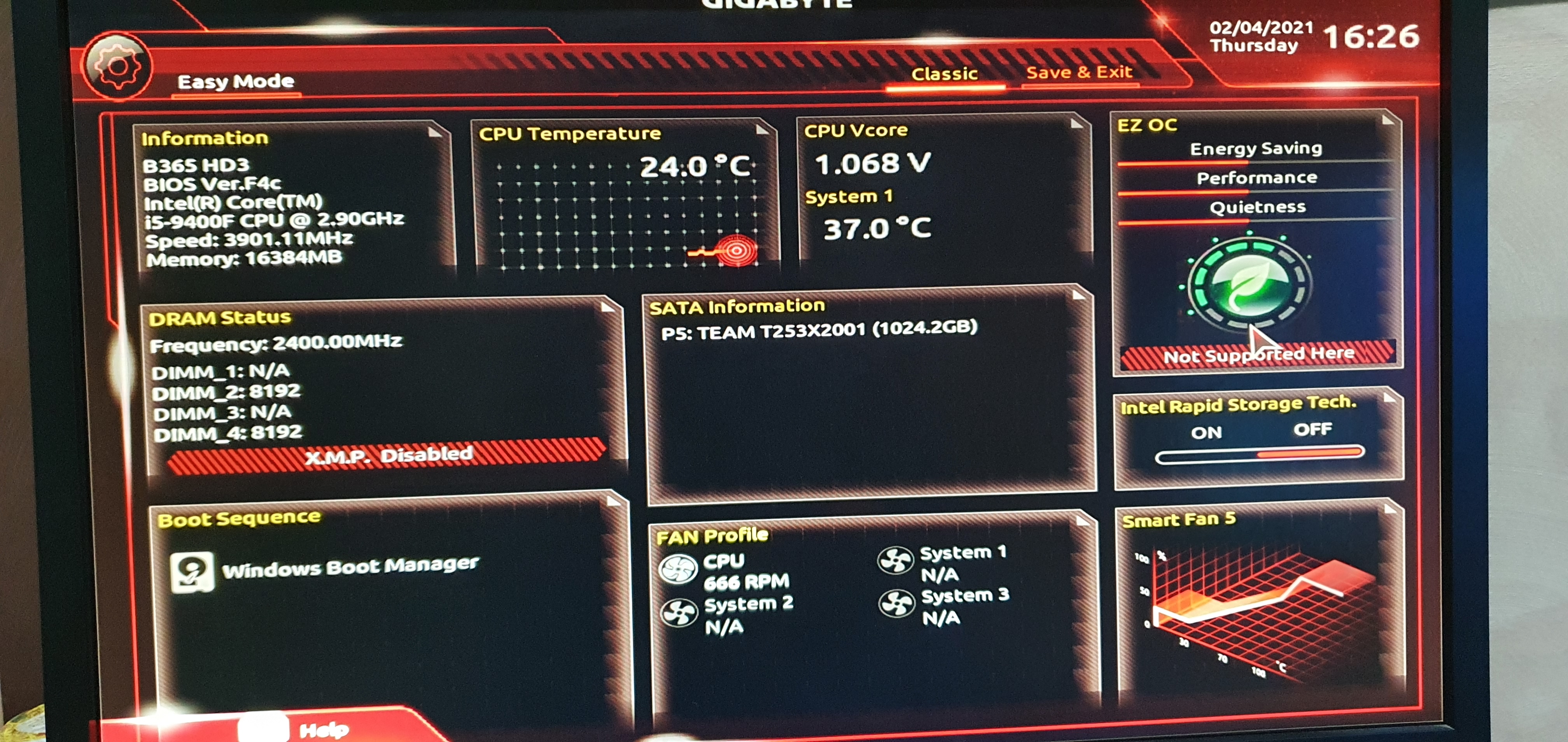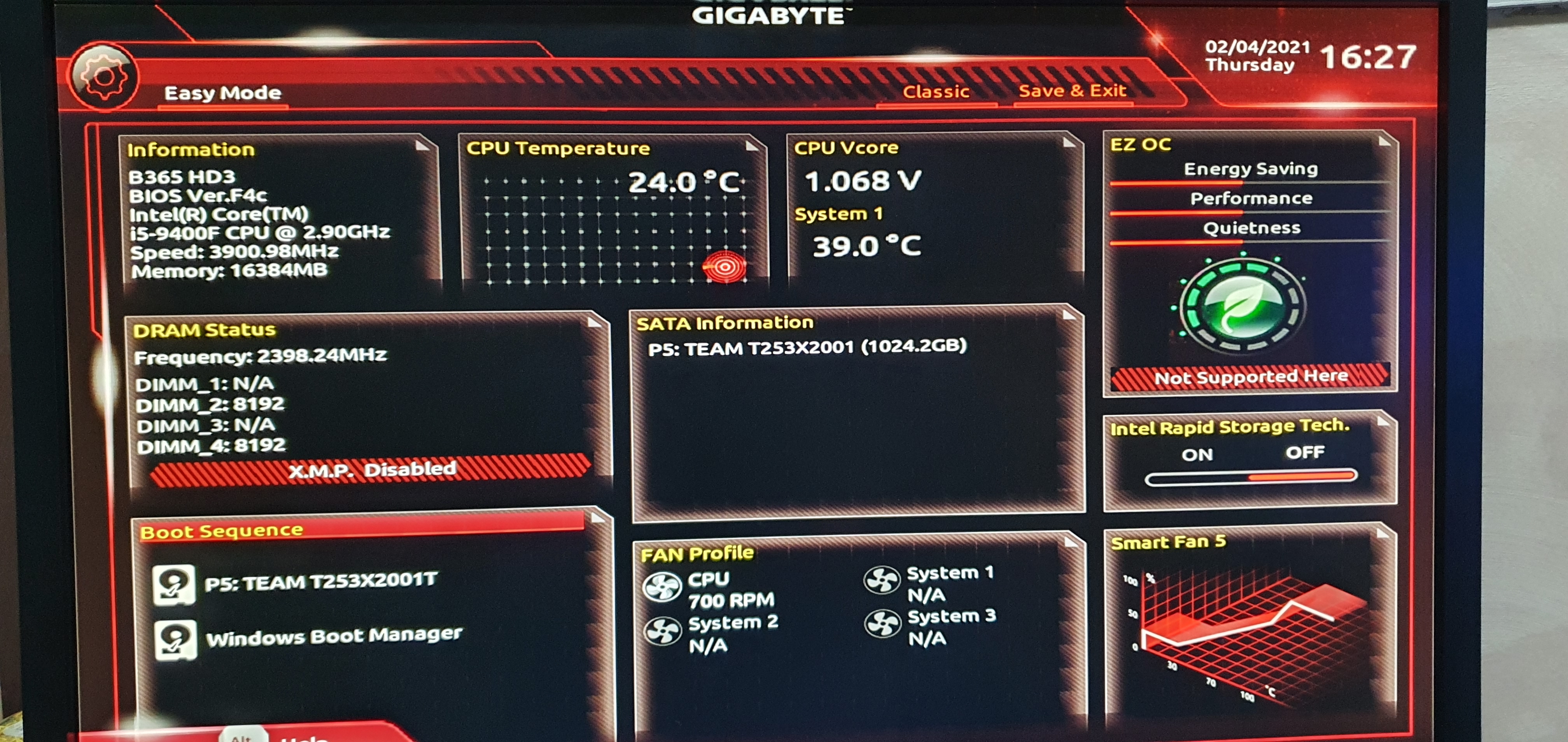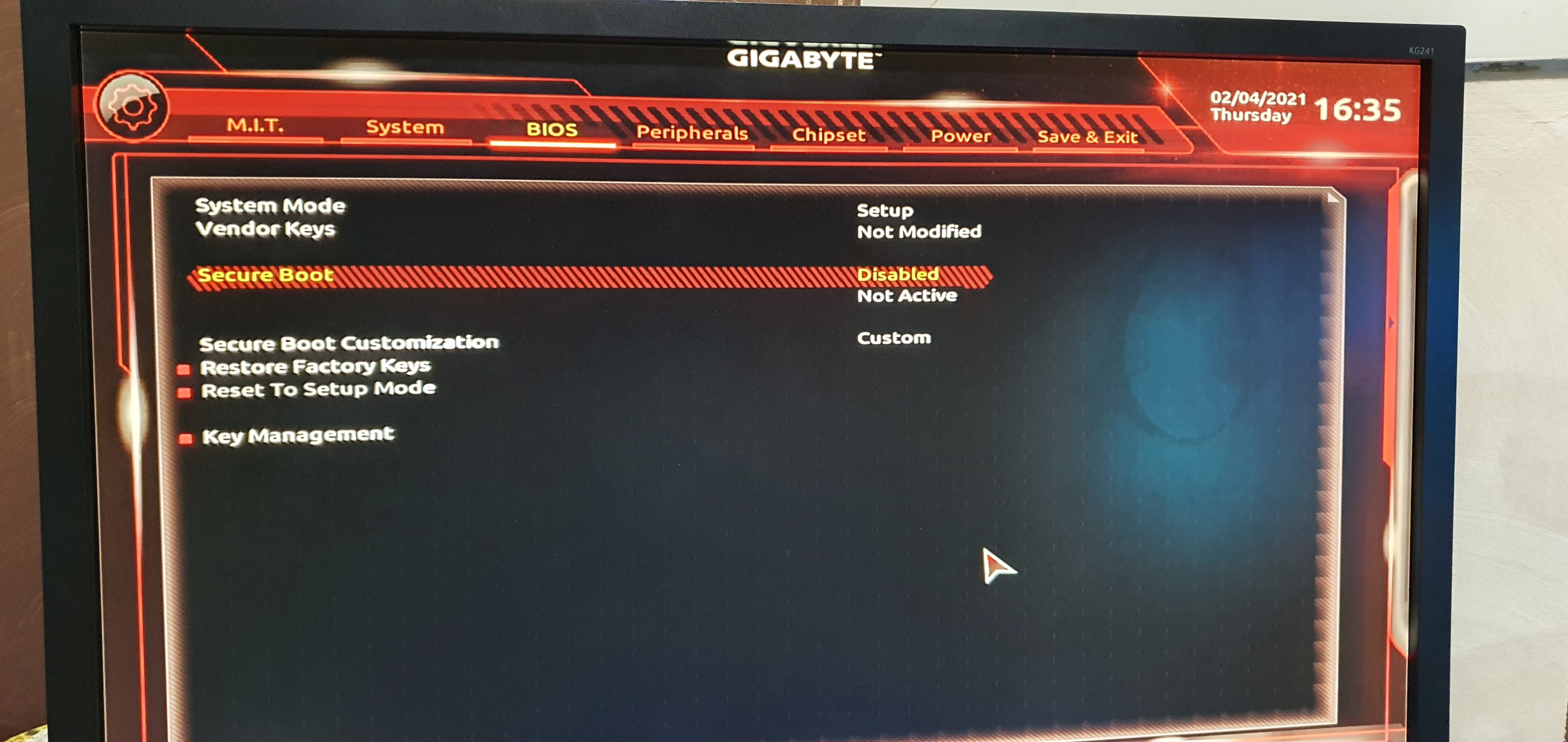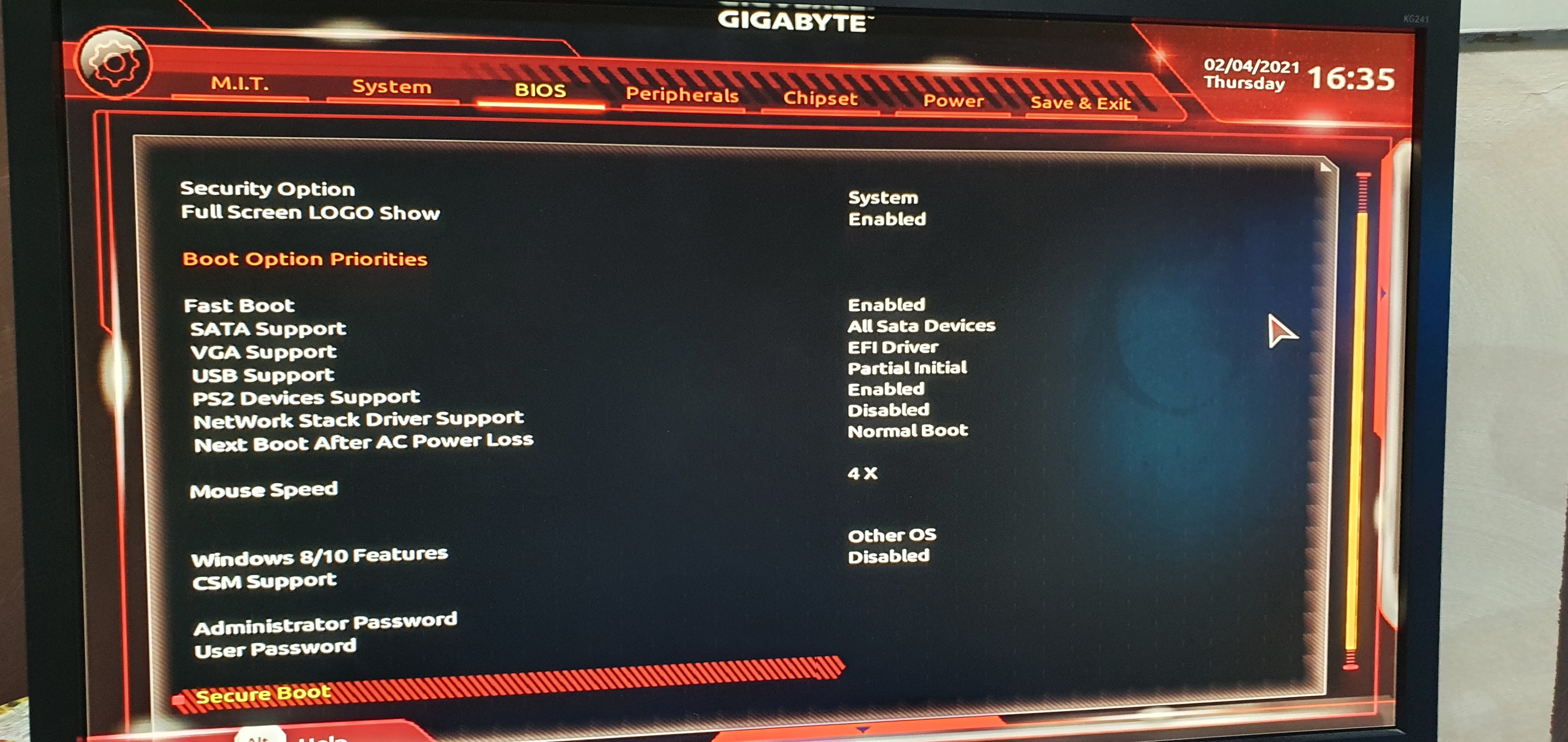Hello , I hope you're doing well.
Yesterday I started my PC, and immediately it transfers me to Gigabyte bios menu. Restarted and I clicked on f12 to choose the boot drive, after choosing my SSD and booting it showed me a blinking cursor. I tried everything CSM enable\disable, legacy etc..., finally I found a video
View: https://youtu.be/frZ7L99AFIg
To solve the annoying blinking cursor simply by downloading Windows 10 ISO on USB using media tool, booting on the USB and run the disk part commands.
After writing list volume command it shows me the USB only and there is no sign or mention on my SSD even though it listed in bios. I want it to be listed in command prompt so i can run commands on it to update corrupted boot files using Windows ISO "repair your computer" by command prompt.
Do you have any solution other than buying new hard rive to install windows on it? thank you
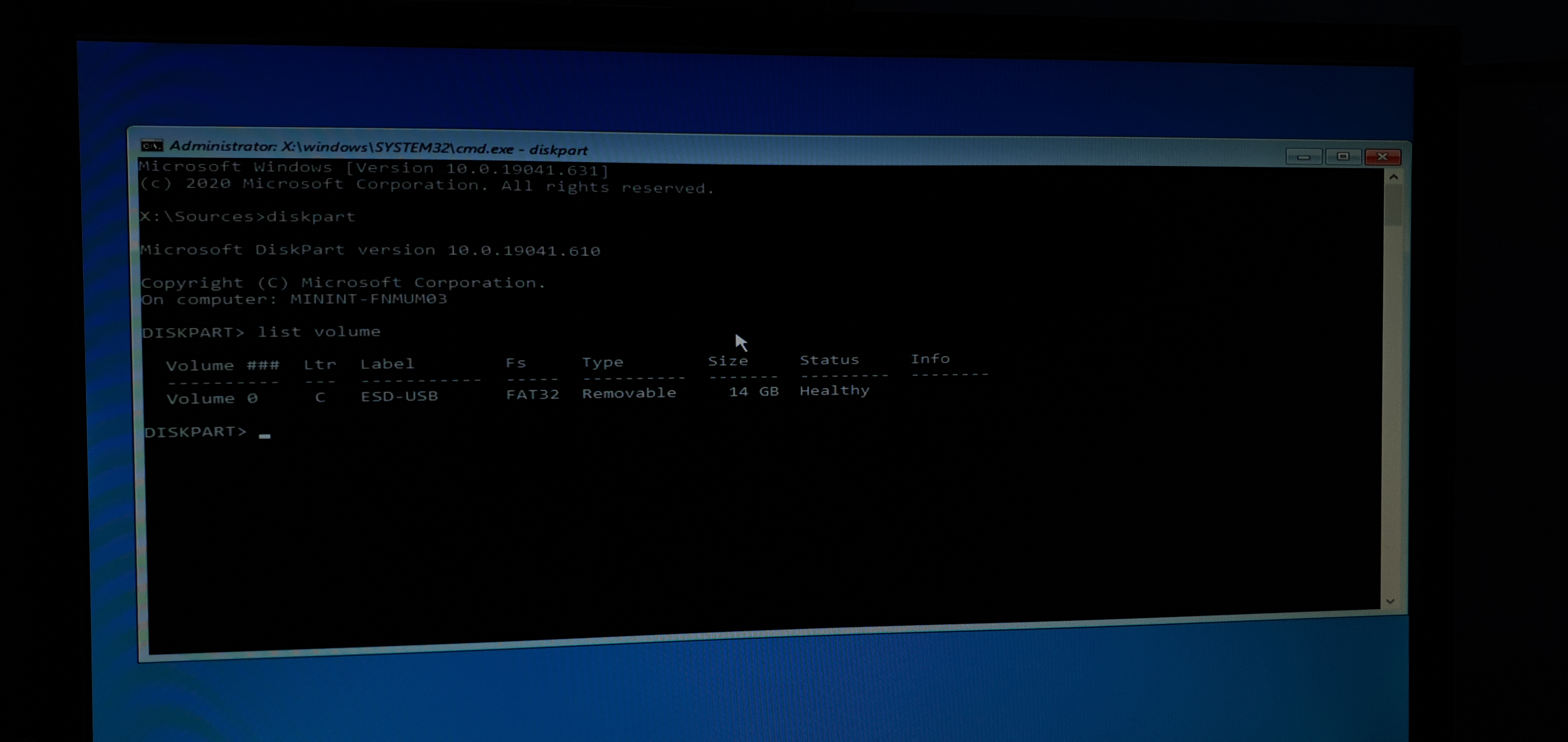
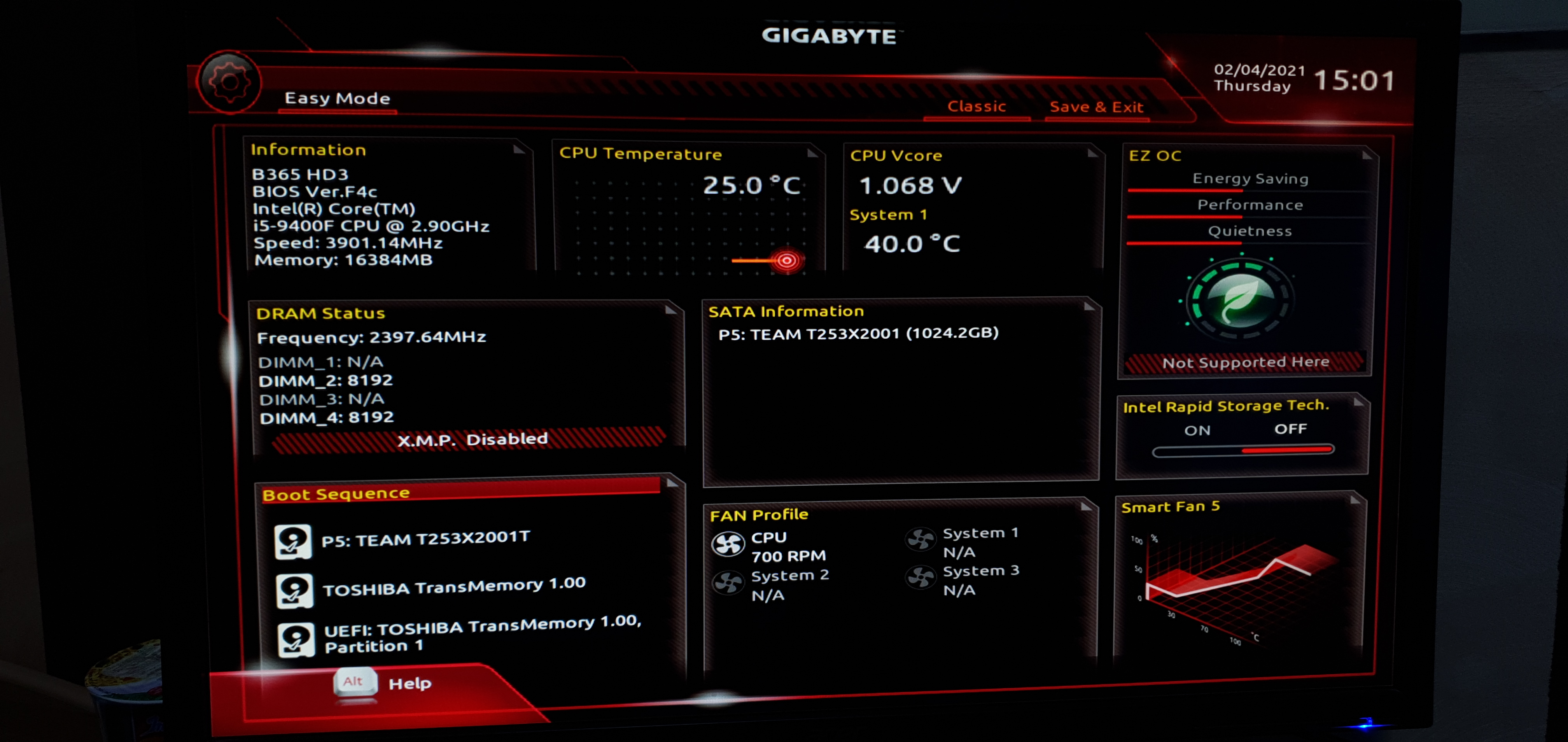

Yesterday I started my PC, and immediately it transfers me to Gigabyte bios menu. Restarted and I clicked on f12 to choose the boot drive, after choosing my SSD and booting it showed me a blinking cursor. I tried everything CSM enable\disable, legacy etc..., finally I found a video
To solve the annoying blinking cursor simply by downloading Windows 10 ISO on USB using media tool, booting on the USB and run the disk part commands.
After writing list volume command it shows me the USB only and there is no sign or mention on my SSD even though it listed in bios. I want it to be listed in command prompt so i can run commands on it to update corrupted boot files using Windows ISO "repair your computer" by command prompt.
Do you have any solution other than buying new hard rive to install windows on it? thank you