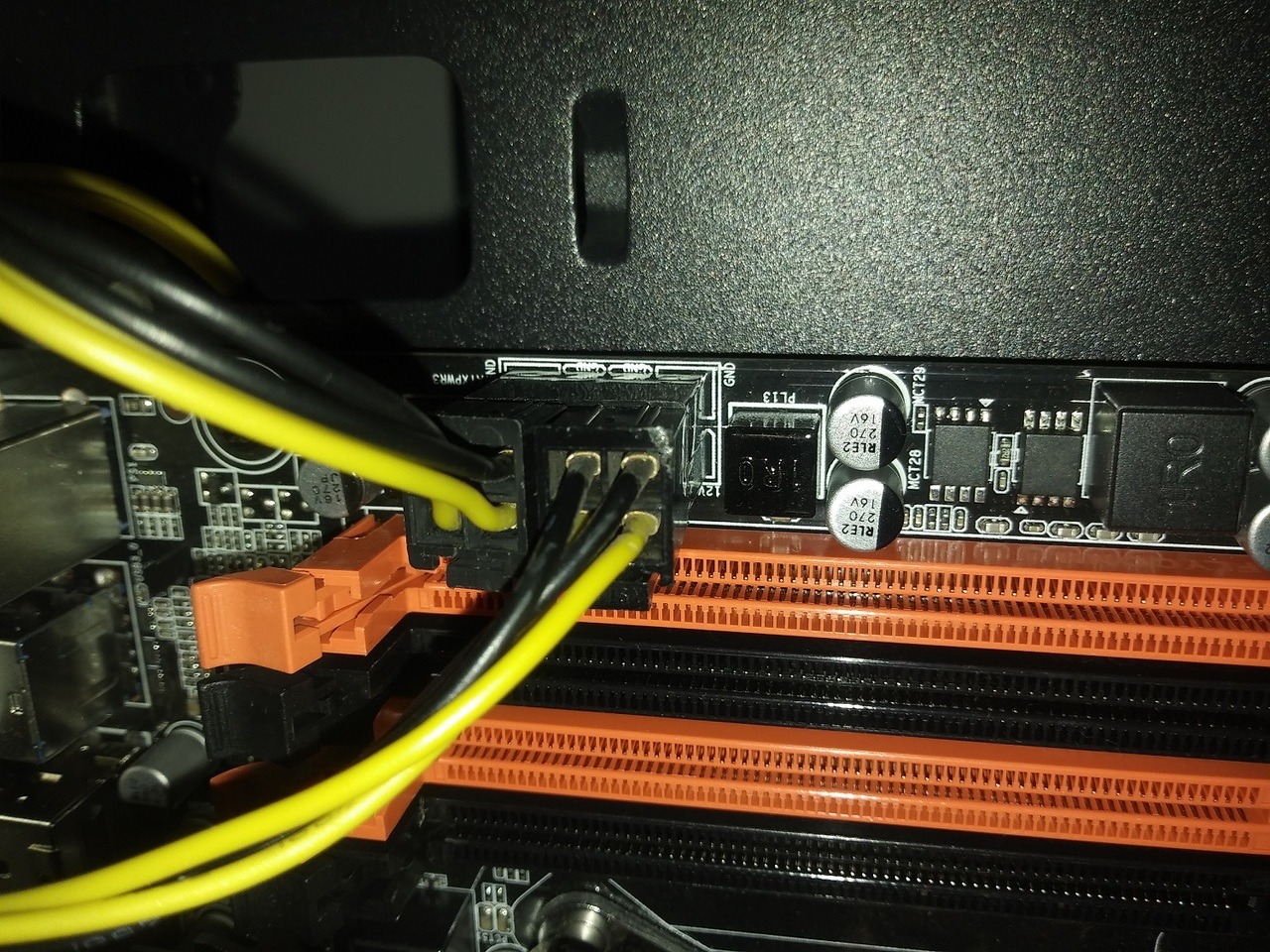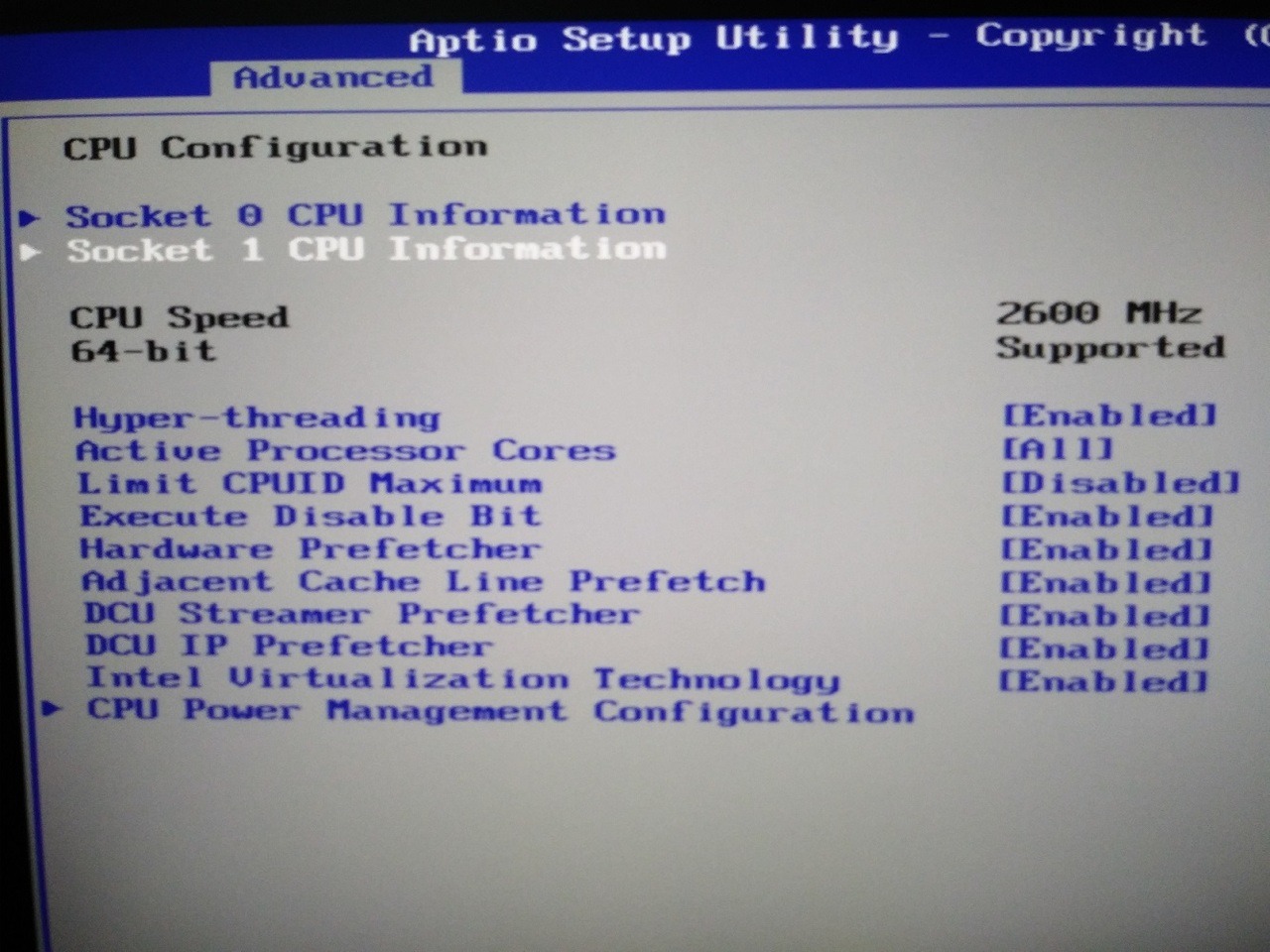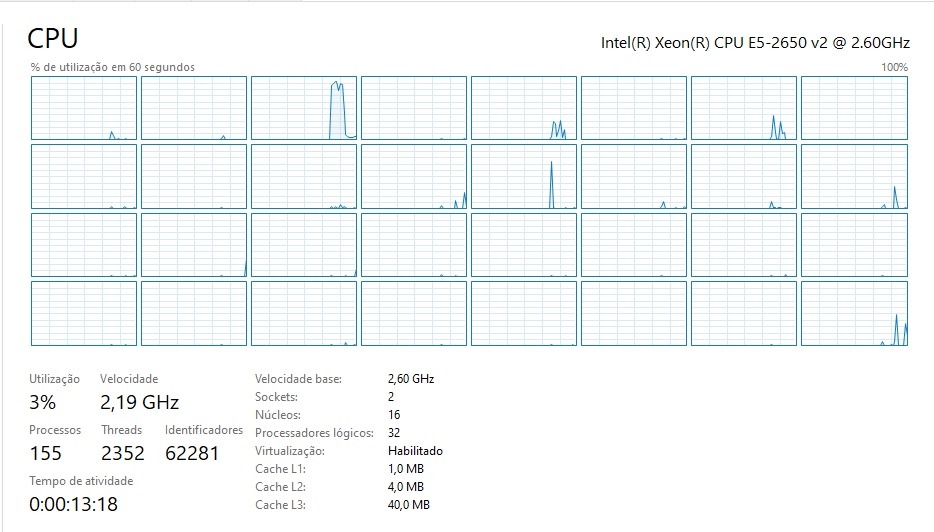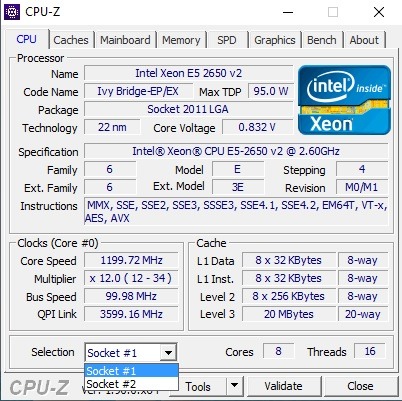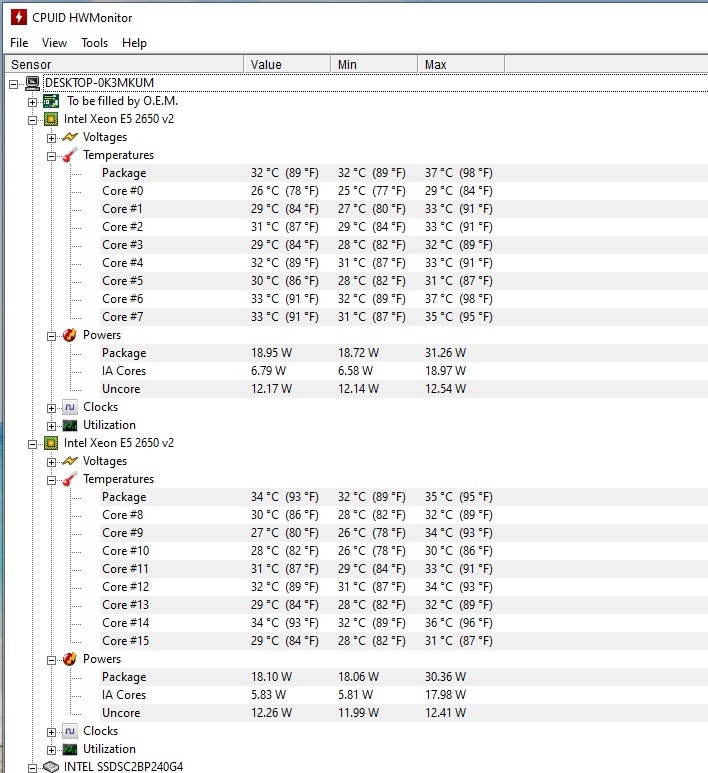Hi,
Recently I acquired a dual slot motherboard, with two Xeon processors, it has 2x 8-pin slots for cpu power. I want to use on this set one 850w Seventeam PSU that currently has only one 8-pin connector. This configuration is for test only, I do have one 1200w EVGA Platinum, but I don't want to shutdown my main system without testing the new set first.
I got 2x adapters molex to 4-pin EPS-12V, I was afraid that only one molex could overheat. (the 5v cable is isolated).

My problem now is that I realized that the plugs scheme is inverted on the slot. The first four plugs are square - rounded, rounded - square. But the other ones are rounded - square, square - rounded.
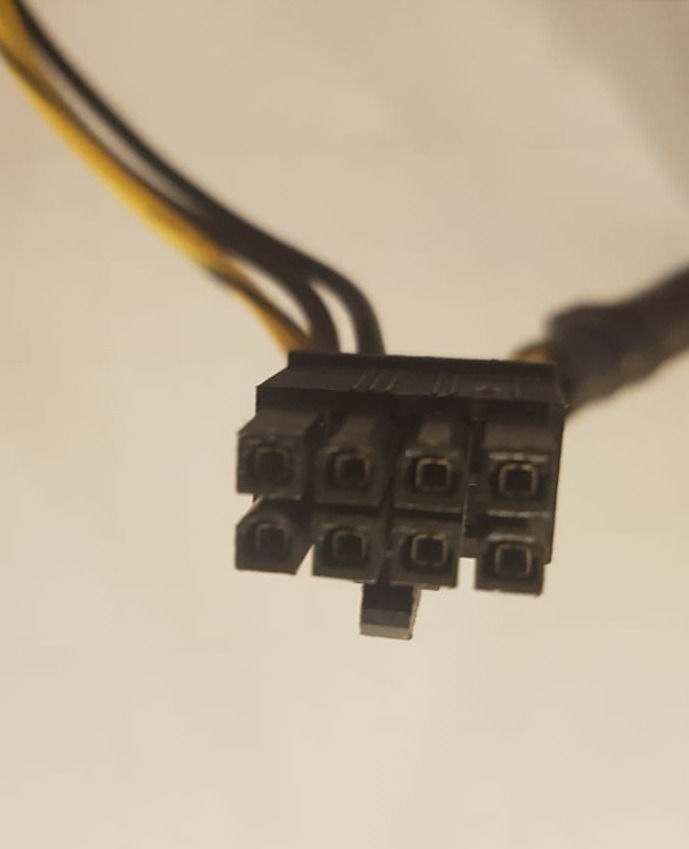
Two adapters however are the same, like twins.
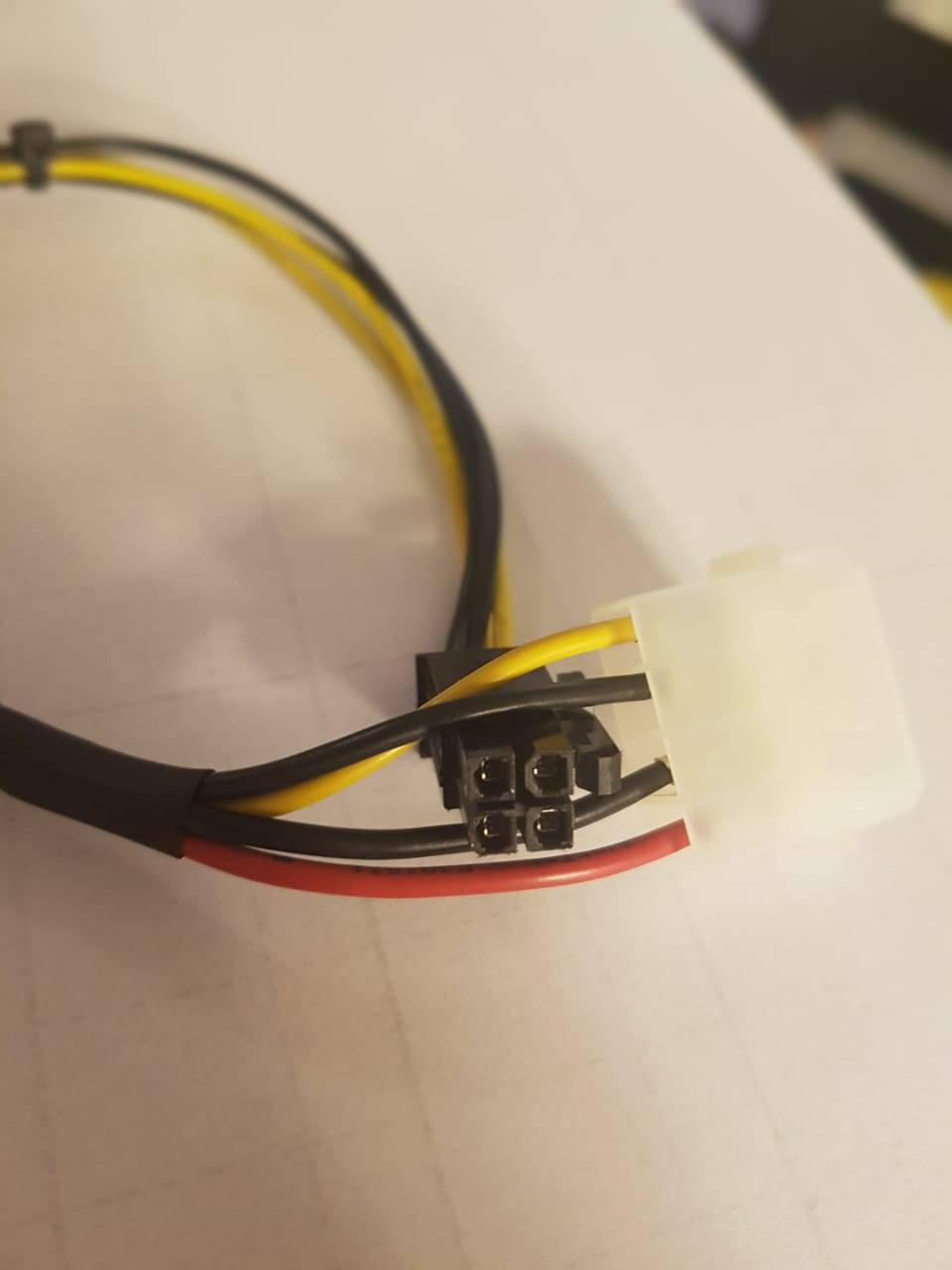
I noticed that all 12v cables are connected on the same side, and all neutral cables on the other

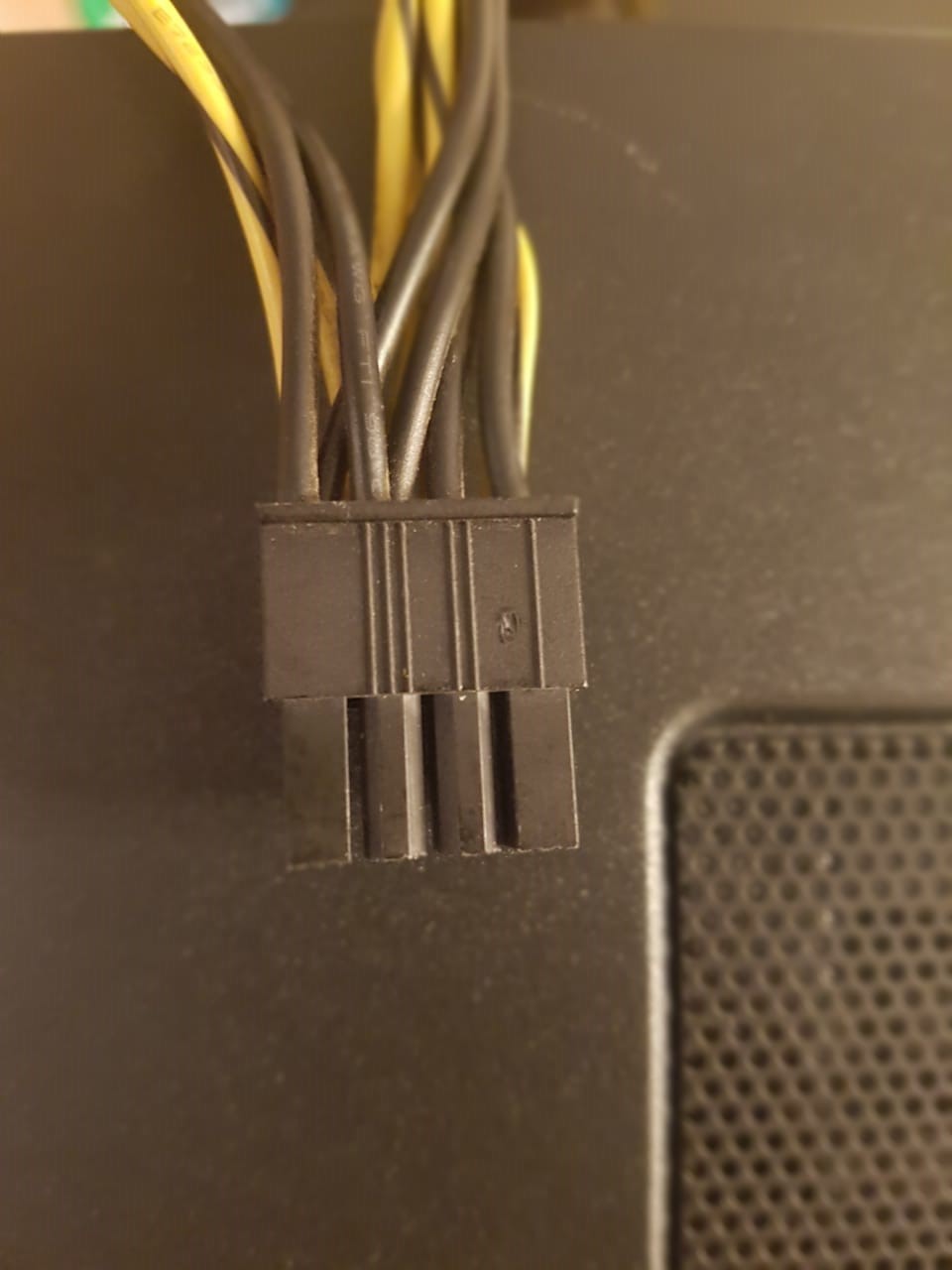
My guess is that the plugs are inverted to stop people from connecting one 4-pin cable on the wrong side of the slot in a 8-pin motherboard, but I'm not sure.
I wonder if someone that understand of this connectors, could say if is safe to plug both adapters, scraping the square plugs maybe. I saw some plugs on the web where the 4 plugs on the right were all rounded. Or if the best choice is to connect just one adapter in the left 4 holes.
Processors model are Xeon® E5-2650 v2 with a TDP of 95w.
Recently I acquired a dual slot motherboard, with two Xeon processors, it has 2x 8-pin slots for cpu power. I want to use on this set one 850w Seventeam PSU that currently has only one 8-pin connector. This configuration is for test only, I do have one 1200w EVGA Platinum, but I don't want to shutdown my main system without testing the new set first.
I got 2x adapters molex to 4-pin EPS-12V, I was afraid that only one molex could overheat. (the 5v cable is isolated).

My problem now is that I realized that the plugs scheme is inverted on the slot. The first four plugs are square - rounded, rounded - square. But the other ones are rounded - square, square - rounded.
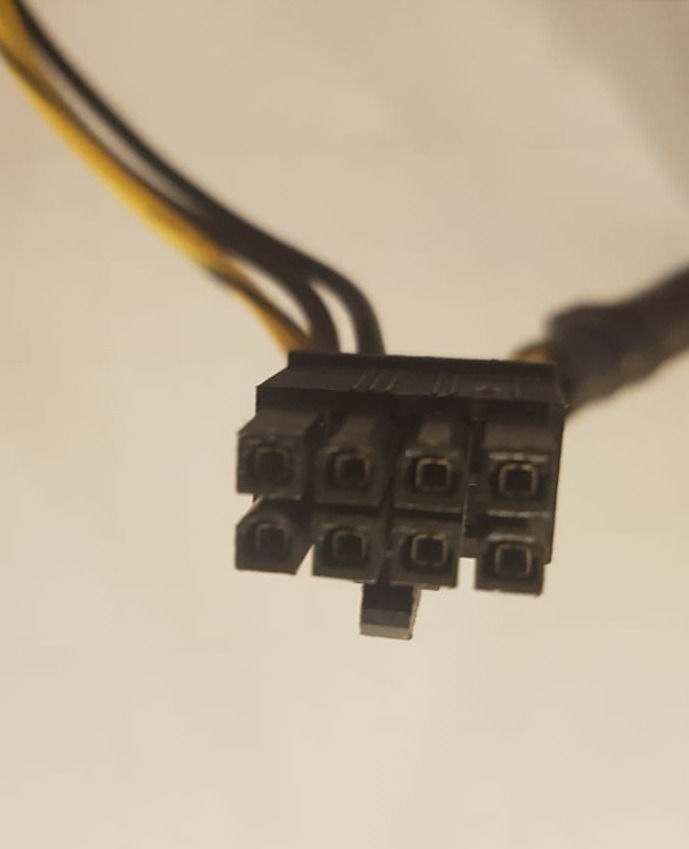
Two adapters however are the same, like twins.
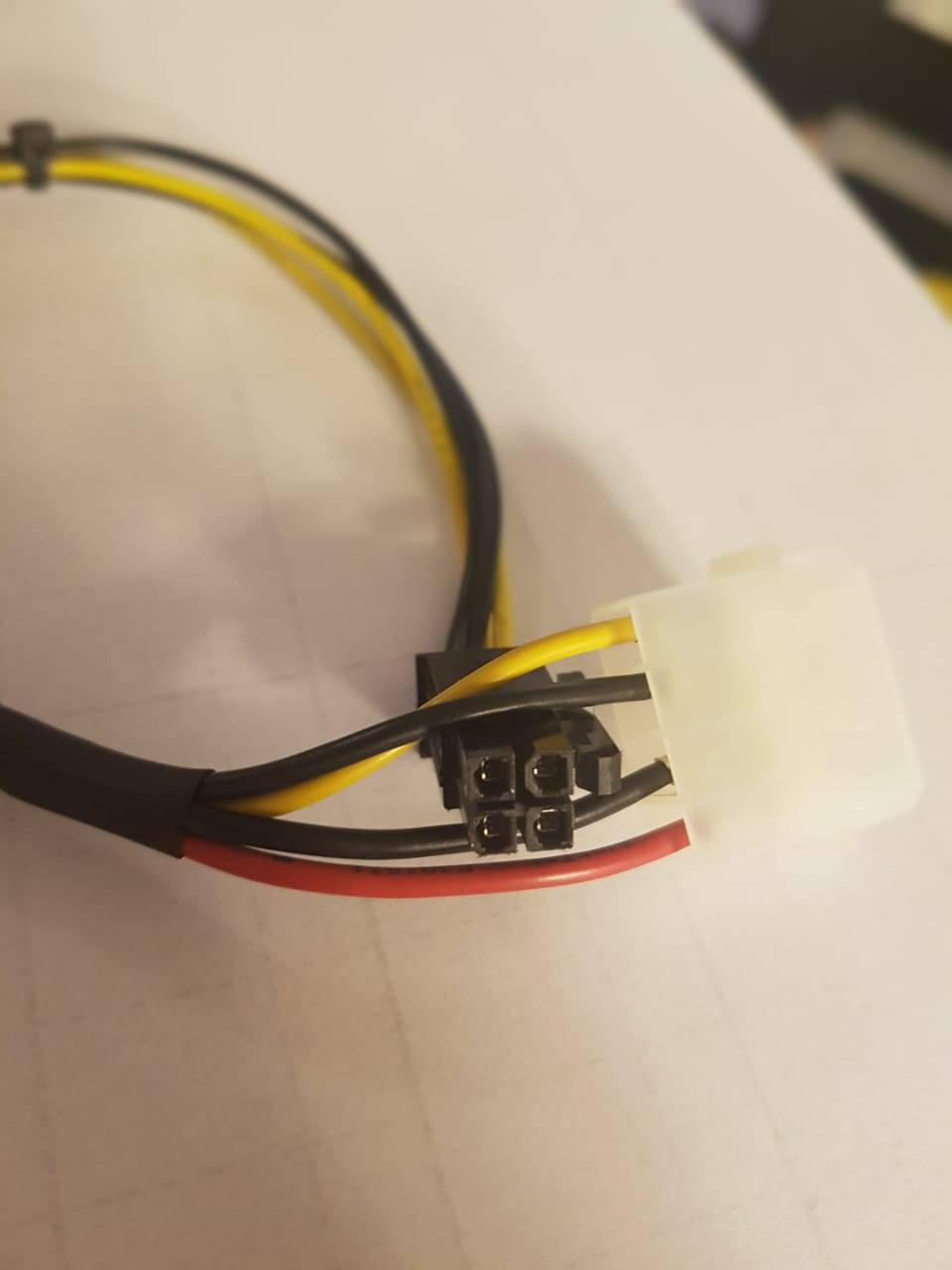
I noticed that all 12v cables are connected on the same side, and all neutral cables on the other

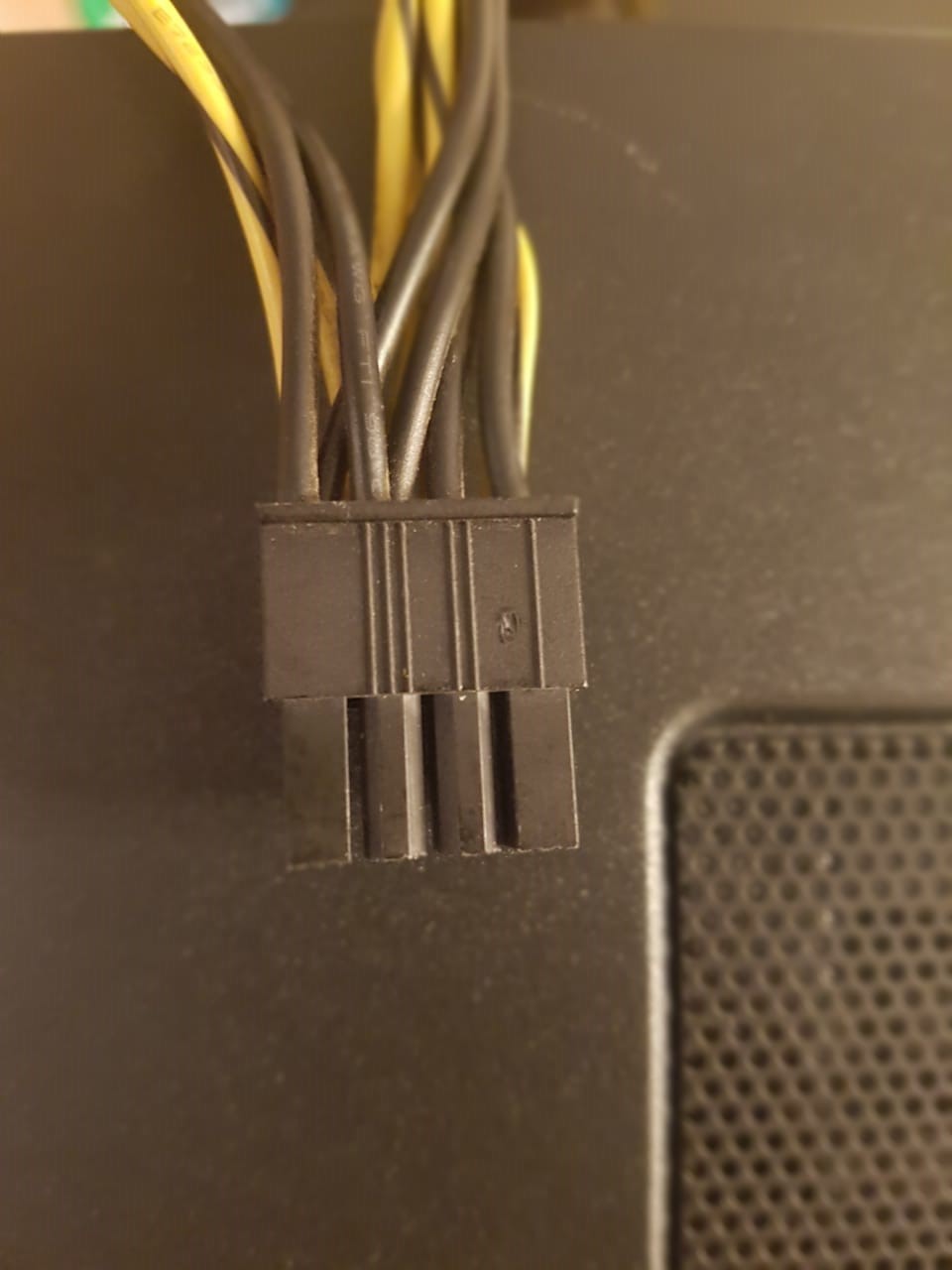
My guess is that the plugs are inverted to stop people from connecting one 4-pin cable on the wrong side of the slot in a 8-pin motherboard, but I'm not sure.
I wonder if someone that understand of this connectors, could say if is safe to plug both adapters, scraping the square plugs maybe. I saw some plugs on the web where the 4 plugs on the right were all rounded. Or if the best choice is to connect just one adapter in the left 4 holes.
Processors model are Xeon® E5-2650 v2 with a TDP of 95w.