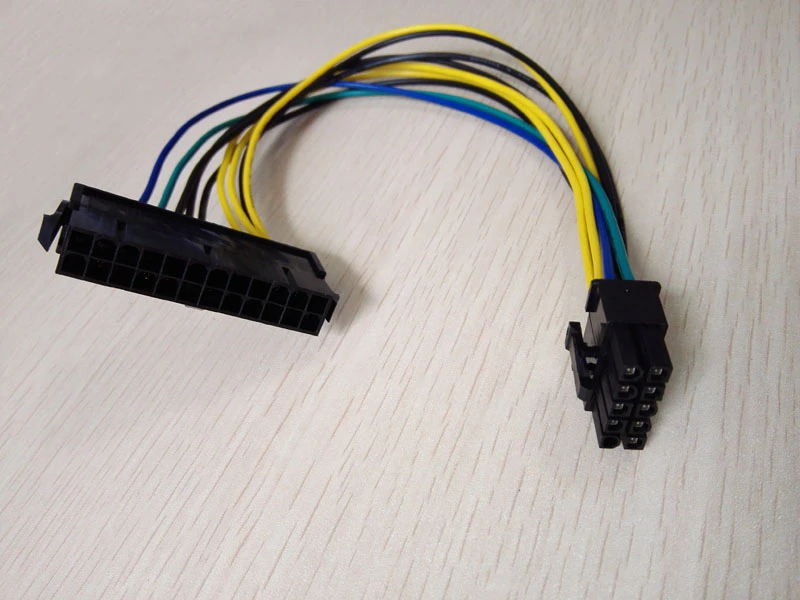I have the Corsair RM750x. It comes with
The cable for the connection to the Motherboard has an 18Pin-ATX + 10Pin ATX on the PSU side (labeled with type 4) and a 24Pin ATX on the Mainboard side.
However, my mainboard only has a 10Pin ATX and there seems to be no other fitting cable in the set of the Corsair RM 750x.
Is there still a way to connect the two parts, or do I need a different PSU?
I am not sure which Motherboard I have. It is a Lenovo Thinkstation P340 with an Intel Core i9-10900K.
The cable for the connection to the Motherboard has an 18Pin-ATX + 10Pin ATX on the PSU side (labeled with type 4) and a 24Pin ATX on the Mainboard side.
However, my mainboard only has a 10Pin ATX and there seems to be no other fitting cable in the set of the Corsair RM 750x.
Is there still a way to connect the two parts, or do I need a different PSU?
I am not sure which Motherboard I have. It is a Lenovo Thinkstation P340 with an Intel Core i9-10900K.