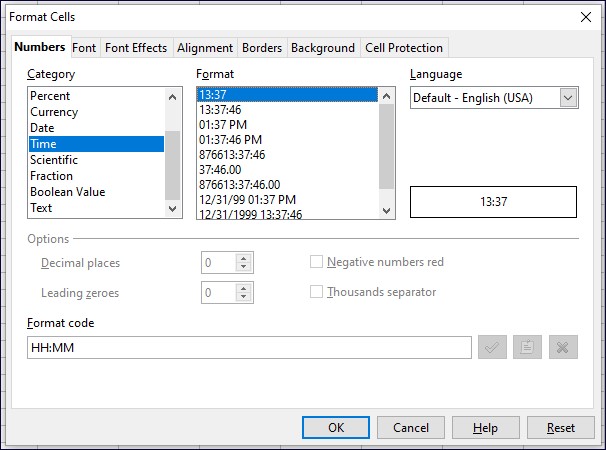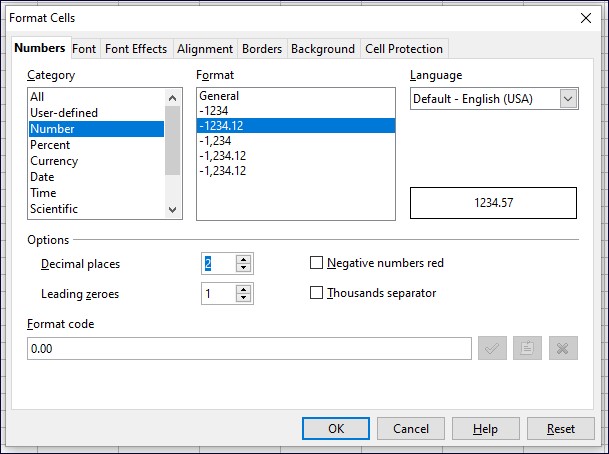I have a column of numbers in HH:mm format (2:15, 3:00, 1:45, etc). In order to convert 2:15 to a percent (2.25 hrs), I applied the following.
=hour(mod(F5,1)) + int(F5)*24 + minute(F5)/60
This works fine for anything other than whole hours (1:0, 2:0, 5:0, etc).
I'm not sure if it's the zeros that for formula doesn't like, or what.
Returns the message: #VALUE! Function MOD parameter 1 expects number values. But '2:0' is a text and cannot be coerced to a number.
Any help would be appreciated.
=hour(mod(F5,1)) + int(F5)*24 + minute(F5)/60
This works fine for anything other than whole hours (1:0, 2:0, 5:0, etc).
I'm not sure if it's the zeros that for formula doesn't like, or what.
Returns the message: #VALUE! Function MOD parameter 1 expects number values. But '2:0' is a text and cannot be coerced to a number.
Any help would be appreciated.
Last edited: