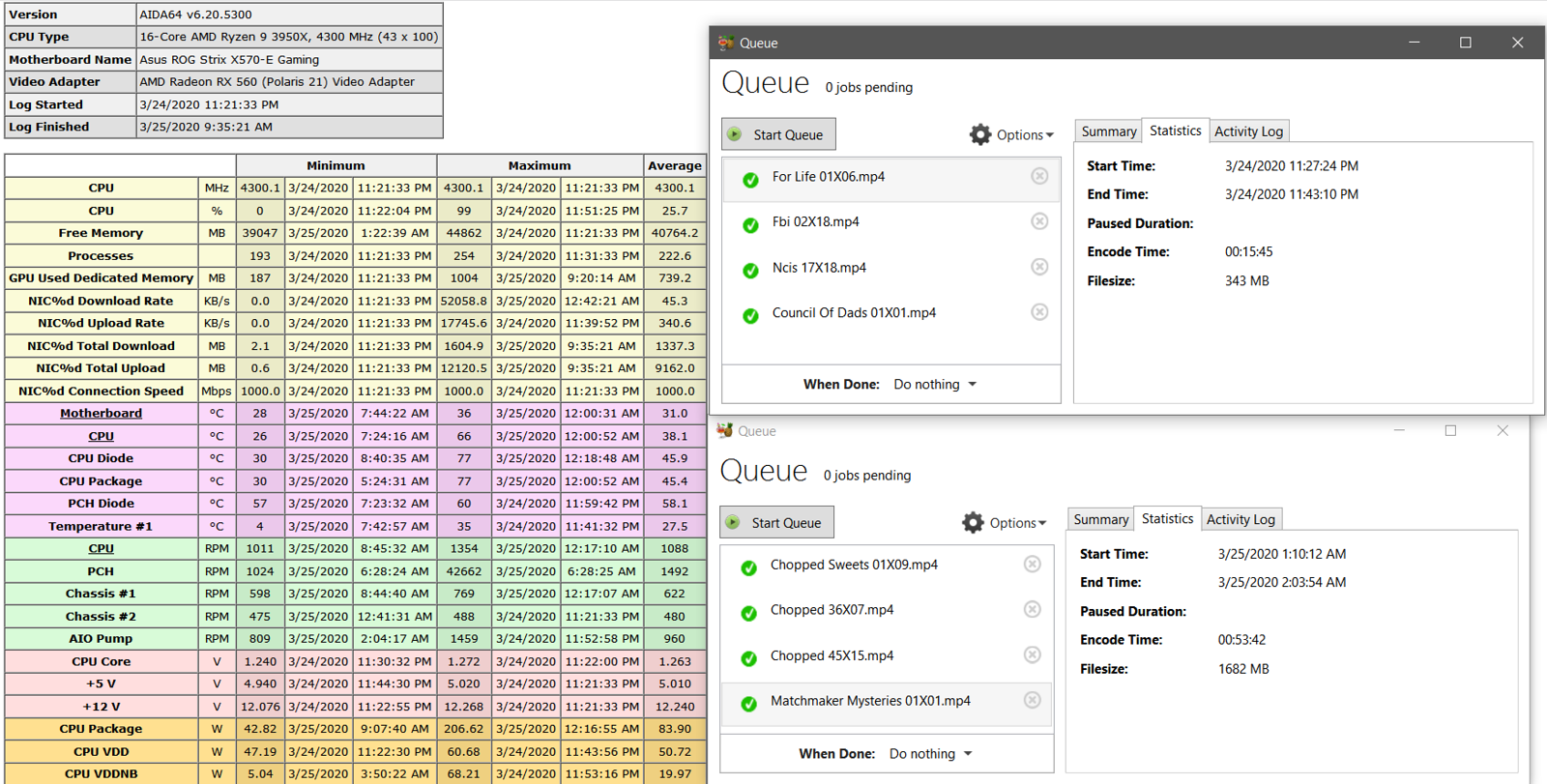@jeremyj_83
Check this out:
View: https://www.youtube.com/watch?v=23vjWtUpItk
Overclocked 9700K was the cpu in question, so around 200w of waste heat. What do you notice about the testing results?
-all 5 coolers were allowed to run at their max rpm.
-with the exception of the struggling H60, the cpu was still within the other 5s' ability to handle.
-the 360mm H150i Pro did worse than the 240mm H100i V2. Why? The fans on the latter are more powerful than the former.
-although the fans on the H100i V2 are stronger than that of the NH-U12A, the front-to-back orientation of the latter's fans prove to be more efficient at moving air than the former, which are essentially moving air through the rad by themselves.
-the H150i Pro was the only silence-focused cooler among the 5.
If there were an actual OC'd 9900K in there, the results would've been completely different.
So with that out of the way: Why does the NH-D15/S outperform some 280mm AIOs? The fans.
Silence-focused and noise-normalized fans will NOT out perform performance oriented fans that are allowed to run as they please. Fans are like the 2nd most important part of a cooler:
Heatsink/rad capacity > Fans > Pump speed > Thermal paste application > Thermal paste brand
It's important to know how much noise other users are comfortable with.
IF the OP is a 'silence freak', then a 360mm AIO, or custom loop, is really the only option.
IF the OP is ok with some noise, then a high performance 280mm AIO can make for a cheaper alternative over the above.