I have an HP ENVY Notebook 13-ab0XX and I haven't been so happy with it's performance. It seemed rather sluggish, both in Windows and Linux. I thought it might be a cooling issue. I cleaned the fans with compressed air, spraying the air from the outside in. I have not tried opening the casing yet to clean from the inside. Afterwards temps were lower and performance seemed better but still not confident about the cooling state. I also disabled CPU throttling by changing the advanced power setting in Windows, by setting minimum and maximum processor state both to 100%, which gave a performance boost.
I wondered if I should get new fans for the laptop or if the current temperatures are safe? It's still below the max allowed temperature for the CPU (100 deg C) and I'm not sure what is safe for the Intel graphics card.
Screenshots FYI
taken after doing stresstests, using Unigine Valley and Intel's Xtreme Tuning utility:

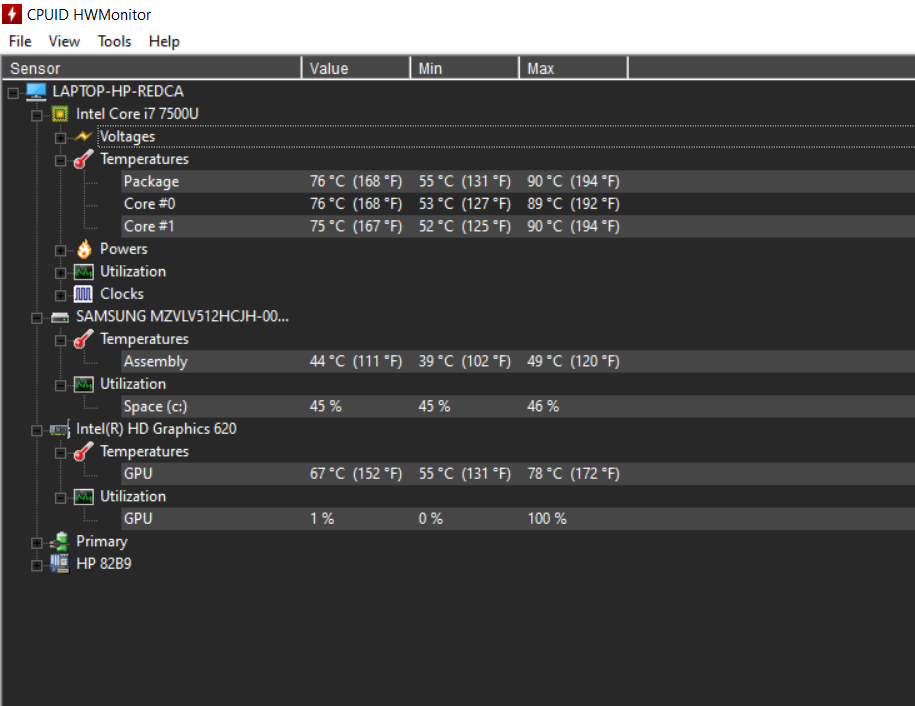
If you need more info, please let me know..
Thanks!!
I wondered if I should get new fans for the laptop or if the current temperatures are safe? It's still below the max allowed temperature for the CPU (100 deg C) and I'm not sure what is safe for the Intel graphics card.
Screenshots FYI
taken after doing stresstests, using Unigine Valley and Intel's Xtreme Tuning utility:

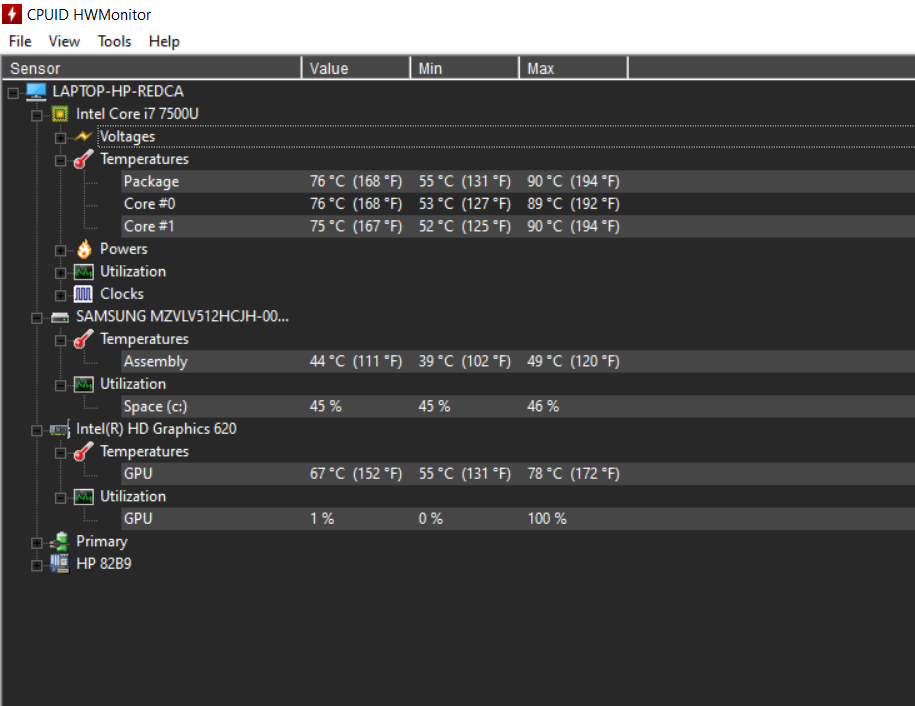
If you need more info, please let me know..
Thanks!!

