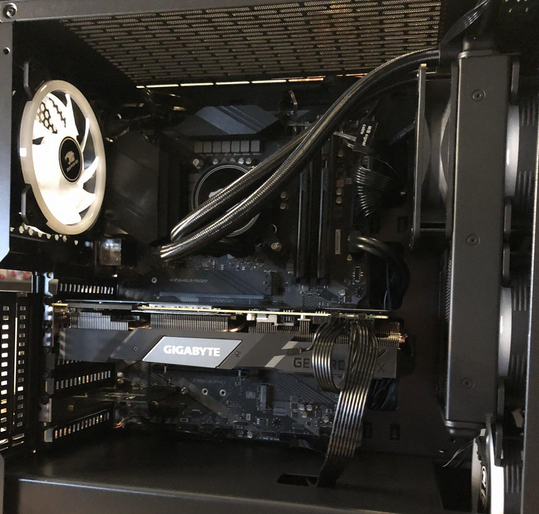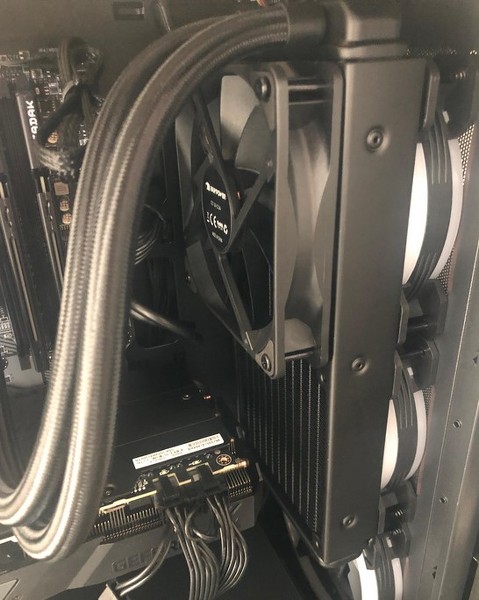Good Morning All-
I have unfortunately been blessed with the same cooling issue I posted in the forums on back in November 2021.
https://forums.tomshardware.com/threads/cooling-fan-concerns-with-ibuypower-pc.3733158/
Quick history: I have a prebuilt ibuypower PC which developed a cooling problem and loud noise associated with AIO cooling system. After multiple posts and excellent replies, I ended p changing out the stock cooler that was installed in the PC and replaced it with the Cooler Master Master Liquid ML120L RGB V2 . After installation, the temps went back down to around 30 deg C and seemed to be good.
In March 2022, I started to experience the same issues with the CPU temps, almost identical to what I had experienced previously. Strangely enough, the issues started after my son downloaded a gaming program called CurseForge and started to play Minecraft. The CPU temps went back up to 70-80 deg C on average. I once again tried trouble shooting, cleaning, and pulling my hair out. All nothing helped. Being super impatient, I changed out the CPU cooler again with a new Cooler Master Master Liquid ML120R ARGB Close-Loop AIO CPU Liquid Cooler.
The temps went back to normal with no issues. Using CoreTemp, I kept an eye on it and everything was great. Then my son once again downloaded the same CurseForge app and played Minecraft. Teenagers = doesn't listen to anything I say. That leads me to the current situation:
Operating System: Windows 10 Home 64-bit
CPU: Intel Core i9 10900K @ 3.70GHz
Comet Lake 14nm Technology
RAM: 32.0GB Dual-Channel Unknown @ 1066MHz (15-15-15-36)
Motherboard: Micro-Star International Co. Ltd. Z490-A PRO (MS-7C75) (U3E1)
Graphics: C27F398 (1920x1080@60Hz)
4095MB NVIDIA GeForce RTX 2070 SUPER (Gigabyte)
Storage: 931GB Western Digital WDC WDS100T2G0A-00JH30 (SATA (SSD))
931GB Western Digital WDC WD10EZEX-00WN4A0 (SATA )
I am worried there is something else causing these temperatures to rise and stay elevated. I have a hard time believing the pumps are wearing out and need to be replaced this often. I am a computer noob but slowly learning. I thought I had this issue figured out.
Sorry for the long post and all the information. This issue is driving me nuts. Any assistance or recommendations would be greatly appreciated.
I have unfortunately been blessed with the same cooling issue I posted in the forums on back in November 2021.
https://forums.tomshardware.com/threads/cooling-fan-concerns-with-ibuypower-pc.3733158/
Quick history: I have a prebuilt ibuypower PC which developed a cooling problem and loud noise associated with AIO cooling system. After multiple posts and excellent replies, I ended p changing out the stock cooler that was installed in the PC and replaced it with the Cooler Master Master Liquid ML120L RGB V2 . After installation, the temps went back down to around 30 deg C and seemed to be good.
In March 2022, I started to experience the same issues with the CPU temps, almost identical to what I had experienced previously. Strangely enough, the issues started after my son downloaded a gaming program called CurseForge and started to play Minecraft. The CPU temps went back up to 70-80 deg C on average. I once again tried trouble shooting, cleaning, and pulling my hair out. All nothing helped. Being super impatient, I changed out the CPU cooler again with a new Cooler Master Master Liquid ML120R ARGB Close-Loop AIO CPU Liquid Cooler.
The temps went back to normal with no issues. Using CoreTemp, I kept an eye on it and everything was great. Then my son once again downloaded the same CurseForge app and played Minecraft. Teenagers = doesn't listen to anything I say. That leads me to the current situation:
- The CPU temps go down to around 50 deg C when the PC sleeps but when turned back on they creep back to between 70-80 deg C.
- No viruses have been found or identified
- The case is free of dust and debris
- There are no identified updates needed
- I cannot identify any programs running continuously in the background that may be causing this
- Issue started after playing Minecraft and CurseForge usage
- The program Dragon Center is still installed but not in use
- The fan noise has increased due to higher rpm but no other noises have been identified
- The CPU temps will not drop down to normal but stay elevated even when PC is idle
Operating System: Windows 10 Home 64-bit
CPU: Intel Core i9 10900K @ 3.70GHz
Comet Lake 14nm Technology
RAM: 32.0GB Dual-Channel Unknown @ 1066MHz (15-15-15-36)
Motherboard: Micro-Star International Co. Ltd. Z490-A PRO (MS-7C75) (U3E1)
Graphics: C27F398 (1920x1080@60Hz)
4095MB NVIDIA GeForce RTX 2070 SUPER (Gigabyte)
Storage: 931GB Western Digital WDC WDS100T2G0A-00JH30 (SATA (SSD))
931GB Western Digital WDC WD10EZEX-00WN4A0 (SATA )
I am worried there is something else causing these temperatures to rise and stay elevated. I have a hard time believing the pumps are wearing out and need to be replaced this often. I am a computer noob but slowly learning. I thought I had this issue figured out.
Sorry for the long post and all the information. This issue is driving me nuts. Any assistance or recommendations would be greatly appreciated.