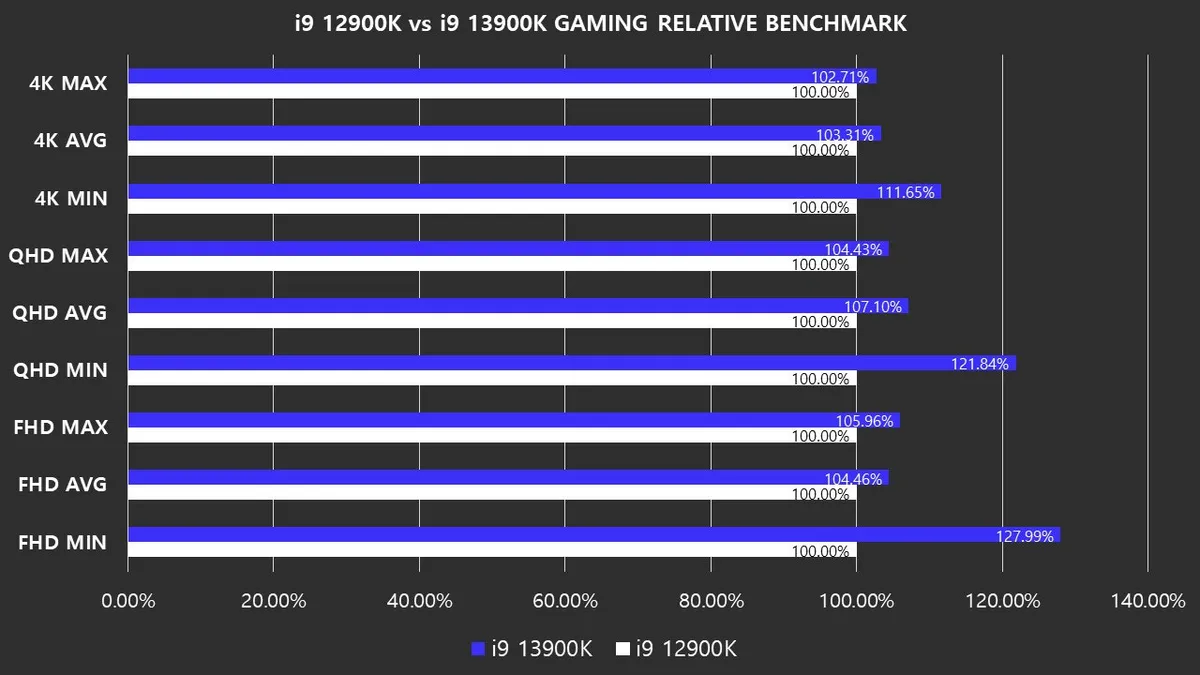Gamers with this CPU and a high-end GPU will probably want to play at the highest settings. With max settings across popular resolutions, performance benefits will span the 3 to 6% range, on average.
Core i9-13900K Outperform Core i9-12900K By 5 Percent In Early Gaming Benchmarks : Read more
Core i9-13900K Outperform Core i9-12900K By 5 Percent In Early Gaming Benchmarks : Read more