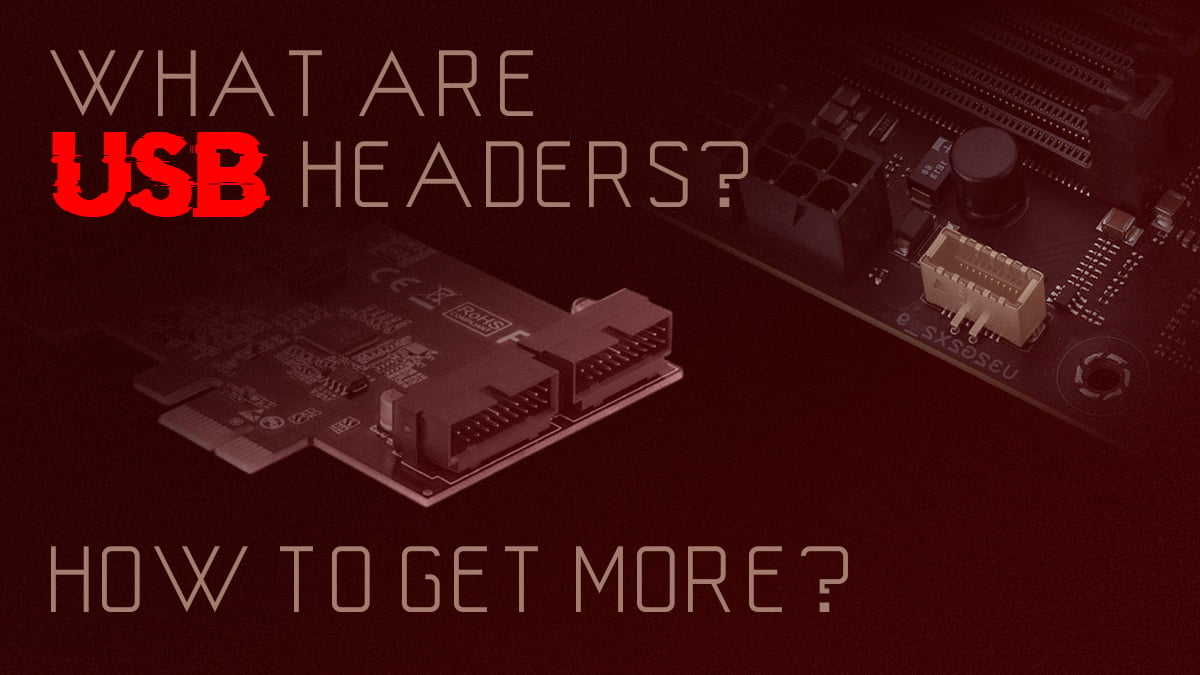1. The case appears to have the standoffs already already installed in the ATX configuration, but the central standoff is what I would describe as a spike. Am I correct in assuming that the purpose of this "spike" is to anchor the board during installation and that I don't have to screw anything on to it? I hate to ask a question like this, but the "guide" Corsair ships with this case is laughably vague and I want to cover my bases.
2. The case comes with 2 fans, which use 3 pin connectors, but my motherboard's fan headers are all 4 pin. Am I correct in assuming that I can use the 3 pin connectors on 4 pin headers, that the "foolproof" design makes it impossible to connect them incorrectly and that the only disadvantage I will suffer is that I will have no control over the fans and they will run on full power all the time?
3. This one is a bit more complicated. My case has a USB 3.1 type C port and a USB 3.0 port on the front panel, but my motherboard only has one USB 3.2 header and two USB 2.0 headers. My motherboard manual says that the 3.2 header can "provide two USB ports." What do they mean by this?
Also, I'm pretty sure I would need an adapter to even plug the type C connector into a header. At the moment, I don't own any devices with type C connectors, so this isn't the highest priority, but if I were to purchase an adapter could I connect the type C port to one of the USB 2.0 headers? I just don't like the idea of having a case with only two front panel USB ports one of which will have to remain unconnected permanently.
Huh, I guess I asked four questions. Sorry about that.
2. The case comes with 2 fans, which use 3 pin connectors, but my motherboard's fan headers are all 4 pin. Am I correct in assuming that I can use the 3 pin connectors on 4 pin headers, that the "foolproof" design makes it impossible to connect them incorrectly and that the only disadvantage I will suffer is that I will have no control over the fans and they will run on full power all the time?
3. This one is a bit more complicated. My case has a USB 3.1 type C port and a USB 3.0 port on the front panel, but my motherboard only has one USB 3.2 header and two USB 2.0 headers. My motherboard manual says that the 3.2 header can "provide two USB ports." What do they mean by this?
Also, I'm pretty sure I would need an adapter to even plug the type C connector into a header. At the moment, I don't own any devices with type C connectors, so this isn't the highest priority, but if I were to purchase an adapter could I connect the type C port to one of the USB 2.0 headers? I just don't like the idea of having a case with only two front panel USB ports one of which will have to remain unconnected permanently.
Huh, I guess I asked four questions. Sorry about that.