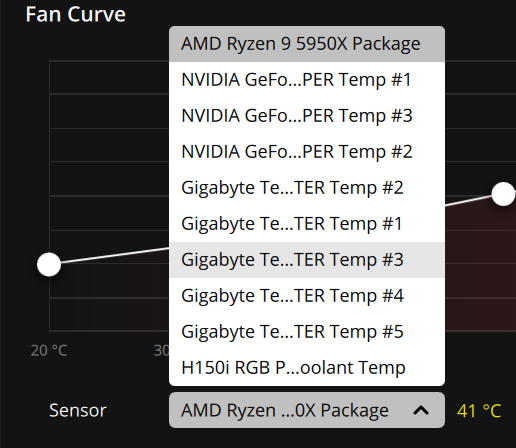The iCUE H170i Elite LCD XT impresses with the strongest cooling performance we’ve seen yet. But with a 420mm radiator and a pretty IPS display, it’s also very expensive.
Corsair iCUE H170i Elite LCD XT Review: Chart-Topping Performance : Read more
Corsair iCUE H170i Elite LCD XT Review: Chart-Topping Performance : Read more