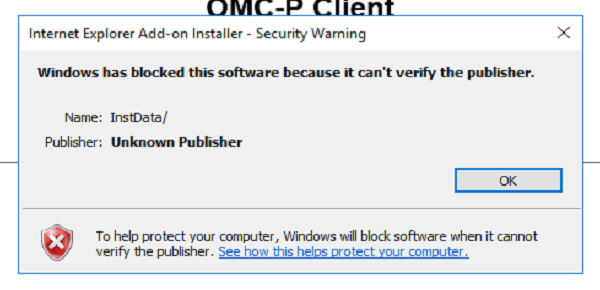I'm having a problem trying to run an application on windows 10. I am getting the following error:
"Can't launch executable. Could not load jvm.dll"
IMG1
IMG2
I have no problem running this on my personal windows 10 machine though.
I've tried:
Running the program as an administrator
Running the program in compatibiltiy mode
Rebooting
Updating java to the same version that works on my machine
Changing the environmental variable path (though not sure I did this right)
Reinstalling using the recommended settings
among other things. Pulling my hair out trying to figure out why the jvm.dll won't load. And the jvm.dll file is there, I verified that it's in the proper folder. Thanks.
"Can't launch executable. Could not load jvm.dll"
IMG1
IMG2
I have no problem running this on my personal windows 10 machine though.
I've tried:
Running the program as an administrator
Running the program in compatibiltiy mode
Rebooting
Updating java to the same version that works on my machine
Changing the environmental variable path (though not sure I did this right)
Reinstalling using the recommended settings
among other things. Pulling my hair out trying to figure out why the jvm.dll won't load. And the jvm.dll file is there, I verified that it's in the proper folder. Thanks.