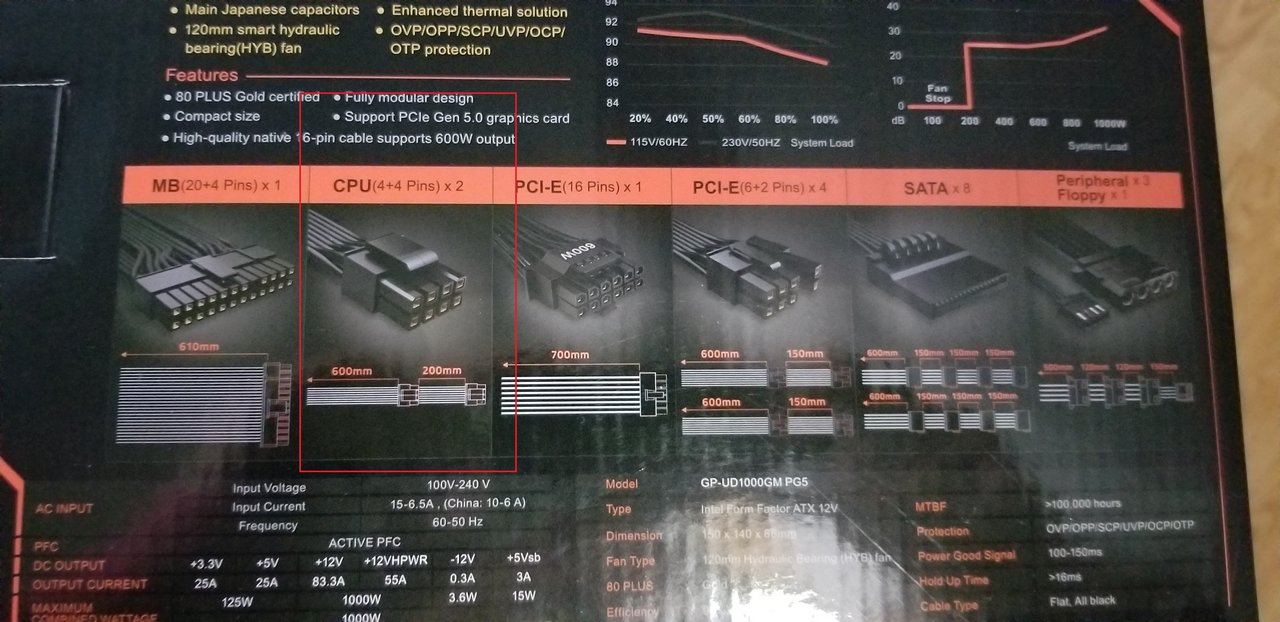Good afternoon,
I was hoping I could get some help on this.
I can't seem to find the correct answer for this or my understanding is lacking. However, I've never seen a CPU connector like this, I previously owned a AX860 which had two separate CPU cables to power the mother boards two 4 pin connectors. Now I've purchased a Gigabyte UD1000GM power supply and the CPU connector seems to be a 4+4, which looks like its daisy chained or something. I am using a z790-e motherboard which has two 4 pin connectors, my question is the picture attached has two 4 pins that connect to one cable is this ok to use this to power the two 4 pins on the motherboard?


I was hoping I could get some help on this.
I can't seem to find the correct answer for this or my understanding is lacking. However, I've never seen a CPU connector like this, I previously owned a AX860 which had two separate CPU cables to power the mother boards two 4 pin connectors. Now I've purchased a Gigabyte UD1000GM power supply and the CPU connector seems to be a 4+4, which looks like its daisy chained or something. I am using a z790-e motherboard which has two 4 pin connectors, my question is the picture attached has two 4 pins that connect to one cable is this ok to use this to power the two 4 pins on the motherboard?