[SOLVED] CPU or GPU first
- Thread starter ETGAA
- Start date
You are using an out of date browser. It may not display this or other websites correctly.
You should upgrade or use an alternative browser.
You should upgrade or use an alternative browser.
Solution
First, would try DX 11 and DX 12 and see which performs better (12 has improved but I still prefer 11).
Second, try turning HPET off to see how your system behaves - it bought me >10 fps and super easy to do:
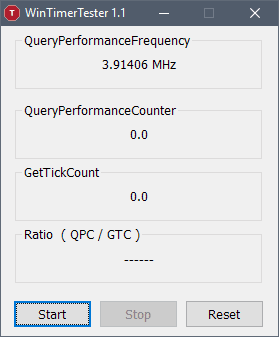
Third, check out Jackfrag's "tryhard" settings. This got me ~25-30 fps and this visual hit is relatively low:
View: https://www.youtube.com/watch?v=7oHOwKAyh0U
Second, try turning HPET off to see how your system behaves - it bought me >10 fps and super easy to do:
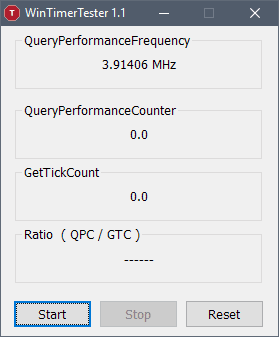
Try changing HPET settings to improve your PC's performance - gHacks Tech News
Find out how to detect timer settings on a Windows PC, to change them to improve performance, and to measure the performance using benchmarks.
www.ghacks.net
Third, check out Jackfrag's "tryhard" settings. This got me ~25-30 fps and this visual hit is relatively low:
More fps, first one 1080p/144hzWhat do you mean by better? What you have should be killing 1080p/144hz or 1440p/60hz.
Abstuurz
Proper
Did you already try to overclock your 7600k?
With good coolings you can get some more power of it.
My 7600k did already 4.9ghz stable but since my water pump is broken i took my air cooler and pushed down to 4.7 ghz.
And when you can get a good offer on a i7 9700k grab it, actually they're expensive.
or you just wait for AMD's Ryzen 3000 which could be released in july.
What board do you have?
With good coolings you can get some more power of it.
My 7600k did already 4.9ghz stable but since my water pump is broken i took my air cooler and pushed down to 4.7 ghz.
And when you can get a good offer on a i7 9700k grab it, actually they're expensive.
or you just wait for AMD's Ryzen 3000 which could be released in july.
What board do you have?
MB - asus prime 270a, it was overclock'ed but not so "hard" like yours.Did you already try to overclock your 7600k?
With good coolings you can get some more power of it.
My 7600k did already 4.9ghz stable but since my water pump is broken i took my air cooler and pushed down to 4.7 ghz.
And when you can get a good offer on a i7 9700k grab it, actually they're expensive.
or you just wait for AMD's Ryzen 3000 which could be released in july.
What board do you have?
J_E_D_70
Splendid
What games are not giving the framerates you want? What happens if you turn down the eye candy - does the framerate go up or stay the same? If it stays the same you are CPU bound so upgrading the GPU won't help a ton (but it will go up some).
If it happens to be Battlefield V, then yes a CPU upgrade is in order - 6 cores minimum/8 preferred, with 16GB RAM. And a GPU upgrade would be good as BFV is brutal on the GPU as well.
Still, with most games you should be hitting 100fps+ in a lot of games with a few tweaks.
If it happens to be Battlefield V, then yes a CPU upgrade is in order - 6 cores minimum/8 preferred, with 16GB RAM. And a GPU upgrade would be good as BFV is brutal on the GPU as well.
Still, with most games you should be hitting 100fps+ in a lot of games with a few tweaks.
BF5 Lol you are spy or something. "Joke". Thx for information. I believe, i use same build, dont go for upgrade. atleast for now. BTW about what tweaks you talking about?What games are not giving the framerates you want? What happens if you turn down the eye candy - does the framerate go up or stay the same? If it stays the same you are CPU bound so upgrading the GPU won't help a ton (but it will go up some).
If it happens to be Battlefield V, then yes a CPU upgrade is in order - 6 cores minimum/8 preferred, with 16GB RAM. And a GPU upgrade would be good as BFV is brutal on the GPU as well.
Still, with most games you should be hitting 100fps+ in a lot of games with a few tweaks.
J_E_D_70
Splendid
First, would try DX 11 and DX 12 and see which performs better (12 has improved but I still prefer 11).
Second, try turning HPET off to see how your system behaves - it bought me >10 fps and super easy to do:
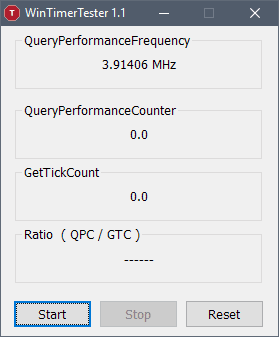
Third, check out Jackfrag's "tryhard" settings. This got me ~25-30 fps and this visual hit is relatively low:
View: https://www.youtube.com/watch?v=7oHOwKAyh0U
Second, try turning HPET off to see how your system behaves - it bought me >10 fps and super easy to do:
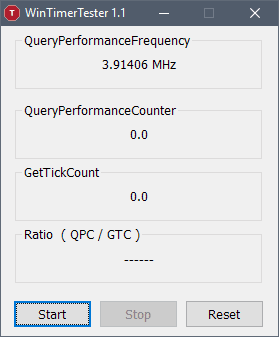
Try changing HPET settings to improve your PC's performance - gHacks Tech News
Find out how to detect timer settings on a Windows PC, to change them to improve performance, and to measure the performance using benchmarks.
www.ghacks.net
Third, check out Jackfrag's "tryhard" settings. This got me ~25-30 fps and this visual hit is relatively low:
i will try it, thank youFirst, would try DX 11 and DX 12 and see which performs better (12 has improved but I still prefer 11).
Second, try turning HPET off to see how your system behaves - it bought me >10 fps and super easy to do:
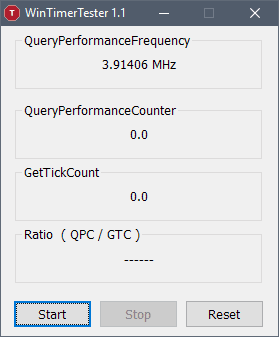
Try changing HPET settings to improve your PC's performance - gHacks Tech News
Find out how to detect timer settings on a Windows PC, to change them to improve performance, and to measure the performance using benchmarks.www.ghacks.net
Third, check out Jackfrag's "tryhard" settings. This got me ~25-30 fps and this visual hit is relatively low:
View: https://www.youtube.com/watch?v=7oHOwKAyh0U
TRENDING THREADS
-
-
-
-
Discussion What's your favourite video game you've been playing?
- Started by amdfangirl
- Replies: 4K

Space.com is part of Future plc, an international media group and leading digital publisher. Visit our corporate site.
© Future Publishing Limited Quay House, The Ambury, Bath BA1 1UA. All rights reserved. England and Wales company registration number 2008885.
