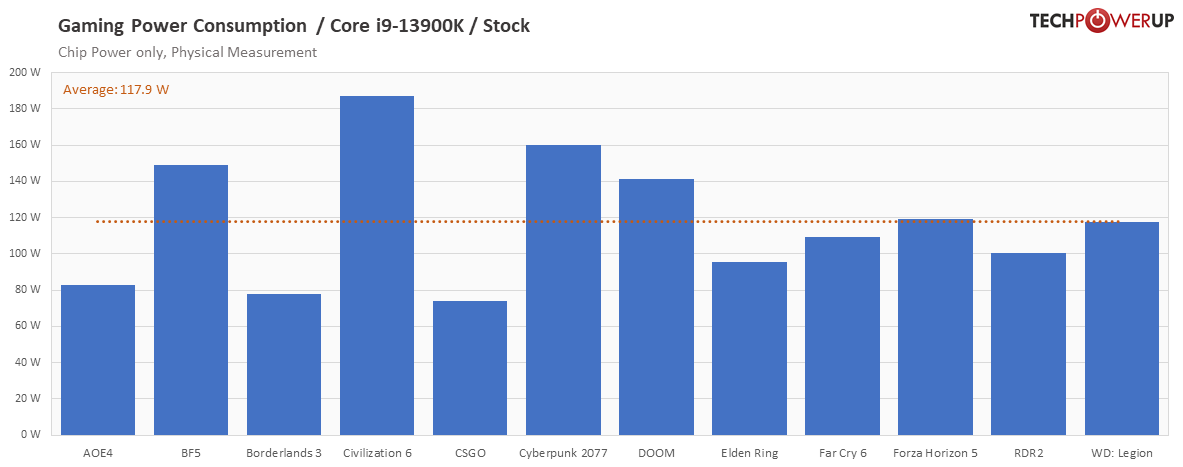Hi all, i built a system for a someone. it's an I9 processor (not overclocked), gen12, the cooler is be quiet! Pure Rock 2 Black BK007
it's installed on an ANTEX case, with two fans on the front. During gameplay, the CPU reaches about 30% usage, and in about 30 min or so temp. are reaching 90-99 C.
I don't know what's wrong, but the question is this - how can I throttle the performance a bit so that the CPU won't reach those temps?
According to what I know this fan should be ok but i gave up on fixing the problem.
it's installed on an ANTEX case, with two fans on the front. During gameplay, the CPU reaches about 30% usage, and in about 30 min or so temp. are reaching 90-99 C.
I don't know what's wrong, but the question is this - how can I throttle the performance a bit so that the CPU won't reach those temps?
According to what I know this fan should be ok but i gave up on fixing the problem.