Hey guys,
actually I'm having a different problem but when I was trying to validate with CPU-Z I'm getting a bluescreen.
So at first, I need to know why this happens before I can come to the next problem.
Every stresstest is just going fine, no temperatures over 72°C on average even if I stresstest for an hour.
This is my system:
Name: skrippi
CPU: i9-9900k
Motherboard: Asus Prime Z390-A
CPU Voltage: 1.295V
CPU Bus Speed/Multiplier: 100*50
Clock Speed: 5.0GHz
AVX Offset: 1
RAM: Corsair 8192 MB (DDR4-2137) - XMP 2.0
Cooling: Watercooling Loop
OS: Win10 Pro x64
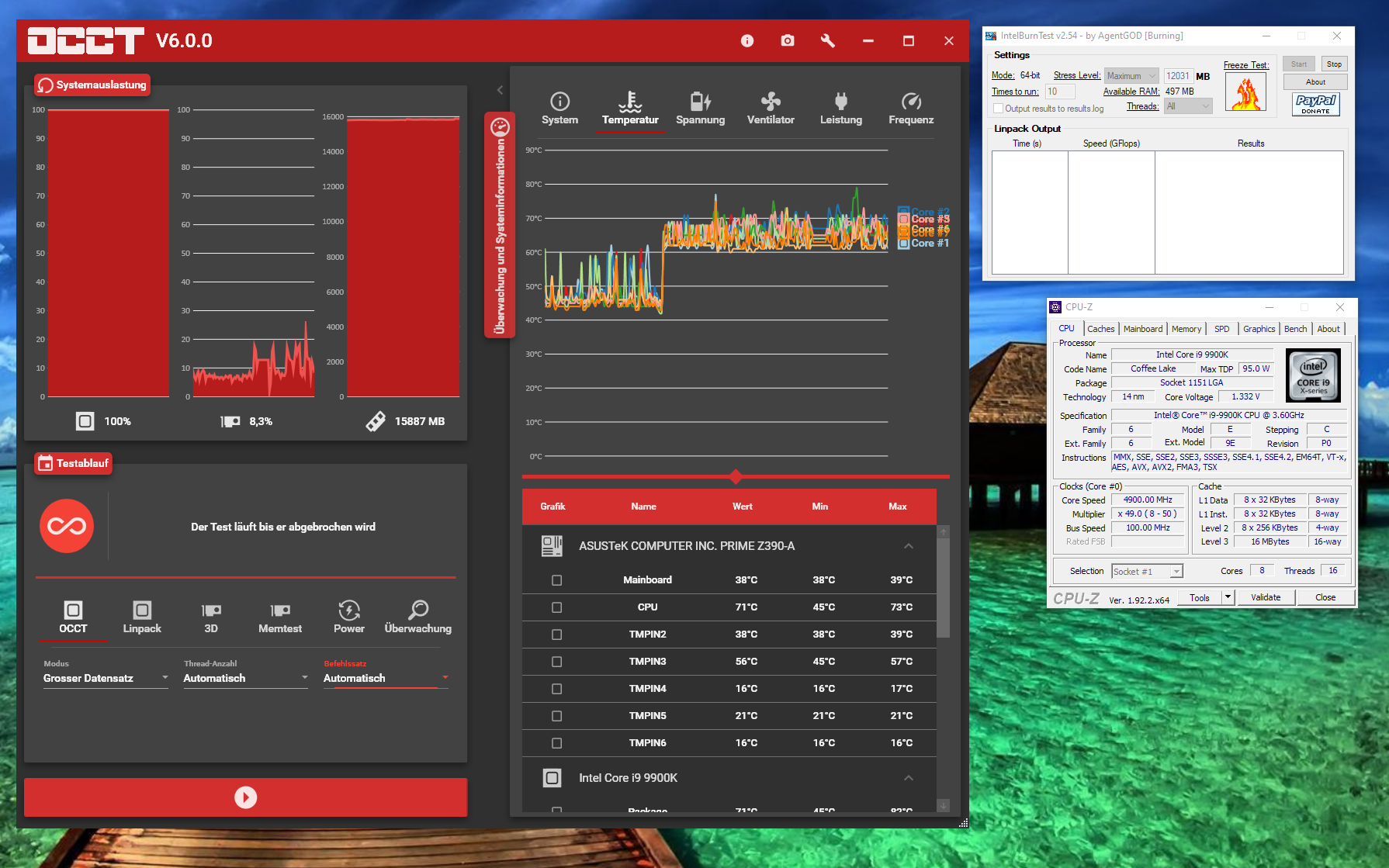
I did this OC guide:
View: https://www.youtube.com/watch?v=bM5XO96b4G0
And the following pictures show my settings in BIOS:






actually I'm having a different problem but when I was trying to validate with CPU-Z I'm getting a bluescreen.
So at first, I need to know why this happens before I can come to the next problem.
Every stresstest is just going fine, no temperatures over 72°C on average even if I stresstest for an hour.
This is my system:
Name: skrippi
CPU: i9-9900k
Motherboard: Asus Prime Z390-A
CPU Voltage: 1.295V
CPU Bus Speed/Multiplier: 100*50
Clock Speed: 5.0GHz
AVX Offset: 1
RAM: Corsair 8192 MB (DDR4-2137) - XMP 2.0
Cooling: Watercooling Loop
OS: Win10 Pro x64
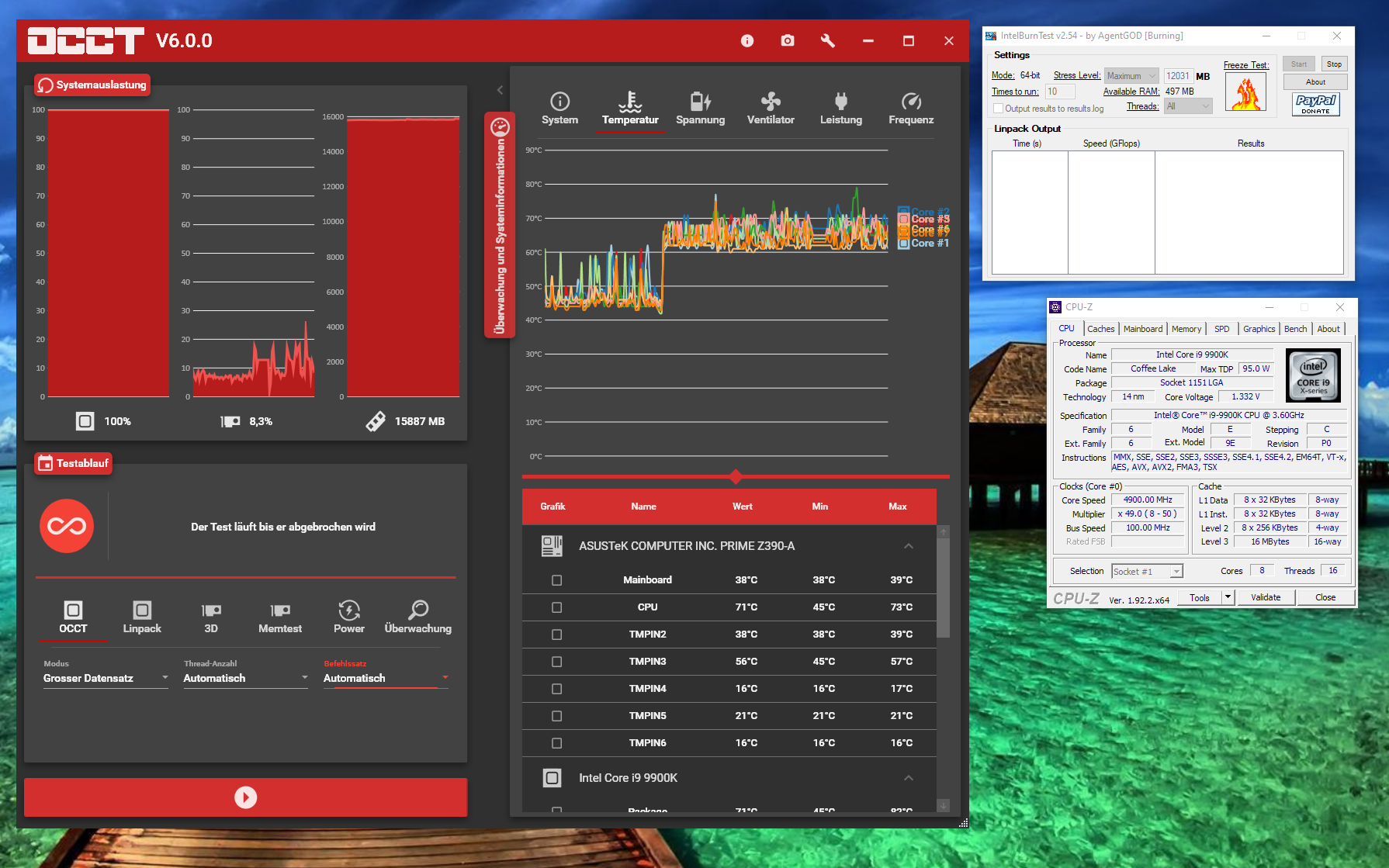
I did this OC guide:
And the following pictures show my settings in BIOS:







