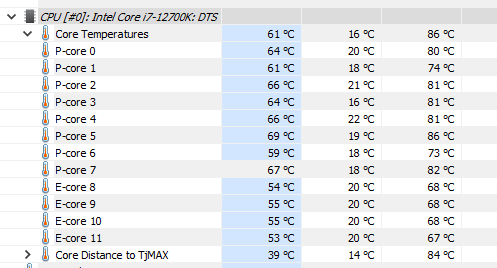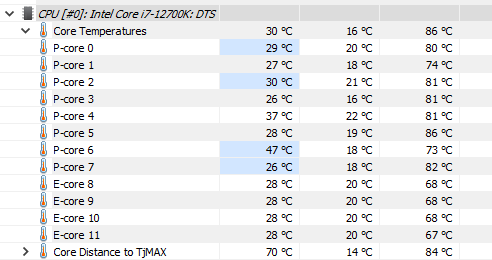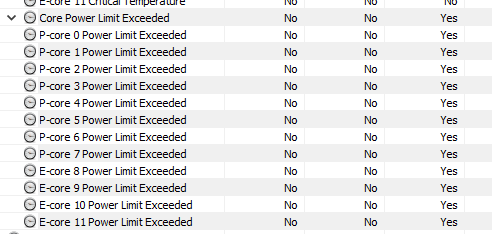I built my current PC back in Spring 2022, then added new RAM and a new GPU in August. Been running it at stock speeds up until now, but wanting to tweak it a bit now.
CPU: Intel i7-12700K
MB: Asrock Z690 Steel Legend
Cooler: Vetroo V5 air
RAM: Neo Forza MARS DDR4-4400 2x16GB
GPU: PowerColor Red Devel RX 6700 XT (testing this currently but permanent card is an MSI RTX 3070)
The RAM is supposed to be able to run at 4400 CAS 19 under XMP, but I cannot get it to run under any XMP profile. Currently have it set to 440 and its stated timings manually and Gear 2 as it doesn't want to run anywhere above 3066 under Gear 1.
I've been doing some benchmarking before starting to change anything with the CPU config to be sure it is running around expected performance for stock. I'm currently getting the following:
Cinebench R23: ST 1890-1900, MT 22100-22500
Timespy: 13000 range
Port Royal: 5600 range
Today I ran a 10-minute cycle of Cinebench MT and noticed that at start, CPU-Z was showing all cores running at x47 but around the end of the first run the temp was around 89 deg C and then they dropped down to x43 and x44 and the overall temp stayed in the 60 deg C range. At the end of the 10 minutes, the score was just above 20000.
I was surprised to see this and was wondering if this was "normal" or expected behavior? I would have thought that it would have stayed at the higher clock speeds as long as temp were not going above 90 deg C and would have found a stable level where it could run the most speed it could at that temp rather than borking down to x43/44. Is this something that the default/basic settings on my MB is doing? It doesn't seem like this is a failure of cooling either. I know that I have only a modest air cooler, but it should be fine for base timing, I think.
Note that I am planning to upgrade the cooler before any serious overclocking, but wanted to see what could be done with this setup first. Thinking a basic AIO as I'm not planning to push the OC very hard as even the base performance should be good enough for me.
Any thoughts on this? Thanks.
rob
CPU: Intel i7-12700K
MB: Asrock Z690 Steel Legend
Cooler: Vetroo V5 air
RAM: Neo Forza MARS DDR4-4400 2x16GB
GPU: PowerColor Red Devel RX 6700 XT (testing this currently but permanent card is an MSI RTX 3070)
The RAM is supposed to be able to run at 4400 CAS 19 under XMP, but I cannot get it to run under any XMP profile. Currently have it set to 440 and its stated timings manually and Gear 2 as it doesn't want to run anywhere above 3066 under Gear 1.
I've been doing some benchmarking before starting to change anything with the CPU config to be sure it is running around expected performance for stock. I'm currently getting the following:
Cinebench R23: ST 1890-1900, MT 22100-22500
Timespy: 13000 range
Port Royal: 5600 range
Today I ran a 10-minute cycle of Cinebench MT and noticed that at start, CPU-Z was showing all cores running at x47 but around the end of the first run the temp was around 89 deg C and then they dropped down to x43 and x44 and the overall temp stayed in the 60 deg C range. At the end of the 10 minutes, the score was just above 20000.
I was surprised to see this and was wondering if this was "normal" or expected behavior? I would have thought that it would have stayed at the higher clock speeds as long as temp were not going above 90 deg C and would have found a stable level where it could run the most speed it could at that temp rather than borking down to x43/44. Is this something that the default/basic settings on my MB is doing? It doesn't seem like this is a failure of cooling either. I know that I have only a modest air cooler, but it should be fine for base timing, I think.
Note that I am planning to upgrade the cooler before any serious overclocking, but wanted to see what could be done with this setup first. Thinking a basic AIO as I'm not planning to push the OC very hard as even the base performance should be good enough for me.
Any thoughts on this? Thanks.
rob