But the bios can keep processors from working even if the chipset supports it.
🙁
The good news is that it seems like the q9650 is supported as several people have benched an et1850 with one installed:
 https://browser.geekbench.com/geekbench3/1475607
https://browser.geekbench.com/geekbench3/1475607
That being said, you should be able to run almost any processor on the cpu-world upgrade list. However, if you install a 95w processor, you actually need a different heatsink that is a bit taller so it dissipates more heat:
https://community.acer.com/en/discussion/comment/582915/#Comment_582915
One thing I noticed is that people had problems with the original ram when swapping processors so you may have to remove the memory except for one module when booting on the new processor. Or you may even need to get a different module. It seems to be just an oddball incompatibility, but can be rectified easy with a different set of ram:
https://community.acer.com/en/discussion/comment/739958/#Comment_739958
One final important point is don't get new fake processors from china, but real genuine used processors locally which are more than likely original. Fakes can cause all sorts of problems, one of which is simply not working.
Hope this helps and happy upgrading!
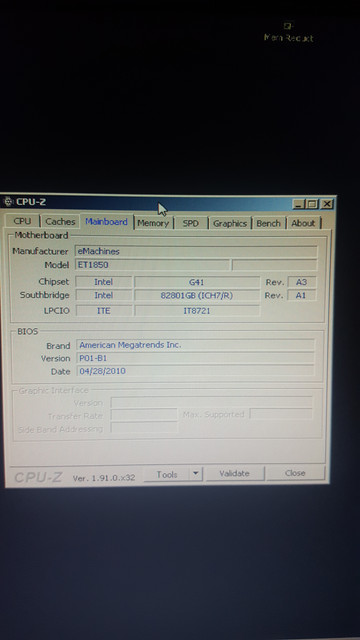 " alt="20200420-183502" border="0"></a>
" alt="20200420-183502" border="0"></a>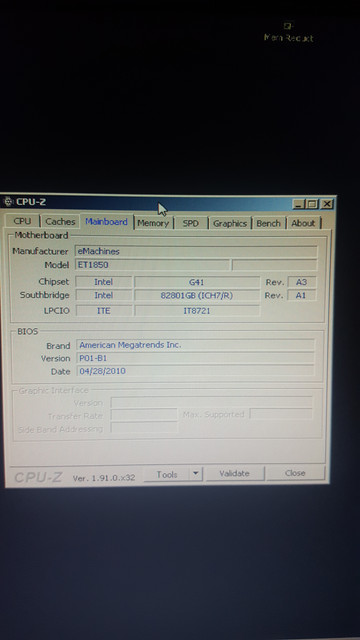 " alt="20200420-183502" border="0"></a>
" alt="20200420-183502" border="0"></a>

