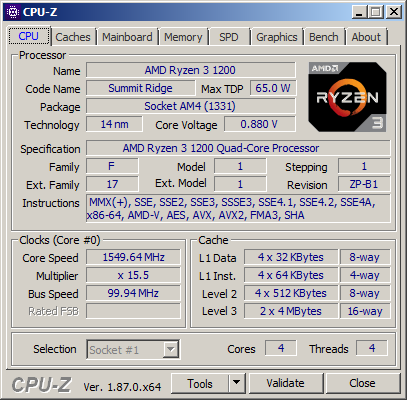Hi,
I have AMD Ryzen 3 1200 3.1 Ghz CPU based PC with Windows 7 Sp1 installed on it. Board MSI B450M VDH, Corsair 2400 8 GB RAM
When I run CPU-Z to check the hardware details, it shows me that CPU is running at 1.5 GHz instead of 3.1 Ghz. The multiplier is being reported as half the original value.
No overclocking, BIOS is set to optimal defaults. The CPU frequency is 3.1 in BIOS. Settings not modified. There's no overheating issue too.
What could be the issue here?
Thanks
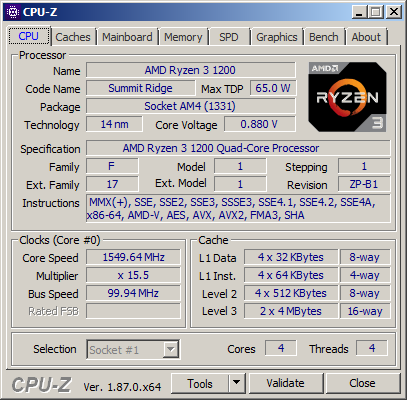
I have AMD Ryzen 3 1200 3.1 Ghz CPU based PC with Windows 7 Sp1 installed on it. Board MSI B450M VDH, Corsair 2400 8 GB RAM
When I run CPU-Z to check the hardware details, it shows me that CPU is running at 1.5 GHz instead of 3.1 Ghz. The multiplier is being reported as half the original value.
No overclocking, BIOS is set to optimal defaults. The CPU frequency is 3.1 in BIOS. Settings not modified. There's no overheating issue too.
What could be the issue here?
Thanks