[SOLVED] Creating RAID 0 in BIOS
- Thread starter wm3797
- Start date
You are using an out of date browser. It may not display this or other websites correctly.
You should upgrade or use an alternative browser.
You should upgrade or use an alternative browser.
- Status
- Not open for further replies.
Solution
If you have correctly created the RAID volume, it will look like one disk to the installer. You shouldn't have to create any additional volumes.If I have two ssds in RAID 0, do I have to re-create the raid 0 when I re-install windows?
Unless you want the larger space, at the risk of your data, RAID 0 for SSDs is not recommended.
If you have correctly created the RAID volume, it will look like one disk to the installer. You shouldn't have to create any additional volumes.If I have two ssds in RAID 0, do I have to re-create the raid 0 when I re-install windows?
Unless you want the larger space, at the risk of your data, RAID 0 for SSDs is not recommended.
SkyNetRising
Titan
Don't use RAID0.
On SSDs it's pointless (loose TRIM support and performance benefits negligible) ,
if one SSD fails, all data is lost.
On SSDs it's pointless (loose TRIM support and performance benefits negligible) ,
if one SSD fails, all data is lost.
If I were create RAID 0 using the control panel aka when computer is booted, can I still install windows or this way will not work?If you have correctly created the RAID volume, it will look like one disk to the installer. You shouldn't have to create any additional volumes.
Unless you want the larger space, at the risk of your data, RAID 0 for SSDs is not recommended.
What do you wish to gain from this RAID 0?
https://www.tomshardware.com/reviews/ssd-raid-benchmark,3485.html
https://www.tomshardware.com/reviews/ssd-raid-benchmark,3485.html
I have two exact SSDs, Im using it for gaming. I dont have money to buy a better SSD.What do you wish to gain from this RAID 0?
https://www.tomshardware.com/reviews/ssd-raid-benchmark,3485.html
And still not a reason for a RAID 0.I have two exact SSDs, Im using it for gaming. I dont have money to buy a better SSD.
What specific drives?
Steam and other platforms trivially recognize multiple drives. No RAID needed.
Samsung 860 EVO 250 GB, I need all the boost it can give, even if little.And still not a reason for a RAID 0.
What specific drives?
Steam and other platforms trivially recognize multiple drives. No RAID needed.
geofelt
Titan
You are more likely to lose performance with raid-0 ssd devices.
It is only sequential benchmarks that show impressive numbers.
The real world does not seem to deliver the indicated performance benefits for most
desktop users. The reason is, that sequential benchmarks are coded for maximum overlapped I/O rates.
It depends on reading a stripe of data simultaneously from each raid-0 member, and that is rarely what we do.
The OS does mostly small random reads and writes, so raid-0 is of little use there.
In fact, if your block of data were to be spanned on two drives, random times would be greater.
Here is a older study using ssd devices in raid-0.
http://www.tomshardware.com/reviews/ssd-raid-benchmark,3485.html
And a newer report:
https://www.tomshardware.com/reviews/samsung-950-pro-256gb-raid-report,4449-4.html
Spoiler... no benefit at all.
It is only sequential benchmarks that show impressive numbers.
The real world does not seem to deliver the indicated performance benefits for most
desktop users. The reason is, that sequential benchmarks are coded for maximum overlapped I/O rates.
It depends on reading a stripe of data simultaneously from each raid-0 member, and that is rarely what we do.
The OS does mostly small random reads and writes, so raid-0 is of little use there.
In fact, if your block of data were to be spanned on two drives, random times would be greater.
Here is a older study using ssd devices in raid-0.
http://www.tomshardware.com/reviews/ssd-raid-benchmark,3485.html
And a newer report:
https://www.tomshardware.com/reviews/samsung-950-pro-256gb-raid-report,4449-4.html
Spoiler... no benefit at all.
Samsung 860 EVO 250 GB, I need all the boost it can give, even if little.
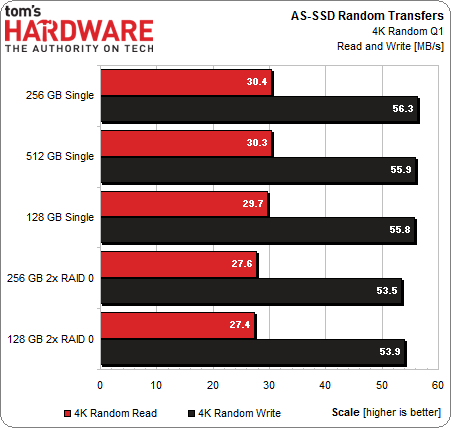
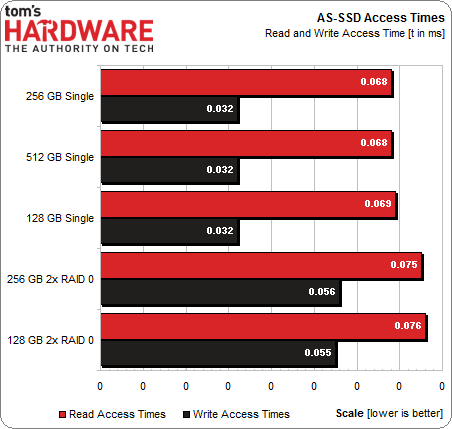
So youre saying even though the benchmarks say the read/write speeds are around 900 MB/s, its actually at around 500 MB/s ???You are more likely to lose performance with raid-0 ssd devices.
It is only sequential benchmarks that show impressive numbers.
The real world does not seem to deliver the indicated performance benefits for most
desktop users. The reason is, that sequential benchmarks are coded for maximum overlapped I/O rates.
It depends on reading a stripe of data simultaneously from each raid-0 member, and that is rarely what we do.
The OS does mostly small random reads and writes, so raid-0 is of little use there.
In fact, if your block of data were to be spanned on two drives, random times would be greater.
Here is a older study using ssd devices in raid-0.
http://www.tomshardware.com/reviews/ssd-raid-benchmark,3485.html
And a newer report:
https://www.tomshardware.com/reviews/samsung-950-pro-256gb-raid-report,4449-4.html
Spoiler... no benefit at all.
A RAID 0 looks great in benchmarks.So youre saying even though the benchmarks say the read/write speeds are around 900 MB/s, its actually at around 500 MB/s ???
In actual use, pretty much zero difference, at best, over individual drives. That big benchmark number is for moving large sequential block of data. Say, a single large 3D rendering.
NOT for the far more typical usage of small 4k fragments. As you do when playing a game, for instance.
https://www.tomshardware.com/reviews/ssd-raid-benchmark,3485-13.html
"One SSD on its own scores again in the contrived tests we put together. The performance differences when we boot up and shut down Windows 8, then fire up different applications, are marginal at best and not noticeable in practice. Single drives actually manage to outperform the striped arrays some of the time, even. "
So the large read/write speeds does help somewhat when transfering really large files?A RAID 0 looks great in benchmarks.
In actual use, pretty much zero difference, at best, over individual drives. That big benchmark number is for moving large sequential block of data. Say, a single large 3D rendering.
NOT for the far more typical usage of small 4k fragments. As you do when playing a game, for instance.
geofelt
Titan
Yes, it depends on the app that is doing the measuring.So youre saying even though the benchmarks say the read/write speeds are around 900 MB/s, its actually at around 500 MB/s ???
Benchmark apps read sequentially in an overlapped manner.
That is while they are processing the first read, a command is sent to read the next block.
That gives you the max data transfer possible.
But, normal apps read data, then process it before reading the next block.
Sequential access is not where it is at for ssd performance.
Windows ssd access is perhaps 90% small reads and writes where latency or access times are what distinguishes a ssd from a hdd performance.
Way back when, I tried the experiment and saw no difference in performance from raid-0 on two ssd devices.
If there is one plus to raid-0 it is that you can combine two drives to get a larger single C drive image.
Still, it is better to buy a single larger drive if that is an option.
If transferring to another similar array, possibly.So the large read/write speeds does help somewhat when transfering really large files?
But if you're doing a workload like that regularly, multiple times a day, you'd already be deep into other drive types. Moving between 2 NVMe drives.
A movie production house, for instance. Moving the prerender file off to the render drive location.
A RAID 0 has little if any benefit for the vast majority of uses. In gaming, not at all.
In addition to all the other things. Like it shouldn't be used for the OS drive, potential of full data loss, etc.
geofelt
Titan
Instead of obsessing with raid-0, you should be looking at the characteristics of the ssd devices in question.
A useful tool is the anandtech ssd bench.
https://www.anandtech.com/bench/product/2377?vs=2205
Compare a top ssd such as the samsung 970 evo plus with alternatives.
Look for the test that most closely matches your particular app.
A useful tool is the anandtech ssd bench.
https://www.anandtech.com/bench/product/2377?vs=2205
Compare a top ssd such as the samsung 970 evo plus with alternatives.
Look for the test that most closely matches your particular app.
- Status
- Not open for further replies.
TRENDING THREADS
-
News Windows 11 will reportedly display a watermark if your PC does not support AI requirements
- Started by Admin
- Replies: 22
-
-
Discussion What's your favourite video game you've been playing?
- Started by amdfangirl
- Replies: 3K
-

Tom's Hardware is part of Future plc, an international media group and leading digital publisher. Visit our corporate site.
© Future Publishing Limited Quay House, The Ambury, Bath BA1 1UA. All rights reserved. England and Wales company registration number 2008885.

