Just installed a SoundBlasterX AE-5, sounds great with my Beyerdynamics DT990 Pro's BUT absolutely none of the sound settings within the Soundblaster Connect Software seem to work. No matter what equalizer settings or presets I use the sound remains exactly the same?!
This is my Dashboard, notice how the "BlasterX Acoustic Engine" is turned on and notice that all the options within are switched "off"...
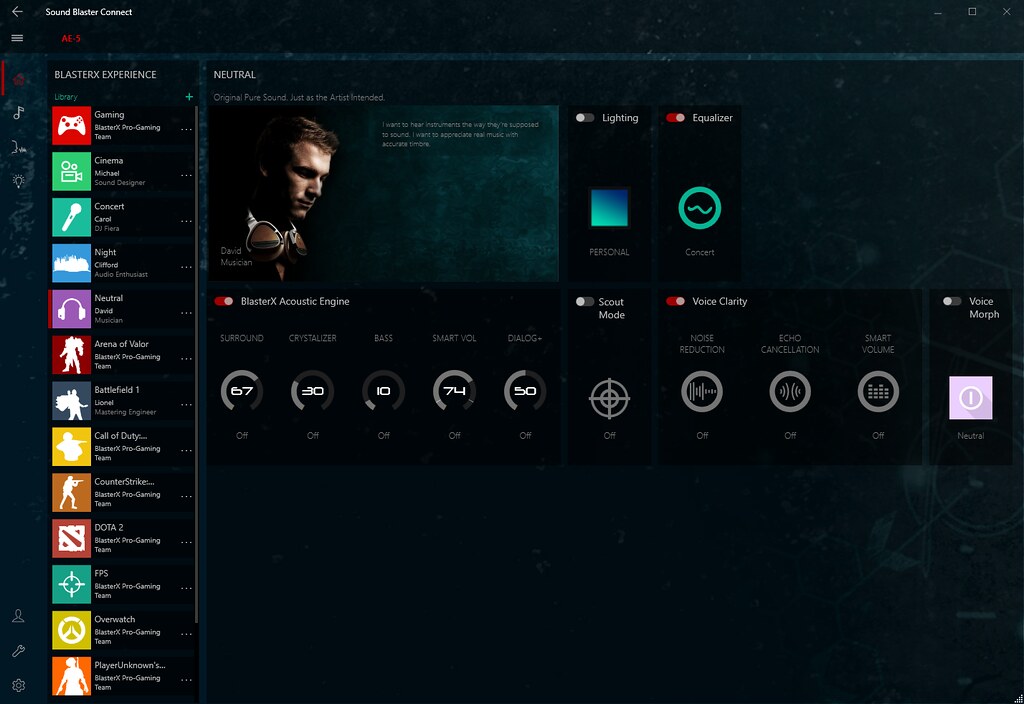
Well they shouldn't be off as the first 3 are clearly switched on here...
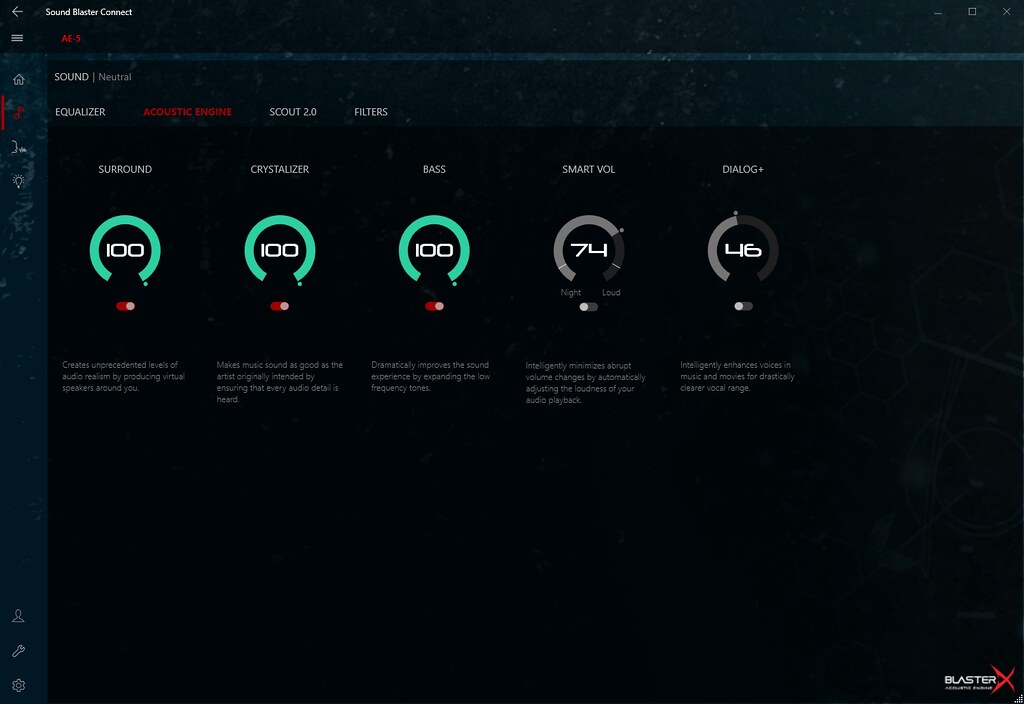
Same goes for the "Equalizer", the Dashboard shows it's set to "Concert" but it's clearly set to Neutral here...
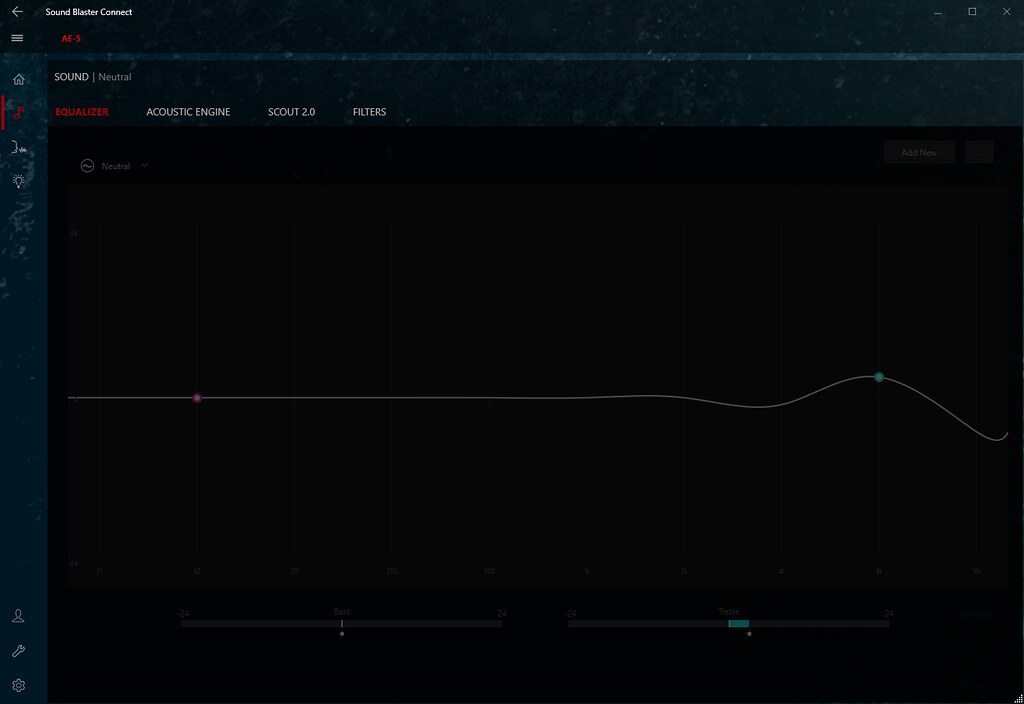
It seems like no matter what sound options I choose within the software that nothing actually sticks and the Dashboard remains unchanged along with the sound output.
Any ideas?
I have the Latest version of Sound Blaster Connect: 3.2.16.0
In fact I've also just noticed that none of my "Sound" or "Voice" options even save when I close the software down and restart it?! Everything is just switched "Off" when I restart the software or the PC?!! Any Equalizer settings and things like Mic Noise Reduction etc are returned to "Off" upon restarting.
I have emailed their Support but wondering if any of you lot have come across this issue?
I also tried uninstalled the following:
Creative Alchemy
Connection Service
Sound Blaster Connect 2
Deleted everything in: C:\Programs Files (86)\Creative
Then reinstalled drivers as Administrator.
But still the settings don't actually change the audio sounds and also don't save when the software is restarted or the PC reboots.
Just to add before installing the card I disabled my onboard audio via my BIOS.
.
This is my Dashboard, notice how the "BlasterX Acoustic Engine" is turned on and notice that all the options within are switched "off"...
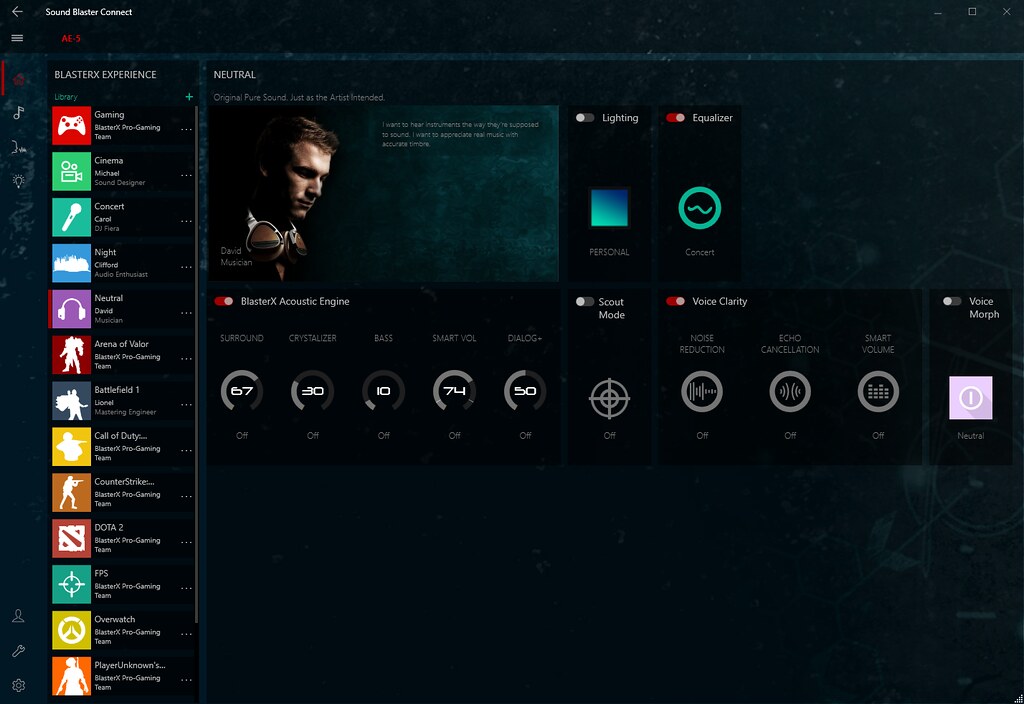
Well they shouldn't be off as the first 3 are clearly switched on here...
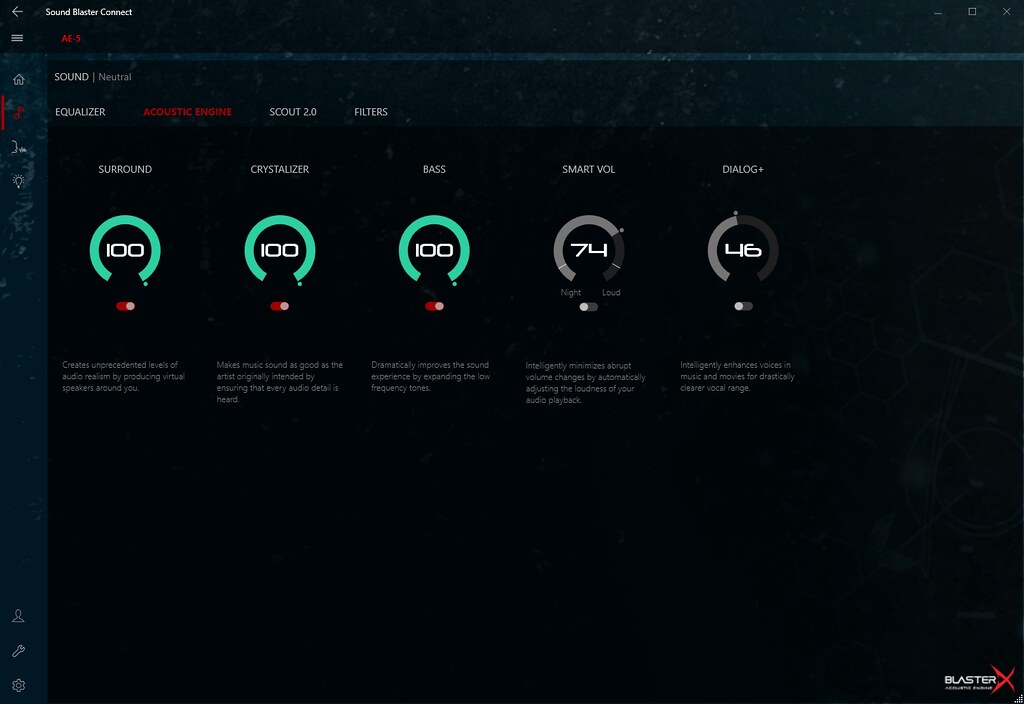
Same goes for the "Equalizer", the Dashboard shows it's set to "Concert" but it's clearly set to Neutral here...
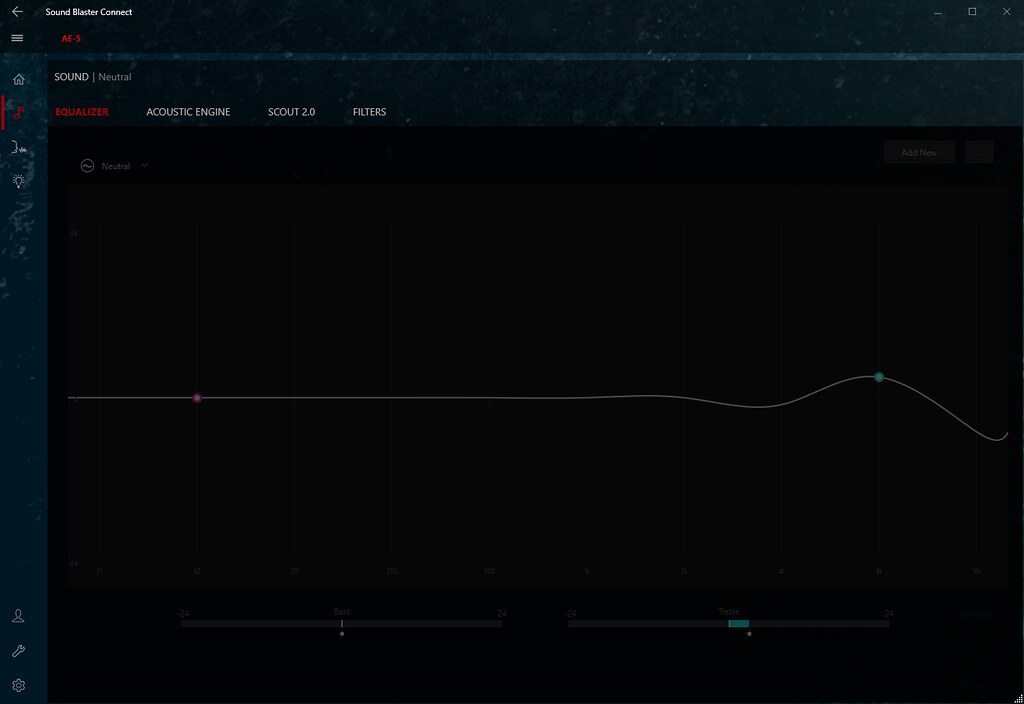
It seems like no matter what sound options I choose within the software that nothing actually sticks and the Dashboard remains unchanged along with the sound output.
Any ideas?
I have the Latest version of Sound Blaster Connect: 3.2.16.0
In fact I've also just noticed that none of my "Sound" or "Voice" options even save when I close the software down and restart it?! Everything is just switched "Off" when I restart the software or the PC?!! Any Equalizer settings and things like Mic Noise Reduction etc are returned to "Off" upon restarting.
I have emailed their Support but wondering if any of you lot have come across this issue?
I also tried uninstalled the following:
Creative Alchemy
Connection Service
Sound Blaster Connect 2
Deleted everything in: C:\Programs Files (86)\Creative
Then reinstalled drivers as Administrator.
But still the settings don't actually change the audio sounds and also don't save when the software is restarted or the PC reboots.
Just to add before installing the card I disabled my onboard audio via my BIOS.
.

