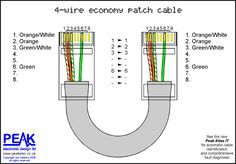Newbie sysadmin here. I've got a 40 meter run of FTP (the entire cable is shielded, not individual wires) Cat5 cable in which two of the pairs are damaged somewhere. The cable is an old one, and was already run by the previous tenants, with me redirecting it some 20 meters in. Unfortunately, it didn't occur to me to test it before using, and now I'm stuck with it.
I know that it's generally recommended to simply replace the entire cable, but it's already attached in some hard to reach places (stairwell), so I would like to find the fault point and insert a passthrough adapter there or something (I don't need it to be super-reliable, the cable is going to host one 100 Mbit Ethernet run and one POTS line). The Internet says there's devices for this sort of thing (specifically for network cables), but they're quite expensive for my purposes. I've found a device like this one at a local store, but I wonder if it will help me since it seems to be made for locating power lines. Suppose I remove jacks from the ends and put a crocodile on each faulty pair from one end. Will it work? Will it work if the cable is "shielded" (quotes because there's no grounding in the entire building)? I'm not even sure how these things work when the wire is cut off and there's no electrical curcuit to speak of.
Thanks in advance!
I know that it's generally recommended to simply replace the entire cable, but it's already attached in some hard to reach places (stairwell), so I would like to find the fault point and insert a passthrough adapter there or something (I don't need it to be super-reliable, the cable is going to host one 100 Mbit Ethernet run and one POTS line). The Internet says there's devices for this sort of thing (specifically for network cables), but they're quite expensive for my purposes. I've found a device like this one at a local store, but I wonder if it will help me since it seems to be made for locating power lines. Suppose I remove jacks from the ends and put a crocodile on each faulty pair from one end. Will it work? Will it work if the cable is "shielded" (quotes because there's no grounding in the entire building)? I'm not even sure how these things work when the wire is cut off and there's no electrical curcuit to speak of.
Thanks in advance!