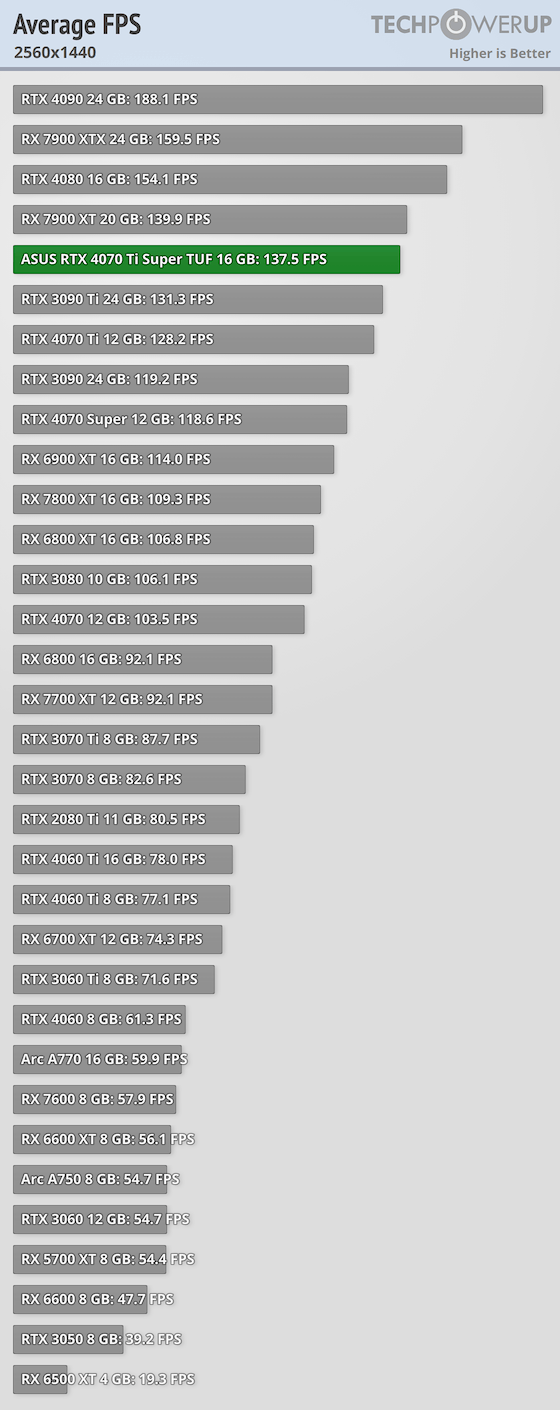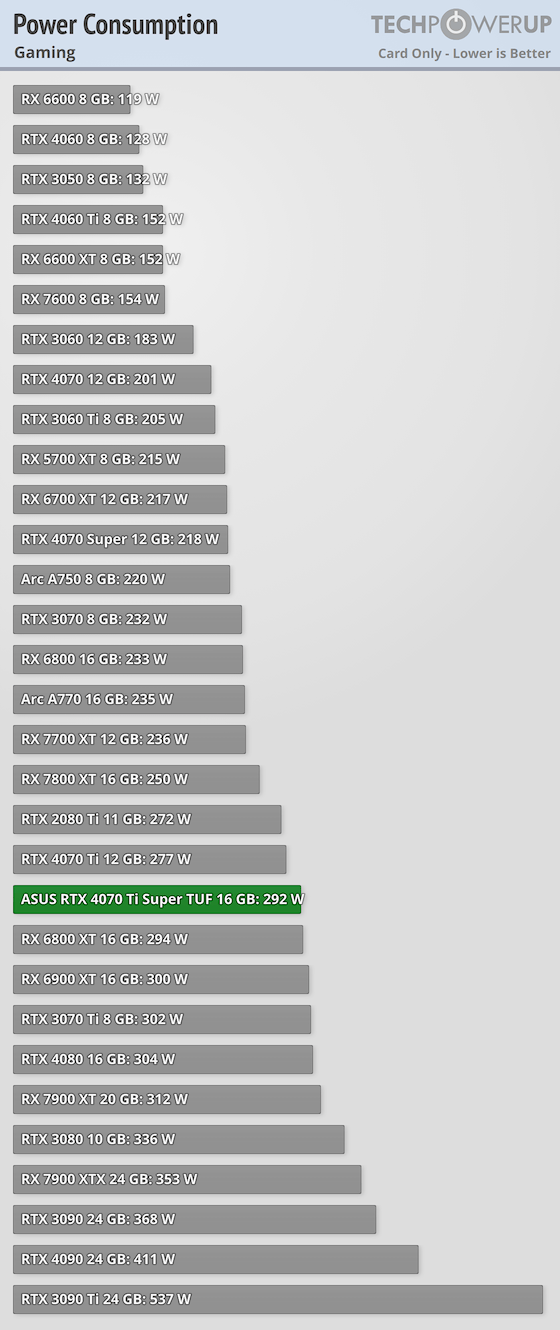I'm looking into purchasing some new components and need some opinions on what I should go with. For reference, I work in Game Development which involves heavy usage in Blender and other 3D applications as well as video editing. The system is also heavily used in gaming, I play almost every new title (that get's good reviews) so I'm trying to future proof as I've had my current platform for just over 8 years now.
Here are my current specs:
Motherboard: ASUS ROG Strix Z390-F Gaming Motherboard
CPU: Intel Core i7 8700K (Stock clock speeds)
GPU: Gigabyte RTX-2080 8GB
RAM: Corsair RGB PRO 16GB (2x8GB) DDR4 3600MHz
STORAGE: 1TB Samsung 980 PRO NVME, 8TB Seagate.
PSU: Corsair RM850x Power Supply
OS: Windows 10 64 bit
Everything runs at a resolution of 2560x1440 also.
I am debating on upgrading either my GPU to an RTX 4080 (the price of getting a 4080 super is not worth the extra performance imo) or do an entire platform upgrade with a 14700k. (I know AMD has some good options now but I'd like to stick with Intel for the time being.) Don't hate me
I'm also not looking at dropping $4k on both upgrade paths hence choosing either a GPU or a platform upgrade. At the time of posting both paths will land me around the $1800 AUD price point as both have decent sales on right now which is incentivising the upgrade choices.
For anyone who's curious here are the parts I am considering purchasing.
GPU Upgrade Path:
GPU: ASUS ROG Strix GeForce RTX 4080 16GB - $1849 (Down from $2899) Yes AU prices are insane.
Platform Upgrade Path:
Motherboard: ASUS ROG Strix Z790-F - $599
CPU: Intel Core i7 14700K - $639
RAM: Corsair Vengeance RGB 32GB (2x 16GB) DDR5 6400MHz C32 - $199
Cooling: Corsair iCUE H150i ELITE CAPELLIX XT 360mm - $329
Before any upgrades I have run a few tests to see where my PC currently sits in terms of current gaming. For reference in CS2 I get 100% GPU usage and around 30% CPU usage with an average FPS of ~180 at mostly max settings.
I've done my research on which one would be more beneficial and I honestly cannot decide, I see the benefits of both such as moving towards DDR5, having access to new PCI-e generations meaning my NVME drives can run at faster speeds and just having generally higher core speeds and amount of cores/threads. From what I can see, chucking a 4080 in my system will result in a decent CPU bottleneck, but surprisingly not as high as I expected, and the 4080 will definitely result in higher frames compared to going with a platform upgrade (I would assume, I do not know 100% tbh).
I will be eventually purchasing whichever path I don't choose at some point, so whichever one I choose will be done and dusted for the time being. I am also aware that the LGA 1700 socket is finished but as I have done with my current 1151 socket I plan on keeping the new upgrade for as long as possible. Unless AMD or Intel release some amazing must have tech in the near future that is, so locking myself into a dead generation isn't a problem for me personally.
So basically to summarise, I am unsure which path would be the generally better choice and would love for some opinions to assist in myself making up my mind. Thanks!
Here are my current specs:
Motherboard: ASUS ROG Strix Z390-F Gaming Motherboard
CPU: Intel Core i7 8700K (Stock clock speeds)
GPU: Gigabyte RTX-2080 8GB
RAM: Corsair RGB PRO 16GB (2x8GB) DDR4 3600MHz
STORAGE: 1TB Samsung 980 PRO NVME, 8TB Seagate.
PSU: Corsair RM850x Power Supply
OS: Windows 10 64 bit
Everything runs at a resolution of 2560x1440 also.
I am debating on upgrading either my GPU to an RTX 4080 (the price of getting a 4080 super is not worth the extra performance imo) or do an entire platform upgrade with a 14700k. (I know AMD has some good options now but I'd like to stick with Intel for the time being.) Don't hate me

I'm also not looking at dropping $4k on both upgrade paths hence choosing either a GPU or a platform upgrade. At the time of posting both paths will land me around the $1800 AUD price point as both have decent sales on right now which is incentivising the upgrade choices.
For anyone who's curious here are the parts I am considering purchasing.
GPU Upgrade Path:
GPU: ASUS ROG Strix GeForce RTX 4080 16GB - $1849 (Down from $2899) Yes AU prices are insane.
Platform Upgrade Path:
Motherboard: ASUS ROG Strix Z790-F - $599
CPU: Intel Core i7 14700K - $639
RAM: Corsair Vengeance RGB 32GB (2x 16GB) DDR5 6400MHz C32 - $199
Cooling: Corsair iCUE H150i ELITE CAPELLIX XT 360mm - $329
Before any upgrades I have run a few tests to see where my PC currently sits in terms of current gaming. For reference in CS2 I get 100% GPU usage and around 30% CPU usage with an average FPS of ~180 at mostly max settings.
I've done my research on which one would be more beneficial and I honestly cannot decide, I see the benefits of both such as moving towards DDR5, having access to new PCI-e generations meaning my NVME drives can run at faster speeds and just having generally higher core speeds and amount of cores/threads. From what I can see, chucking a 4080 in my system will result in a decent CPU bottleneck, but surprisingly not as high as I expected, and the 4080 will definitely result in higher frames compared to going with a platform upgrade (I would assume, I do not know 100% tbh).
I will be eventually purchasing whichever path I don't choose at some point, so whichever one I choose will be done and dusted for the time being. I am also aware that the LGA 1700 socket is finished but as I have done with my current 1151 socket I plan on keeping the new upgrade for as long as possible. Unless AMD or Intel release some amazing must have tech in the near future that is, so locking myself into a dead generation isn't a problem for me personally.
So basically to summarise, I am unsure which path would be the generally better choice and would love for some opinions to assist in myself making up my mind. Thanks!