I'm planning on getting a refurbished Dell Optiplex 9020 to run as a router, Home Assistant host, and NAS/Media server, and a caching, recursive DNS server with adblocking. For the most part it looks great, with far more power than I really need for this setup so I should be decently future proof. I'm trying to find a good wifi 6 and bluetooth card and a 4 port gigabit ethernet card (preferably fiber) for it at around $100US or less. I'd prefer to sick with the sff model, but could instead got with the mini tower. Any thoughts are greatly welcome! Also open to others computers that'll meet my needs and are ~$500US or less if you have any recommendations. These are both running a 3.4Ghs i7, up to 32GB RAM (probably starting with 16GB), and a 2TB SSD, so any other recs would preferably be around there or better. Here's some relevant specs and photos.
SFF Rear View

SFF Motherboard
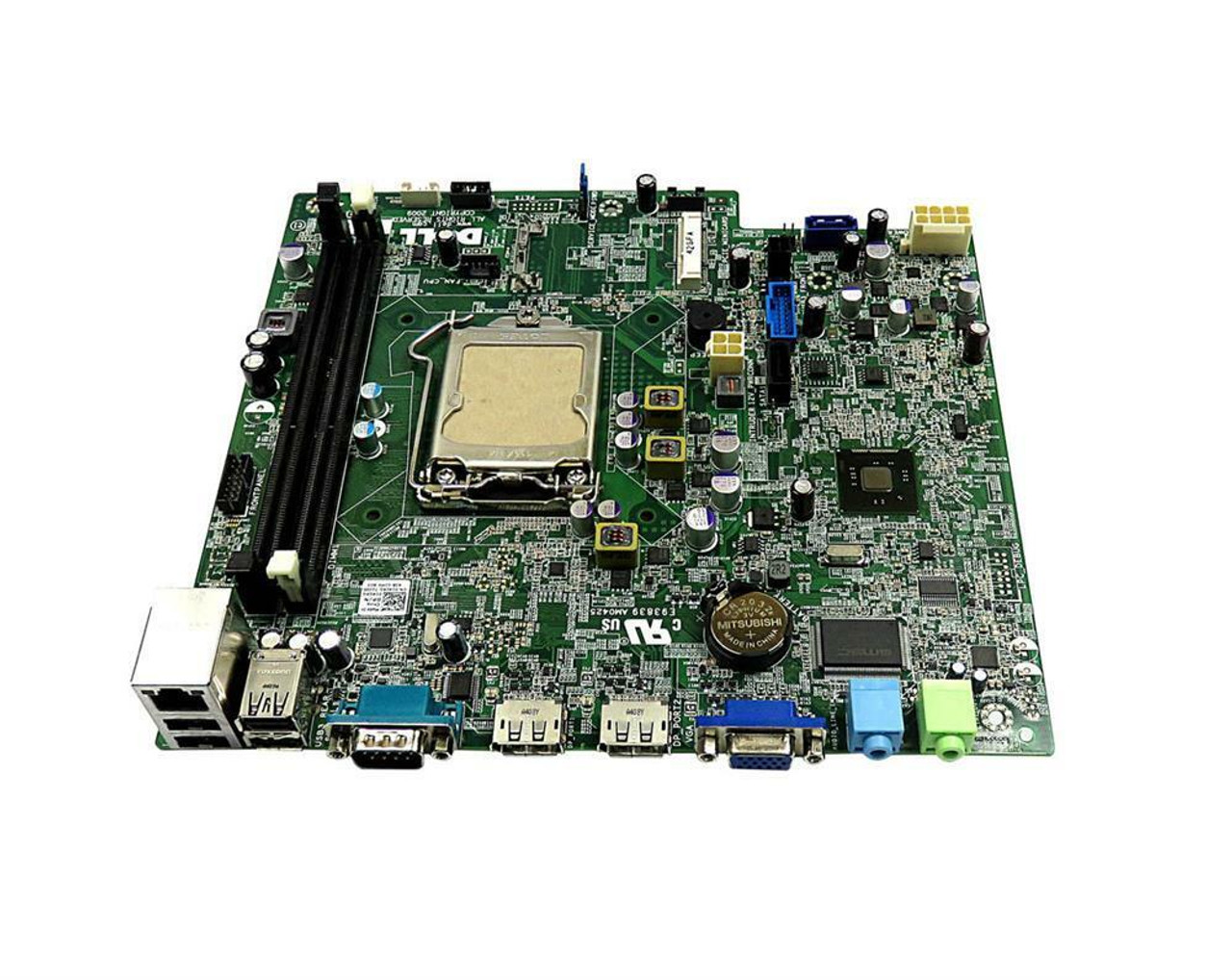
MT Rear View

MT Motherboard

Got lucky and found some labeled expansion slots for the MT

| MT | SFF | |
| Bays | 2 internal 3.5” 2 external 5.25” | 1 internal 3.5” 1 external 5.25” (slimline) |
| Expansion Slots | 1 full height PCIe x16 1 full height PCIe x16 (wired x 4) 1 full height PCIe x1 1 full height PCI | 1 half height PCIe x16 1 half height PCIe x16 (wired x 4) |
SFF Rear View

SFF Motherboard
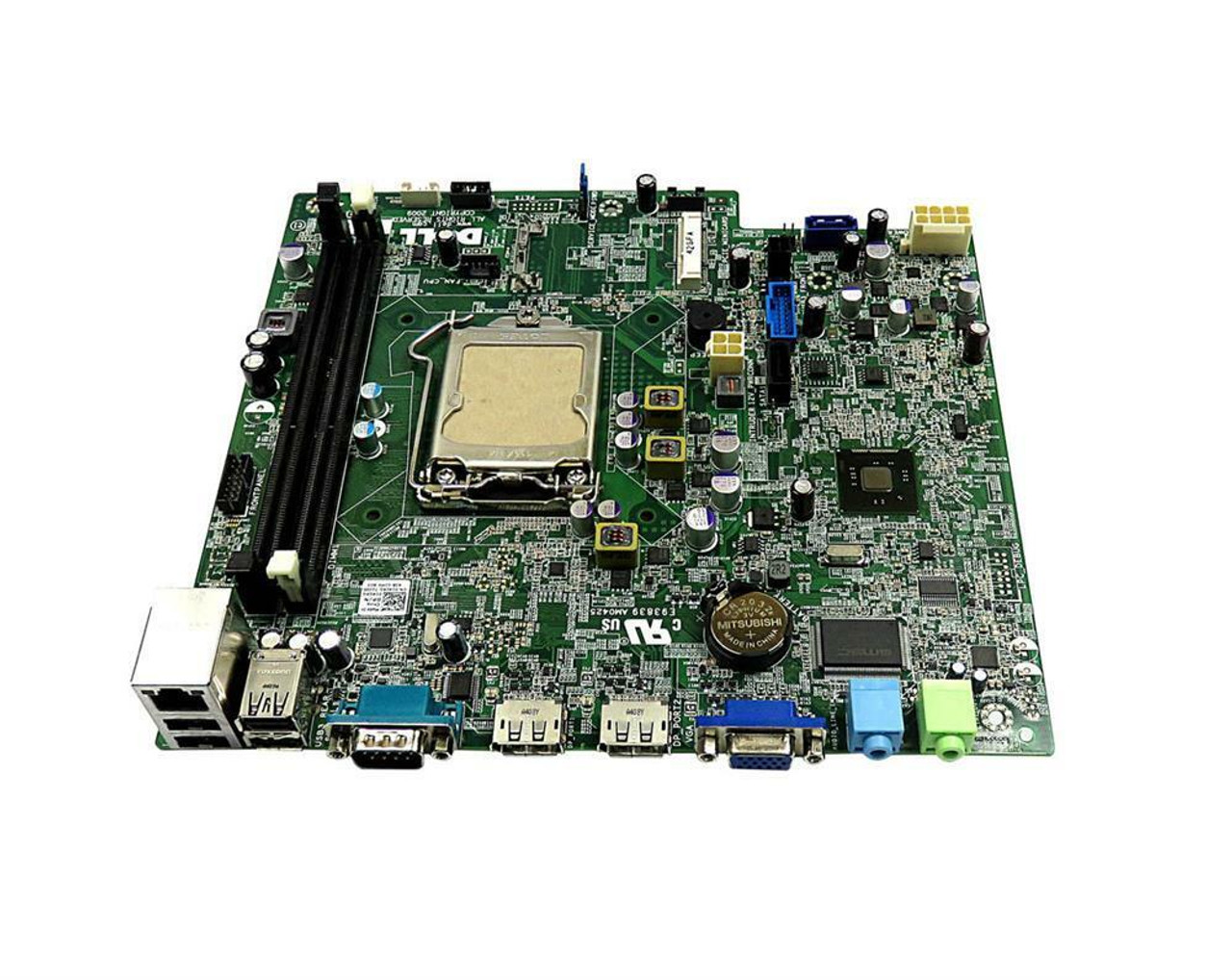
MT Rear View

MT Motherboard

Got lucky and found some labeled expansion slots for the MT




