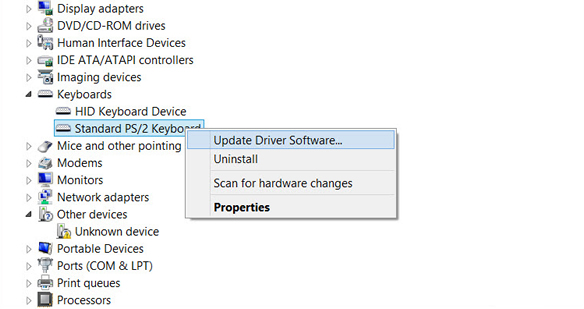Hi,
I have a Dell Optiplex 330 with a Core 2 Duo at 2.8GHZ, 2GB DDR2 666MHZ, and a 120GB Sata Hard Drive.
It previously did not have any OS on it, just booted to bios screen. I tried installing Windows 10 and it gave me the error "whea uncorrectable error". I couldn't find a solution to this, and even after updating the bios to the latest one, it still wouldn't work.
Then I tried Windows 7 and Linux mint, in 32 and 64 bit, none worked. I have seen many Optiplex 330s with Windows 10 so I know it's not a compatibility issue. I have messed around in the bios and turned off 'fast boot' etc but no difference.
Any help in solving this problem would be greatly appreciated.
Dylan.
I have a Dell Optiplex 330 with a Core 2 Duo at 2.8GHZ, 2GB DDR2 666MHZ, and a 120GB Sata Hard Drive.
It previously did not have any OS on it, just booted to bios screen. I tried installing Windows 10 and it gave me the error "whea uncorrectable error". I couldn't find a solution to this, and even after updating the bios to the latest one, it still wouldn't work.
Then I tried Windows 7 and Linux mint, in 32 and 64 bit, none worked. I have seen many Optiplex 330s with Windows 10 so I know it's not a compatibility issue. I have messed around in the bios and turned off 'fast boot' etc but no difference.
Any help in solving this problem would be greatly appreciated.
Dylan.